
10 Must-Have Features for a WordPress Website in 2018
Every year, WordPress, online marketing, and the way users interact with websites is changing. For this reason, it can be hard to keep up with all the advice and trends.
We all know the latest trends are just that, trends. If you shift your website to every whim and shiny object, you’ll be misdirecting your valuable time and resources. On the flip side, if you don’t implement some of the features that could increase sales and traffic on your website, you’re missing out on low-hanging fruit. So what do you do?
There are always great features that sprout, and stick around for a while, proving themselves to be of value. Over the last couple of years, the below features have slowly become mainstays of a productive WordPress website. These features are great for small business owners and those who use their website to grow their online presence.
Let’s start with the shiny things!
Shiny Things
User experience is important. Keep them in mind when implementing features and optimization on your website.

Lead Capture
Lead capture features are easily possible with a wide variety of plugins, and including a lead capture box on your website is the best feature of 2018. This doesn’t mean it needs to be an obnoxious popup or take up half of your page, but a smart lead capture placed in the right spot can encourage visitors to interact with your site, and will help you convert them from leads to a customers and clients.
Personalized Chatbot
Also possible with a wide variety of plugins, chatbots are becoming more and more common on today’s websites. Personalized chatbots that integrate with your CRM, however, are the best way to implement this feature and actually convert a lead to a customer/client.
By personalized, I mean you’re able to know more about the user than the fact that they are a random visitor. If you use a CRM like Salesforce, Infusionsoft, or Active Campaign, you can know if they’ve downloaded a lead capture, clicked on a certain promo or even interacted with your social channels
Mobile Experience
Having a user-friendly mobile version of your website has been a key piece of advice for the last five years. Nonetheless, you need more than just a mobile-friendly website, you need a mobile experience. Your website should be easy to use and you should have a theme that allows you to hide/show certain elements on your mobile view for an optimum digital experience.
Considering that most people surf and check out websites on their mobile devices, the ability to hide and show certain elements can lead to faster page load times as well as a better user experience. Using a front-end page builder like Beaver Builder, you have the option to select which elements you want to show on mobile devices and which ones you don’t.
Consider a digital experience platform (DXP) to help optimize your website for mobile. Check out how migrating a WordPress site to WP Engine will result in better performing mobile website.
Conditional Submission Forms
Gone are the days of the boring name/email/message contact forms. Due to some amazing contact form plugins, the common website user can create conditional logic forms easily based on the visitors information and what they really want to request.
Loading the form with options to conditionally show questions is not as tech-heavy as it once was and creates a clean and easy to use contact form. Knowing more information about your visitor can be more important than the message. With plugins like Gravity Forms, you can have your website send over extra data info about a user such as the browser and machine they are sending from, or the address of the page that referred them to the contact form.
Sticky Elements
The typical “main content plus sidebar” setup eventually gave way to the “wide content setup.” Thank goodness for the popularization of sticky elements to avoid important info getting lost. Sticky bars at the top, headers that scroll or sticky bars at the footer offer up a way to reinforce that one important take away of your website—the main call to action you want your visitors to take. They are less annoying than pop-ups that fill the whole screen and should be leveraged for important events, sign-ups, notices and other important actions the visitor needs to take.
Video Headers
Video headers are very trendy, yes, but having a video on your website can really drive home the quality of what you offer. If you aren’t sure about a video header, it’s more important that you have a theme that can easily insert one and easily take one out. Drag and drop themes like Beaver Builder and Elementor are all the rage and are easy enough for non-techy website owners to use themselves!
These five features continue to serve WordPress websites and will likely continue to be must-haves moving into 2019. I call them shiny because they are features you can see on the front-end of your website and make your website look fresh and up-to-date. Implementing any of these are sure to increase your metrics.
Undercover Essentials
Now, there are 5 more behind-the-scenes features that are a little less shiny but are just as, if not more, important. I personally feel these 5 are critical to having a WordPress website in 2018 and should not be neglected.

Website Maintenance Plan
WordPress is the most popular platform for websites and for that reasons it’s a key target for hackers and malware. The best way to prepare against losing your investment is to keep WordPress and plugin software up-to-date. Even more so, you need to have a website maintenance plan with a website professional who can have constant eyes on the website and do this for you. Every website should be on a website maintenance plan, and pairing website owners with website professional for website maintenance is what all I do at WP Care Market.
To help give you peace of mind, WP Engine’s Digital Experience Platform offers real-time security threat detection, automatic backups, a global CDN and automated SSL certificates. WP Engine was rated #1 in managed WordPress hosting by TechRadar.
Fast Page Load
Your website needs to load fast, everyone knows that. However, no longer is this advice just for user experience. Page load speed now factors heavily into your search engine ranking. There are a number of cache plugins out there and tools to improve performance, but above all, I’ve found that being on a reliable website host is the more important for a fast experience for your users.
WP Engine’s proprietary EverCache technology combines proxy servers, database, disk caching, and content delivery networks to serve your media incredibly quickly. Additionally, WP Engine optimizes Amazon Web Services and Google Cloud Platform for WordPress to provide you with a range of affordable, enterprise-grade solutions that deliver lightning fast, scalable, highly available and secure experiences.
SEO Optimization
All websites should be Search Engine optimized, even if they are not trying to rank for any keywords. With the many popular WordPress SEO plugins, you can easily fill in custom meta information for your web pages and posts. You don’t need to be an expert to explain what the page is about but doing it will help you in the long run.
Google Analytics Tracking
I’m always surprised with how many websites I see come across WP Care Market that aren’t utilizing Google Analytics. I never blame the website owner as the website owner seems to also discover they don’t have GA when we run our website reviews! Don’t let that happen to you and secure Google Analytics tracking your website. You may not think you need to know your website visitors actions and numbers, but when it comes a time that you actually do want to know, you won’t have anything to measure it against.
Google Search Console
On that same note, add your website to the Google Search Console. This is a free service from Google to help give you an overview of your website’s search ranking, site health and flagged issues. Again, even if you don’t think you need this, it’s is a proactive step for when you will. Adding your website to this free service through a Google account, best done by the same account that has access to your Google Analytics so you can verify you own the website.
Serving Your Website
In the new year, as you see posts come out about the latest trends for 2019, remember that it’s all about how it serves your website, which ultimately serves your business. What works for someone else may not be right for you right now.
Turn to a web professional to seek advice (like through our service at WP Care Market) or read up on blogs like this one that digs through the pros and cons of the latest trends. Just don’t suffer from analysis paralysis! Keep in mind the benefit it serves you to implement these features now, they are popular features for a reason!





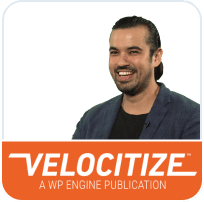





How would you compare Beaver Builder and Elementor with Divi’s Visual Builder?
Hey Michael! You can find an in-depth analysis and comparison of WordPress page builders here!
Awesome, thank you for letting me know 🙂
I’ve used or evaluated virtually all of the page builders on the market, and my experience says just use Beaver Builder and ignore the rest.
BB has the track record, respect and expertise to do whatever you’ll need to do. Elementor, the next contender, makes you click so many times to leave the interface it’ll drive you nuts. And it’s not without its bugs. Divi is great and really fancy-until you need to change themes/builders for any reason. The code such builders leave behind is truly frightening. Don’t use it. And Visual Composer is like unto it. Just don’t. Especially if a client will be updating the site-it’s a nightmare to non-developers.