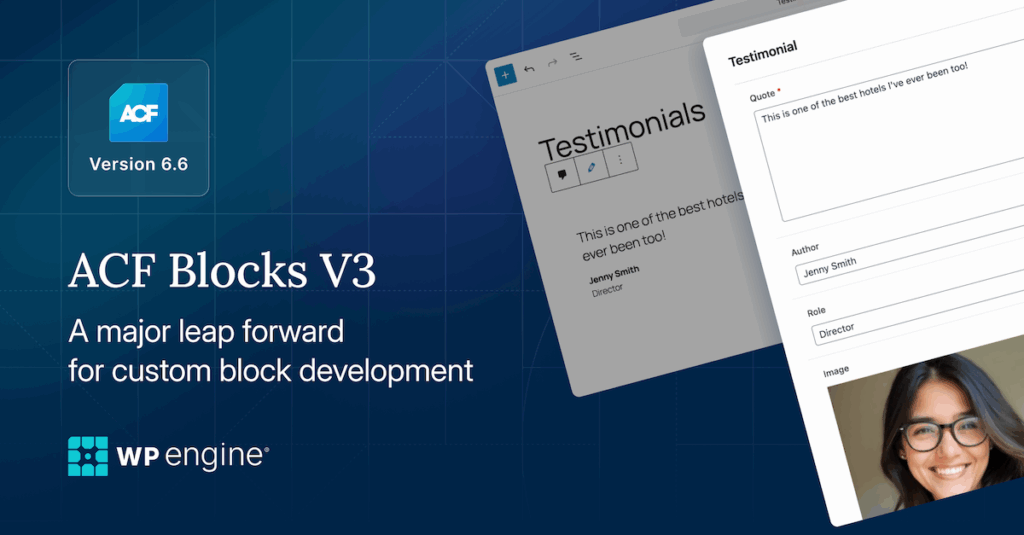
ACF Blocks V3: A Major Leap Forward for Custom Block Development
Advanced Custom Fields 6.6 is here, bringing a powerful new way to build and edit custom blocks
Building custom blocks with Advanced Custom Fields has always been about giving developers powerful tools while keeping the content editing experience simple and intuitive. With the just-released Advanced Custom Fields version 6.6, that promise gets even better.
The headline feature is ACF Blocks V3—a powerful evolution of how developers build custom blocks and how content teams use them. This isn’t just an incremental update; it’s a foundation for the next generation of ACF block development that benefits everyone involved in creating and managing WordPress sites.
Why ACF Blocks V3 matters
For years, editing an ACF block meant the preview would disappear, replaced by an inline form. You’d make your changes without seeing how they fit into the page around them. It worked, but it wasn’t ideal—especially as blocks became more complex with nested fields, repeaters, and galleries.
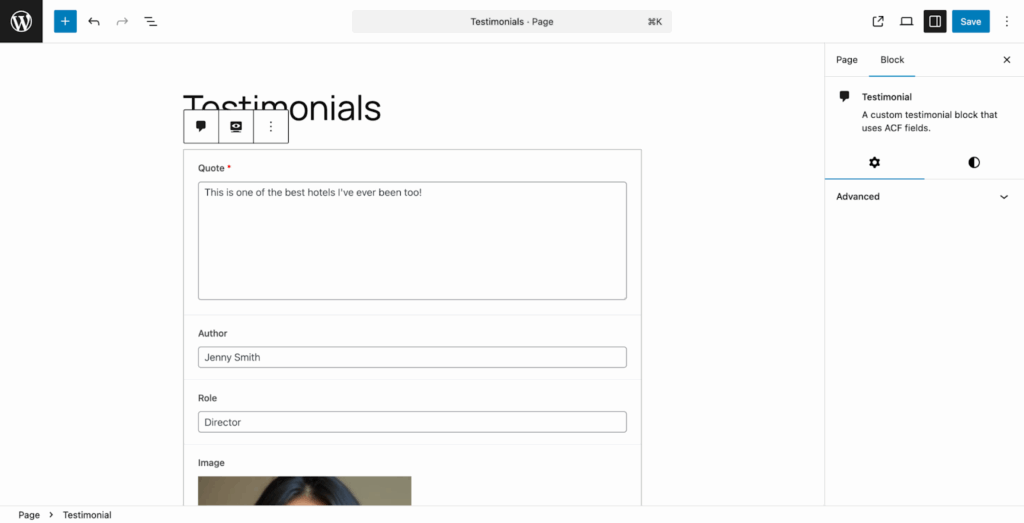
ACF Blocks V3 for ACF PRO solves this. Block fields now open in a spacious sidebar panel while the block preview stays visible in the editor. Content editors can see their changes in context, and they have room to work with even the most sophisticated field configurations.
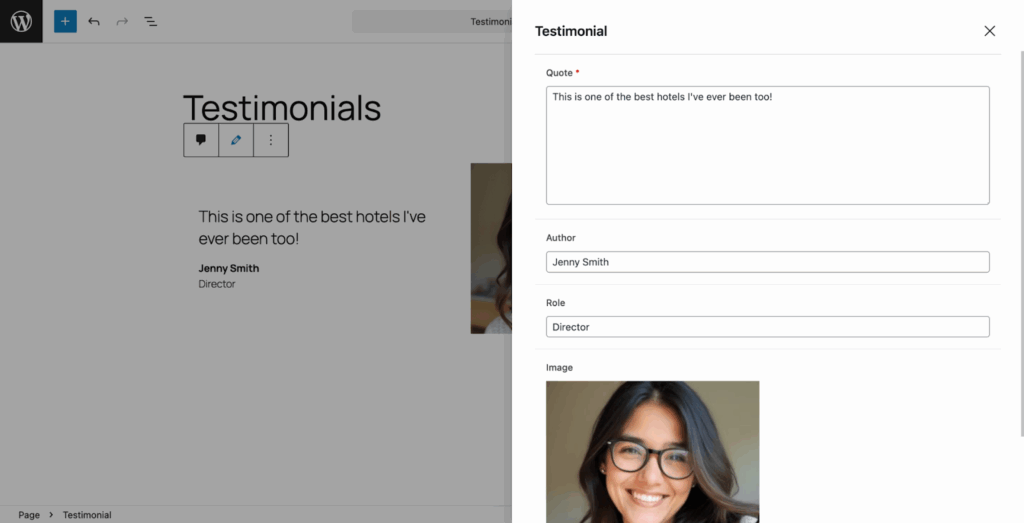
For agencies and development teams, this means happier clients who find the editing experience more intuitive. For content teams, it means less guesswork and more confidence that what they’re building will look right on the page.
Built for how WordPress works today (and tomorrow)
ACF Blocks V3 establishes the technical groundwork for upcoming features like inline editing—where you’ll be able to edit block content directly in the preview itself. This is the kind of modern, polished editing experience that makes WordPress sites a joy to manage.
The new architecture takes full advantage of WordPress’s modern block rendering system, ensuring your blocks work reliably across different themes and editing contexts. As WordPress continues to evolve, ACF Blocks V3 positions your custom blocks to adapt seamlessly.
Upgrade on your timeline
We know change can be disruptive, especially when you’ve built dozens of custom blocks that clients depend on daily. That’s why ACF Blocks V3 is completely opt-in at the block level.
Your existing blocks will continue working exactly as they do now. There’s no rush, no breaking changes, no emergency updates required. You can upgrade blocks strategically—maybe starting with new projects or blocks that would benefit most from the expanded sidebar space—and roll out the new experience at a pace that works for your team and your clients.
That said, we encourage developers to start planning their migration to V3. WordPress core is moving toward requiring iframe-based blocks in future versions, and V3 ensures your blocks will be ready. More importantly, upgrading unlocks access to the modern editing features and upcoming inline editing capabilities that will define the next generation of WordPress content management.
More enhancements to streamline your workflow
Beyond the blocks revolution, ACF 6.6 delivers two other key updates that improve the usability of ACF for both developers and content teams.
Clearer field groups with display titles
Have you ever created a field group with a name that made sense to you but confused your clients? ACF 6.6 now lets you set separate display titles for field groups. This new title is what your content authors will see when they’re editing a post or page, providing a more user-friendly label without changing the underlying field group name you use for development. No more field groups named “Homepage_Hero_Settings_v2” confusing your clients—they’ll see “Homepage Banner” instead.
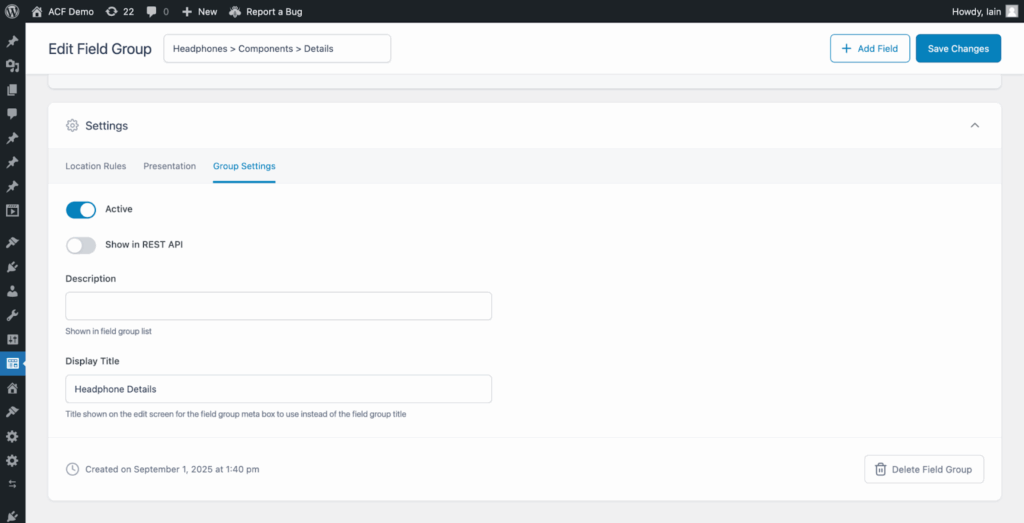
Custom color palettes for a consistent brand
The Color Picker field now offers more flexibility and control. You can define a custom color palette using a comma-separated list of hex codes, ensuring that content authors only use brand-approved colors. You can also disable the color wheel entirely, restricting users to only the colors in your palette.
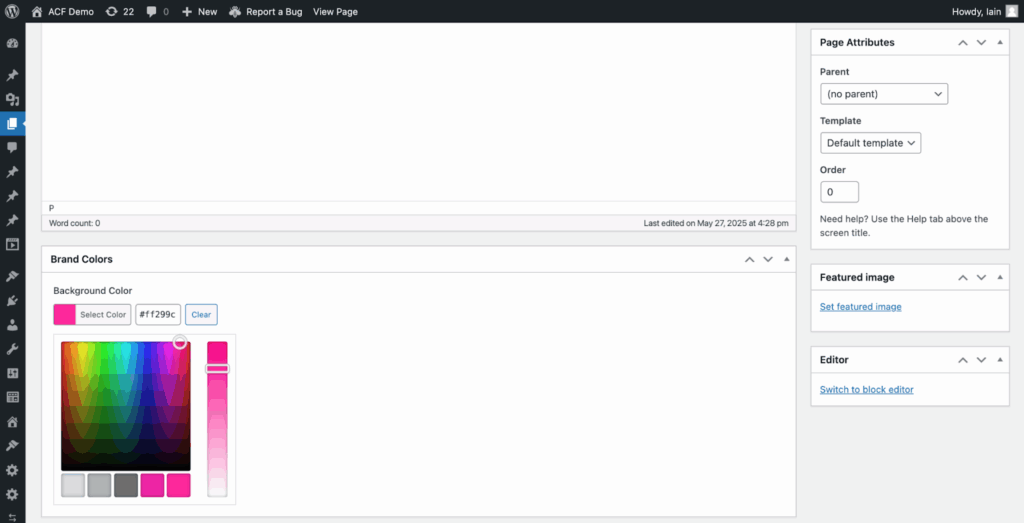
These updates streamline workflows by saving training time, reducing confusion, and improving alignment.
Why this matters for modern WordPress development
At WP Engine, we see thousands of sites built with ACF—from traditional WordPress installations to cutting-edge headless applications on our Headless WordPress platform. What stands out is how ACF has become foundational to building sophisticated, content-rich WordPress experiences.
ACF 6.6 reinforces that position. It shows a commitment to evolving alongside WordPress itself, ensuring that the tools you rely on today will be even more powerful tomorrow. Whether you’re building client sites, managing enterprise content operations, or pushing the boundaries of what’s possible with WordPress, ACF continues to be the reliable foundation you can build on.
Get started with ACF 6.6
To begin using ACF Blocks V3, you’ll add “blockVersion”: 3 to the “acf” object in your block’s block.json file. The full release notes provide complete technical details and migration guidance.
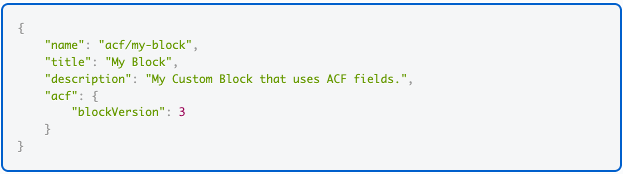
Note that ACF 6.6 requires WordPress 6.2 or higher, which was necessary to support the modern capabilities that power these new features.
Connect with the ACF community
Want to dive deeper into what’s possible with ACF and connect with developers who are building incredible WordPress experiences? Join our Builders community for events, resources, and conversations with fellow WordPress professionals who are as passionate about great development as you are.
ACF 6.6 represents an exciting step forward—one that makes building with WordPress more powerful, more enjoyable, and more aligned with where the platform is headed. We can’t wait to see what you build with it.
Start the conversation.