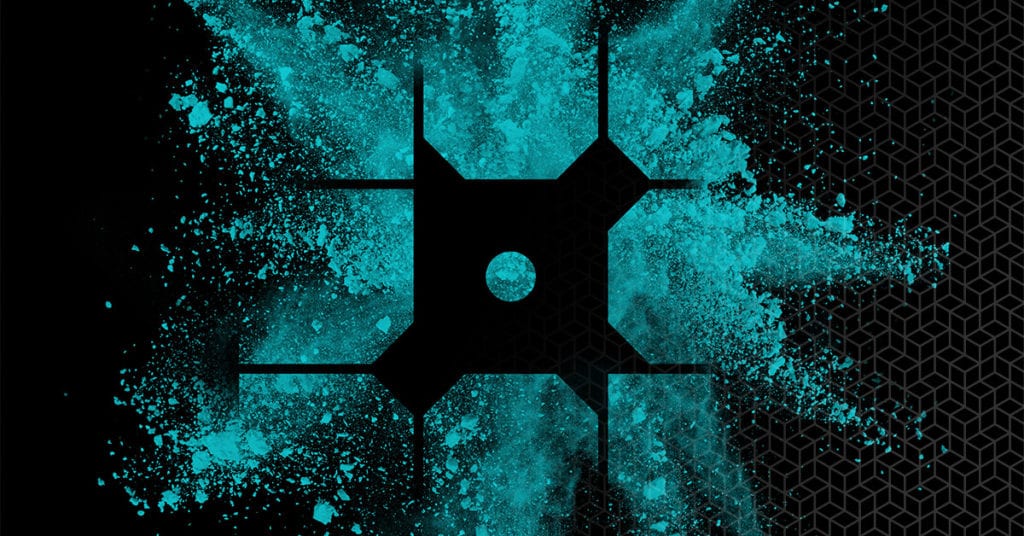
Customer Updates to WordPress 5.0
Authors Note: Due to an issue that surfaced during our testing process, we will be rescheduling automatic WordPress 5.0.3 updates. While this issue only affects a small subset of customers, we have decided to ensure complete resolution before proceeding.
WordPress 5.0 has arrived, and with it comes a new and improved way to create content in the post editor. At WP Engine, we’re excited for this change and are now ready to begin auto-upgrades for our customers. Historically, we have halted updates mid-November through January 1 in respect of holiday schedules, and this release is no different. Now that we are in the new year, we are ready to share with you our strategy for auto-updates and the different options available to you throughout the process.
Our Plan
We believe it’s important to embrace 5.0 and the new WordPress editor, and in that vein, we will be auto-updating sites starting January 22 to WordPress 5.0.3, which includes the new editor.
These auto-updates will be no different from our historical functional auto-update process. We will email you information about the update seven days prior to your site(s) scheduled update. We will also respect deferrals that you may have set via the my.wpengine.com dashboard. Should you find, as the date gets closer, that you need more time to prepare your site(s) for the next version of WordPress, you can still request a deferral here.
The 5.0 update brings a significant change to the post editor and while we have not observed any significant issues in our testing, we still recognize the possibility of compatibility issues to be discovered. It is important to note that you have options in your adoption of this new editor experience and can take action today to prepare for the update.
Classic Editor Plugin
The Classic Editor plugin is an officially supported way for sites to maintain the legacy editor experience should they experience compatibility issues in 5.0. It has been stated by the WordPress Core Team that the Classic Editor plugin will be maintained until Jan. 1, 2022 to allow users time to ease into the new editor. This provides ample time for solution providers to gain compatibility and build upon the opportunities the new post editor offers. Additionally, we will be working to make it easy to restore the Classic Editor experience in the form of a notice inside WP-Admin that gives site administrators the ability to install/activate the plugin.
Easy Classic Editor Functionality
The process of disabling the 5.0 editor should not be a hassle. In the coming days, we will be rolling out an admin notice that will display on the Dashboard page* of your site(s). This notice will have information about adopting the new editor and will provide buttons to install/activate the Classic Editor, or upgrade your site to 5.0 ahead of auto-updates. The notice can be dismissed by clicking the dismiss link in the upper righthand corner of the notice.
*Note: Multisite users will have a network-wide activation option in this same notice as the Classic Editor plugin can only be activated network-wide.
Automatic Update Protection
WP Engine protects your site during the auto-update process in the form of Automatic Update Protection, providing an additional layer of management that allows us to streamline the updating, testing, and validation of your install.
First, our automated system loads the site and tests to make sure that the site is working correctly before the update. If it is, we create a backup point and then perform the update. Once it’s complete, an additional round of site tests are performed to ensure that everything is working normally.
If we find that the site is not working correctly after the update, we immediately revert your site to the previous WordPress version and make sure it’s in working order, the way it was before the update. Finally, the automation will send an email to you detailing some next steps you can take to troubleshoot the issue.
Have Questions?
WP Engine offers support 24 hours a day, seven days a week, 365 days a year. If you have any question about this update, please reach out and we’ll be happy to assist you. Simply log in here and your chat will begin. We are excited about WordPress 5.0 and are ready to support you through this change.

Don’t forget to check out all your plugins before updating. Many are not compatible with 5.0.3 or even 5.0 yet. Some may also not be compatible with PHP 7.2.
If your plan has a staging or development site, it is always a good idea to test everything there first.
I discovered one plugin that did not play nice with Divi but upgraded anyway since I found a workaround.
So far so good and using Gutenberg as well. 🙂