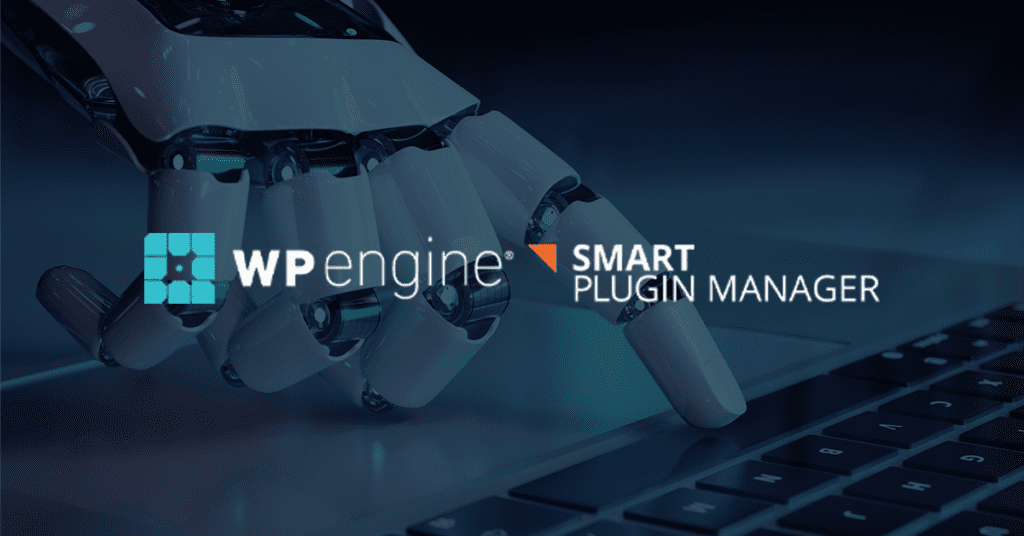
Exciting New Features for Smart Plugin Manager
The best way to keep your WordPress plugins up-to-date
The plugin ecosystem is one of the most vibrant and exciting parts of WordPress. With nearly 55,000 free plugins available right now on the WordPress.org plugin repository, you can add untold features and functionality to your site(s) that will help your business soar online. In addition to that massive catalog of free plugins, thousands of additional plugins are available from third-party websites like Github.
WordPress plugins should always be kept up-to-date and those changes should be applied to your site immediately. Failure to keep plugins updated can open a WordPress site up to a slew of security vulnerabilities and impaired performance. Despite this importance, plugin maintenance remains a major challenge for many WordPress users. The process is almost entirely manual, and consequently, it’s tedious and time-consuming. As a result, many site owners try to limit the number of plugins they have to update but in doing so, they miss out on one of the greatest strengths WordPress has to offer.
In June, WP Engine launched Smart Plugin Manager—the only comprehensive plugin manager for WordPress—to tackle this very problem and make it easier for sites to take advantage of all the great WordPress plugins that exist to help your business flourish. Smart Plugin Manager automatically checks plugins for updates and then initiates those updates overnight (or another preferable time) so that plugin maintenance is always under control and out of sight.
Smart Plugin Manager also employs artificial intelligence in the form of visual regression testing and machine learning to ensure all plugin updates have been completed successfully, without causing unintended consequences or errors on users’ sites.
Since its launch just over four months ago, Smart Plugin Manager has safely updated more than 70,000 plugins and it’s won over hundreds of WP Engine customers. We’ve reached out to those customers to inquire about future features and improvements to the product and we got lots of great feedback.
Armed with those customer suggestions, we’re pleased to announce the release of new features for Smart Plugin Manager, including individual plugin updates, updated customer email options, and added visibility and user control.
“With these new updates, the main advantage for customers is that SPM now has a higher success rate of applied updates, even though it was already very high,” said Peter Mocko, a senior engineering manager at WP Engine who oversaw the latest round of improvements.
“Instead of updating all of your plugins at once, Smart Plugin Manager now updates plugins one by one and runs visual regression testing for each. When there are issues with updates, this offers greater visibility into what went wrong and which plugin was responsible for it.”
The other outcome of this approach, Mocko said, is a new email notification template SPM users receive after their update cycle(s) has completed.
“It’s clearer, it offers additional details about the update results, and on the other hand, it limits the information that’s not relevant, so users can quickly see how their updates performed and move on.”
See below for more information about the latest round of updates to Smart Plugin Manager.
Individual Plugin Updates
Up until now, Smart Plugin Manager offered users the ability to update all of their plugins at the same time, meaning users had to do a bulk update each time they wanted to update even a single plugin. Not anymore. We heard our customers loud and clear and Smart Plugin Manager now updates plugins individually.
Our hope is that this added functionality will give users more control over which plugins need updates when, and make the update process even easier by eliminating a full rollback of all updates if an individual plugin update fails.
Updating Email Options
As mentioned above, Smart Plugin Manager uses a visual regression test after every plugin update to ensure that users’ sites are still working as expected. Once this process has been completed, users receive an email with the results, letting them know if their plugins were updated successfully or not.
Previously, Smart Plugin Manager only allowed users to use a single email address for receiving these confirmation emails, which wasn’t ideal for teams with multiple people managing site maintenance.
Smart Plugin Manager now allows users to input multiple emails for plugin maintenance reports. Additionally, we’ve updated the emails to help ensure more transparency around what’s been updated, tested, and if a failure occurs what that failure is. Our goal with these seemingly simple changes is to provide more visibility to large teams and agencies, which often share the responsibilities of plugin and other site maintenance among multiple team members.
Added Visibility and Control for the User
In addition to visual regression testing, Smart Plugin Manager uses a proprietary set of tests and machine learning algorithms after plugins are updated to check for server response errors, broken code, and visual changes.
Previously, there was little customization available for these tests. Users didn’t have the ability to choose which part(s) of their site they wanted to test, which was problematic for sites with pages or page sections that consistently created false positives for error notices. This was particularly true for customers using more dynamic content, like videos or carousel images, on their site.
Now, Smart Plugin Manager users can exclude entire pages or portions of pages from the post-update testing process. Using CSS snippets, users can distinguish certain portions of sites that need to be skipped during error testing. If customers have an entire page that heavily uses plugins and they want to be sure it’s checked or if they have a page prone to testing failure, they can use a custom sitemap to choose which pages need to be tested.
Ultimately, we hope this gives users greater control and clarity into what is and isn’t getting tested as a part of their plugin updates.
New features on the horizon
Over the coming months, we’ll be rolling out additional new features for Smart Plugin Manager to make it even more useful.
New features will include an improved user experience that streamlines the update process further, and additional bulk management settings that streamline plugin maintenance across multiple sites. Stay tuned for more!
Learn more about Smart Plugin Manager
Smart Plugin Manager is currently available as an add-on for all WP Engine plan types. To find out more about how it works, check out this white paper, which offers more information about why keeping plugins up-to-date is so important, as well as more detail on how Smart Plugin Manager automates this process and makes it easy for you rest easy, knowing your plugin maintenance is under control.
Interested in other WP Engine add-ons? Check out Global Edge Security, Application Performance Monitoring, and GeoTarget.
Start the conversation.