
Gutenberg: A Six Month Feature Update
It may be hard to believe, but Gutenberg, the default content editor in WordPress that was first introduced to the community with the launch of WordPress 5.0, is nearly a year old.
As opposed to the HTML-reliant Classic WordPress editor, Gutenberg uses a block-based editing experience for a more convenient, WYSIWYG-type editing experience. When it launched last year, the highly-anticipated release represented a new era for WordPress. Not only does the new editor offer an easier page and post building experience, but it also serves as a preview for the future of WordPress. Over time, the block-based functionality found in Gutenberg is expected to expand across the entirety of site-building in WordPress.
The goal of Phase One of the Gutenberg project was to offer greater aptitude and approachability to non-technical users wanting to build customized posts and pages. Since its launch in December 2018, Gutenberg has been downloaded more than 23 million times and is used in the creation of over 35 million posts. While work to improve the editor is ongoing, it’s safe to say that the goals of Phase One have largely been accomplished.
Phase Two of the Gutenberg project, which kicked off in October 2018, is about thinking outside of the post and page box and bringing the Gutenberg editing experience to the entire site layout process. Specifically, the goal for Phase Two was to focus on widgets, navigation, and customization.
With so much work being done in WordPress core and on Gutenberg specifically, it’s difficult to keep track of all the progress that’s been made. It is important, however, to take a step back and reflect on the evolution of Gutenberg, even in the short time it’s been available. In this post, we’ve highlighted Gutenberg’s progress over the last six months. Please note that the versions listed represent the updates to the Gutenberg plugin—not WordPress itself.
With so many changes introduced in every new version, these summaries only reflect a fraction of the actual work done for each release. This post is focused mostly on added features, major enhancements to customization abilities, and improvements to performance. For a full list of Gutenberg updates, check out the WordPress Core page.
Gutenberg 5.0 (February 2019)
Gutenberg 5.0 was the first release to include support for versions prior to WordPress 5.0. This version introduced exciting new blocks and customization options.
- New block: The introduction of the RSS block.
- New block: The introduction of the Amazon Kindle Embed block.
- Added of new FocalPointPicker component.

The FocalPointPicker component allows users to define a custom focal point for the cover block’s background.
Gutenberg 5.1 (February 2019)
Gutenberg 5.1 introduced new blocks as well as improvements to performance and accessibility. It also represented the end of the 2019 goal of porting widgets to blocks.
- New block: Search block.
- New block: Calendar block.
- New block: Tag Cloud block.
- Added micro animations to the UI editor.

Gutenberg 5.1 performance benchmark.
Gutenberg 5.2 (March 2019)
Gutenberg 5.2 focused on foundational work required for Gutenberg to be used outside of the Post Editor context. To do that, specific code needed to be added to the blocks in order to add additional flexibility.
- Introduced a new @wordpress/block-editor module allowing building block editors outside the post editor context and even outside the WordPress Admin context.
- Introduced a generic block editor module.
- Added improvements to the local state persistence behavior.
- Added improvements to the URL input popover design.
Gutenberg 5.3 (March 2019)
Gutenberg 5.3 introduced basic block management.
- Introduced a block management modal with the ability to enable/disable blocks from the block inserter.
- Introduced the possibility to nest different types of blocks in a Cover Block container.
- New block: added an experimental Legacy Widget Block.

Gutenberg 5.3 introduced new block management capabilities.
Gutenberg 5.4 (April 2019)
A large focus for Gutenberg 5.4 was implementing the foundational work required for a block-based widget screen.
- Added vertical alignment support for the columns block.
- Added playsinline support for the video block.
- Improved the appearance of the block hover state on colored backgrounds.
- Moved the color and font size caption styles into theme styles.

Gutenberg 5.4 included vertical alignment support for the columns block.
Gutenberg 5.5 (April 2019)
Gutenberg 5.5 added a long-awaited Group block, setting the stage for a block-based template editing experience, rather than the typical PHP-reliant templates.
- New block: Group block.
- Added vertical alignment support to the Media & Text block.
- Added the image fill option to the Media & Text block.

Gutenberg 5.5 included a Group Block, allowing users to nestle multiple blocks inside a singular entity.
Gutenberg 5.6 (May 2019)
Gutenberg 5.6 brought a number of improvements to the user experience of certain blocks.
- Improved focus state for button block.
- Reduced specificity of block styles to make it easier for themes to style the editor.
- Optimized data subscribers to avoid unnecessary work on each editor change.

Gutenberg 5.6 Improved block breadcrumb placement with movers present.
Gutenberg 5.7 (May 2019)
Gutenberg 5.7 introduced massive improvements to the Group block, making the UI more seamless and easy to use.
- Added setting width to the column block.
- Added ability to show Post Content or excerpt in the Latest Posts block.
- Added headers and footers in the Table block.
Gutenberg 5.8 (May 2019)
Gutenberg 5.8 included a number of highly requested features as well as dozens of enhancements and bug fixes. This update also introduced the first version of the widgets screen.
- Added the ability to change the text color in the Heading block.
- Added ability to reorder gallery images.
- Completed the initial version of the widgets screen POC
- Added an experimental endpoint to fetch the block-based widget areas.
- Connected the screen to the widget areas endpoint.
- Loaded the widget scripts.
- Loaded colors, font sizes and file upload settings in the widgets screen.
- Rendered the block-based widget areas in the frontend
Gutenberg 5.9 (June 2019)
Gutenberg 5.9 added significant improvements to the grouping functionality as well as “Snackbar” notices.
- Allowed grouping/ungrouping blocks using the Group block.
- Improved the selection of inner blocks: Clickthrough selection.
- Introduced the snackbar notices and use them for the save success notices.

Gutenberg 5.9 introduces “Snackbar” notices which communicate completed actions in the block editor UI.
Gutenberg 6.0 (June 2019)
Gutenberg 6.0 offered a significant update to the Columns block. Improvements were also made to the Widgets screen and Group block.
- Supported ability to choose a pre-defined layout for the Columns block. The user can now choose between multiple column and width arrangements.
- Added Snackbar notices support to the widgets screen.
- Added an inner container to the Group block to simplify theme styling.
Gutenberg 6.1 (July 2019)
Gutenberg 6.1 added the notion of using motion to express change in reactive UIs to life.
- Introduced motion/animation when reordering/adding/removing blocks.
- Improved the Image block link settings and move it to the block toolbar.
- Let users receive a snackbar notice when clicking “Copy all content.”
Gutenberg 6.2 (July 2019)
Gutenberg 6.2 added new nesting capabilities for the Cover and Media and Text blocks. The update also introduced new customizations to the Button block.
- Introduced Link Target support in Button block.
- Limits the maximum height of the HTML block.
- Shows the preview button on mobile viewports.
- Removed nested block restrictions from the Cover and Media & Text blocks.

Gutenberg 6.3 (August 2019)
The latest update, Gutenberg 6.3, features major accessibility improvements. Gutenberg is built in a way that strings together several customizable blocks. This dynamic content and code help users leverage the editor to create beautiful digital experiences. The added complexity, however, makes it difficult for those using screen readers. The 6.3 update introduces Navigation Mode. This mode allows you to move from block to block with a single tab, use the arrow keys to navigate between blocks, and more.
- A11y: Support Navigation and Edit modes to ease navigating between blocks.
- Supports text alignments in Table block columns.
- Supports changing the separator block color.

Gutenberg 6.3 introduces Navigation Mode, a mode in Gutenberg that will make it easier for users who require screen readers.

The most recent Gutenberg performance benchmarks.
What’s Next for the Gutenberg Project?
At the end of June, Matt Mullenweg took to the stage at WordCamp EU to discuss the state of WordPress and the future of Gutenberg. While the official launch of Gutenberg transformed the monolithic Classic Editor into a block-based experience, that was clearly just the beginning. As mentioned above, Phase One of the Gutenberg project was focused on the ability to use blocks for writing and editing.
With that phase successfully completed, we’re now well into Phase Two, which extends the block-based experience into the widgets, navigation, and customization. Over the last six months, the Gutenberg team has made considerable progress on this phase as well. During WordCamp EU, Mullenweg previewed the future of Gutenberg by announcing two more phases in the Gutenberg trajectory. Phase Three will be dedicated to collaboration, multi-user editing, and workflows. The goal will be to include real-time coediting within different parts of WordPress. Finally, Phase Four will include multilingual support.
Learn More and Get Started with Gutenberg
Gutenberg is arguably one of the most exciting things to ever happen to WordPress. If you haven’t already, get started using the Gutenberg today. If you’re interested in incorporating Gutenberg into the Genesis framework, check out some Gutenberg-optimized StudioPress themes. For more information on how to get the most out of WordPress, Gutenberg, Genesis, and WP Engine, check out our ebook: Genesis as an Onramp for Gutenberg.





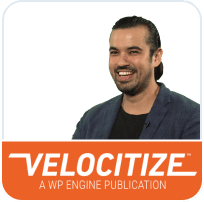





I find it interesting that the “Classic Editor” plugin has 5+ million active installations. I know there are 30 odd million WordPress websites, but I wonder how many are actually active, in that posts and pages arec being added and maintained regularly. An enormous number of WordPress sites are just brochures with few if any content changes. I read that only a third of WP sites are kept up to date with the latest version, and I would guess that is an indicator for active sites.
On the face of it, it looks like maybe a half of all active WP sites use the Classic Editor.
I don’t use Gutenberg because I have been using the Divi theme for a number of years, and it is perfectly adequate for my needs. I do use the Classic Editor plugin with it, because it seems to play better with Divi than Gutenberg. I wonder how many are in that position, using their favourite page builder?
This was the main reply I had I mind. Classic editor is the most popular plugin in the wordpress repository. It is kind of indicating and suggesting that Gutenberg is a two-edges sword. Surely some users will like it but looking from my own point of view, I believe there are many users who do not like the experience.
To WP Engine, a good blog post not only sums up the positives 😉
Thanks so much for this article. I wasn’t aware that features were being launched in the plugin that were not yet rolled out into core. Curious if these are considered “beta” features and whether or not it’s a good idea to wait for features to be incorporated into core. The dual track is a little confusing.
We use Gutenberg on all new sites and the Classic editor on old sites that we maintain. We’ve had to adjust the way we build sites and our starter template, which has taken quite a bit of effort, but overall it’s been a good experience and our client’s page layouts continue to advance and evolve.