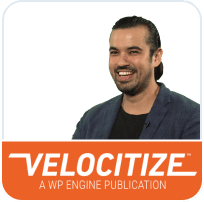Self-serve error logs now available!
Good news! The most recent PHP/Apache error log is now available to you three different ways.
First, in the WP Engine admin menu in the wp-admin where you have been creating the staging environment and purging all system cache related to your account.
 As noted in the screen above, you can copy and save this unique URL to you error logs so it can easily be accessed from any browser in the event that your blog is unavailable.
As noted in the screen above, you can copy and save this unique URL to you error logs so it can easily be accessed from any browser in the event that your blog is unavailable.
Lastly, the error log is available in the admin dashboard of my.wpengine.com. There you will see a new link on the left nav called “Error Log” which will take you to a page with the following screen.

With this functionality you will always have the most recently error log immediately at your fingertips.