
It’s Time to Get Confident About Updating to WordPress 5.0
As we move closer to the launch of WordPress 5.0, the buzz around Gutenberg is growing—and rightfully so.
Gutenberg will become the default editor in version 5.0 replacing an editor that first appeared back in 2005. At its core, it represents a fundamental shift to the WordPress editing experience. Using a block structure, Gutenberg enables a media-rich approach to WordPress that offers users a new level of confidence in publishing content. Even better, by making it easier for everyone to create this type of rich media you’ll be able to make a beneficial impact on the amount of time visitors spend on your web pages, and positively influence their likelihood to return.
Working in the current, “classic” editor, users still have to go through the tedious experience of adding content, saving it, and viewing it elsewhere to see what it will actually look like. Many people will be familiar with the process for doing this—opening multiple tabs in order to check back and forth after doing screen refreshes to see what the content actually looks like. Gutenberg streamlines this time-consuming process so users get to see what they’re creating, as they’re creating it, in real time.
But getting confident about Gutenberg means putting it to use, and as we’ve gotten a more complete view of some of the cool things Gutenberg will allow us to do, we’re excited for what it has in store—it truly is the future of WordPress.
You don’t have to wait for 5.0 to officially launch to start taking advantage of these things yourself. In fact, there are a number of simple steps you can and should start taking today to get ready for the 5.0 update to draw more site visitors and more importantly, keep them there.
Test NOW
Testing your WordPress sites to see how Gutenberg will work with your different post and page types is an excellent way to get over some of the uncertainty around the new editor and actually get excited about all of cool things it lets you do.
Downloading the Gutenberg plugin and testing it is an important step as it will allow you to identify which, if any, of your site’s other plugins are not compatible with it. If you find issues, you can get an early jump on looking into support forums or reaching out to plugin developers directly to try and remedy the problem.
If there is no developer or support forum for you to reach out to, you can also create an issue in the Gutenberg Github and see if it can be resolved on the Gutenberg/WordPress side.
However, if none of these approaches work and you’re still dealing with unresolved compatibility issues, we’ll offer more detail below about a few options to guarantee success with the 5.0 update. We’ll explore full adoption and even a hybrid approach to adopting Gutenberg while maintaining the classic editor where it makes sense.
Install Gutenberg in a staging environment
It’s best practice to make any considerable changes to your site in a staging or development environment. We strongly recommend installing Gutenberg in a test environment before deploying to your live production site.
A staging environment is basically a clone of your live website where you can test changes and new features that you plan to implement in a secure environment. Developers often use staging sites as a testing ground in order to prevent errors from occurring on live websites, and avoiding the issues and/or downtime that might otherwise happen.
Creating a staging environment is relatively easy and can be set up using a variety of methods. One of the easiest ways to do it is through your web host, if it’s a service they provide. Once you’re staging environment is set up, you can begin using it immediately to test changes without impacting your live site.
To use your staging site to test Gutenberg, you simply install the plugin there as opposed to your live site, and then begin doing your own visual regression testing focused on what has changed. You can also try creating a post to check that all of your expected functionality is available. If nothing has changed, and you’re not missing any functionality, you’re probably ready to push Gutenberg live.
Classic editor if you’re still not ready
If you’re still not ready to push Gutenberg live, there are other, additional options. For users who have an absolute need for the classic editor, it too is currently available as a plugin, which you can install now and lean on after 5.0 makes Gutenberg the default editor.
Once installed, the plugin will automatically enable the classic editor and turn Gutenberg off for your entire site. Because the classic editor will be supported for years to come, you have time to keep using it while you figure out a plan for adopting Gutenberg—and to be clear, we are recommending that you update to 5.0 and begin using Gutenberg, when you’re ready to do so.
Chances are, you’re going to need a redesign of your site in the next year or two. If you are unable to use Gutenberg in any way at this point in time, use that redesign opportunity as a time to adopt Gutenberg, which will then set you up for success for years to come.
Ramp if you want to ease in
If your site is incompatible but you’re still eager to use Gutenberg, there is a hybrid option that will help you adopt Gutenberg where it makes sense: the Gutenberg Ramp plugin, which is a great way to ease into full Gutenberg adoption. The plugin lets you enable the new editor selectively, for specific post types, so you can use Gutenberg on some things, and still have the classic editor in place where you need it.
Ramp lets you become familiar with Gutenberg at your own pace, so you can set yourself up for success when using the new editor. Ramp allows you to turn on Gutenberg for certain post types: custom posts, pages, products, etc. and you determine on a per-post type level where Gutenberg is used. This way, if you find an issue with Gutenberg on some post types but not all, you can begin using the new editor where it makes sense, and then enable the Ramp plugin where you still need time.
After installing Ramp, you simply adjust your settings for the posts you want to use Gutenberg on, and start working from there. It is important to note that the Classic Editor plugin will still be needed to take advantage of all the great features Ramp has to offer.
Make new sites NOW in Gutenberg.
As mentioned above, the best way to succeed with Gutenberg is to start using it. If you’re building a new website right now, you should be doing it with Gutenberg. If not, you’re running the risk of launching a site with technical debt.
With all of the options outlined above, there’s really no reason for anyone to put off upgrading to 5.0. Regardless of when WordPress 5.0 rolls out, you should be building with the new editor now because it’s the future of WordPress and because it means you’re setting yourself and/or your customers up for success in the long run.
Recap
To recap,you have three options for adopting Gutenberg:
- Full adoption – start using Gutenberg to build new sites now, or install the Gutenberg plugin and begin using it on your existing sites.
- Hybrid adoption – Using a staging environment, you can test Gutenberg out on your site before it goes live. Using the Ramp plugin, you can enable Gutenberg on a per-post type basis and begin adopting it as you see fit, where it makes sense.
- Classic Editor – While this is less an adoption scenario and more a contingency plan, it will allow you to lean on the classic editor as needed, and update to WordPress 5.0 when it rolls out. Once you’re ready to begin using Gutenberg, you’ll be able to do so.
The important thing to remember is that you have options. You can take your time adopting Gutenberg. Your clients can take their time adopting Gutenberg. Or you can start using Gutenberg today and take advantage of the exciting new features coming in WordPress 5.0!
Want more info about Gutenberg? Check out our on-demand webinar: Embracing the Change: How to Win with Gutenberg.





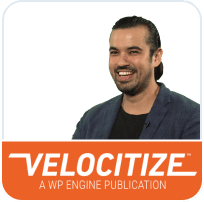





Start the conversation.