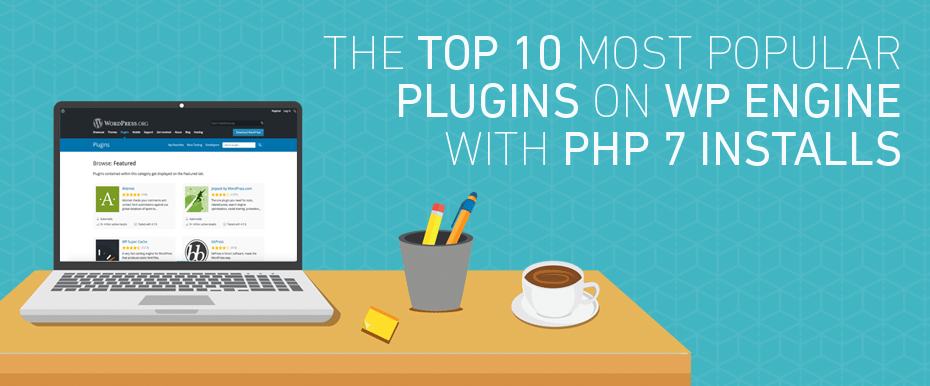
The Top 10 Plugins With PHP 7 Installs On WP Engine
If you’re looking to massively boost site speed and maximize bandwidth usage, then upgrading your site to PHP 7 is a must. But even though PHP 7 is making big waves for WordPress sites, it’s been a slow transition since it was first released in December 2015. So far, less than 11 percent of WordPress sites have made the transition to PHP 7 or higher.

Because there are a number of incompatibilities with plugins and themes to still be addressed, moving to PHP 7 requires careful caution because it’s not backward compatible.
Here at WP Engine, we’ve been continually working to move our WordPress hosting customers over to PHP 7 for improved site performance benefits. Wondering which plugins are the most popular on our PHP 7 installs? Check below for the results.
10. Slider Revolution

Slider Revolution is a premium plugin that lets you add a responsive slider to your site. You can display your content beautifully through a slider, carousel, hero scene, or even a whole front page — Slider Revolution lets you do this easily with its drag and drop editor and number of customizable features.
9. ManageWP Worker

The ManageWP Worker plugin is great for letting you manage tons of websites within a single dashboard. Forgo the pain of having to log into each and one every one of your sites to access something. Some of the plugin’s key features include Google Analytics integration, an uptime monitor, cloud backup, bulk action support, and more. Your workflow will be streamlined in no time!
8. WooCommerce
Powering 28 percent of all online stores, WooCommerce is one of the most powerful ecommerce solutions on the web. Built with both store owners and developers in mind, out of the box the plugin is fairly easy to use for the non-technical minds, but advanced enough to create customized features. WooCommerce includes hundreds of paid and free extensions to customize your store to your exact needs.
7. PHP Compatibility Checker
Designed by WP Engine, the PHP Compatibility Checker scans your site and detects which plugins and themes are compatible (or not) with the latest version of PHP. Through this plugin, you’ll get a full report of compatibility issues, categorized into errors and warnings that need to be fixed before making the transition to the latest version of PHP.
6. WordPress Importer

WordPress Importer lets you import various sorts of content from a WordPress export file. With the plugin, you have the option to import posts, pages, comments, custom fields, post meta, categories, tags, and more from an export file. You might find this useful, for instance, if you’re working with a demo theme and want to import the content to the live version.
5. Jetpack by WordPress.com

The Jetpack plugin’s key features revolve around security, traffic, and engaging your readers. Through its free services, you can do things like look at site stats and analytics, use an advertising program, protect your site against brute force attacks, malware scanning, perform automatic site backups, place slideshows on posts, and a whole lot more. Through its premium services, Jetpack includes a plethora of additional features to improve your website.
4. Contact Form 7

If looking to add a contact form to your site, then Contact Form 7 is a popular choice for doing so. The plugin allows you to seamlessly manage multiple contact form using Ajax-powered submitting, CAPTCHA, Akismet spam filtering, and so on. You can simply use a shortcode to add the contact form to any page or post, as well as edit the form template from the admin screen to add more fields.
3. Gravity Forms

Enabling you to create advanced forms for your website, Gravity Forms includes a multitude of features, such as form building, form fields, order forms, pricing fields, entry management, and more. Another plus is that the plugin integrates well with third party services, like PayPal, MailChimp, Stripe, and so on. At a personal price of $39 for the basic features, you can upgrade to developer and business add-ons to connect these integrations.
2. Akismet Anti-Spam
Spam is a nuisance, but you won’t don’t have to deal with malicious comments with Akismet. The plugin ensures that you’re able to review comments before they go live. The plugin also works to filter out comments that look like spam so you don’t have to deal with them. Akismet also includes a discard feature that blocks the worst spam so you’ll save disk space and have a speedier site.
1. Yoast SEO

The most popular plugin on WP Engine’s platform for PHP 7 installs is Yoast SEO. Yoast is a handy tool for improving the SEO and readability of your content so that it ranks higher in search engines. When writing articles, you’ll have the option to choose a keyword and Yoast will then analyze your content, giving you actionable recommendations to improve it. The plugin includes a myriad of additional features that can help you drive traffic to your site through improved SEO.
Which popular WordPress plugins (or lesser known ones) couldn’t you live without? Let us know by leaving a comment below.



Start the conversation.