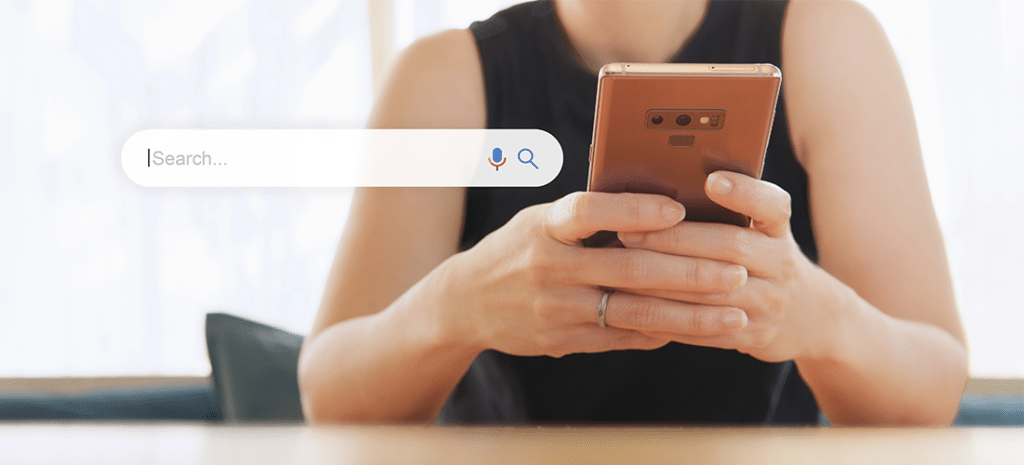
The Best SEO Tools for WordPress
Search Engine Optimization (SEO) might be one of the most talked-about marketing strategies to date. Optimizing your website for search engines means it will be likely to rank higher in search results. Achieving a high rank can require any number of tools or resources, however.
Fortunately, using WordPress as your Content Management System (CMS) means you have a wealth of SEO tools to choose from. Whether you want to integrate third-party applications or maximize built-in features, becoming more versed in these SEO solutions is a worthwhile endeavor.
In this article, we’ll take a look at three different categories of SEO tools. We’ll also explore how to increase your SEO rankings. If you’re ready, let’s get optimized!
Types of SEO Tools
SEO is a very diverse discipline. It continues to grow and change as technology evolves, to include new devices, access points, and techniques. However, there are three broad categories that we can look at to give you a sense of the available spectrum of SEO tools.
These categories include:
- Keyword tools
- Optimization tools
- Competitor comparison tools
We’ll go over each of these in more detail throughout the rest of this post.
Best SEO Tools for Keywords
Keywords are one of the most important elements of SEO. The goal is to use the most appropriate words to represent the content on your page, so users will find it when searching for relevant topics. Here are a few tools that can help you find top-quality keywords.
1. Google Keyword Planner: One of the Best SEO Tools for Keyword Research
One of the best ways to do keyword research is to go to the search giant Google and use its free Keyword Planner. This planner can help you target keywords that are related to your business. You can also research the reach of specific terms, and keep on top of changes in trends.
In addition, you’ll be able to get bid estimates on keywords so you can plan your advertising budget. This is especially helpful if you’re already using Google Ads, as you will need an account to use the keyword tool. Other than that requirement, there’s no real downside to using Google tools as a part of your keyword efforts.
2. WordStream: One of the Best SEO Tools for Keyword Optimization
WordStream has a suite of various digital advertising tools available online. One of them is a free keyword tool that can help you search and analyze keywords for your advertising campaigns. The system is powered by Google, so you know you’re getting the most up-to-date data.
While the basic keyword tool is free and will provide you with useful information, such as search volume data, the WordStream Advisor requires a paid membership. That upgrade will gain you information on your competition, and insights such as your target keywords’ opportunity scores.
Best SEO Tools for Optimization
Thanks to the WordPress Application Programming Interface (API), plugin developers have been able to create tools that can read and interact with your content. This means you can use certain tools to improve all of the elements in your content that matter to SEO, right from your WordPress dashboard. Let’s check out four top options.
1. Yoast SEO: One of the Best SEO Tools for Effective Keyword Optimization
Yoast SEO is one of the most popular WordPress SEO plugins. With over five million active installations and more than 25,000 five-star reviews, it’s safe to say that it delivers a valuable service. With Yoast, you can review your web content right in the edit window and receive real-time suggestions about word choice, sentence length, and readability.
While the free version of Yoast’s plugin comes with plenty of features to get you started, many of the best options are only available through premium upgrades. For $89 you can get Yoast Premium for a year. This means you’ll have 24/7 premium support and features like internal linking, keyword exports, and content insights.
2. Broken Link Checker: One of the Best SEO Tools for Link Monitoring
When users encounter broken links on your website, they are more likely to leave quickly and not come back. Broken links can also impact your results in search engines, because they slow down search bots. Fortunately, Broken Link Checker is another popular plugin that can help you avoid these issues.
Broken Link Checker will monitor your website and catalog link issues. You can even set up preventative measures to keep bots from following broken links. This is a completely free plugin, so you can be confident you’re getting all the features it has to offer right out of the box. Because Broken Link Checker overwhelms the server with a very large amount of HTTP requests, it cannot be used on the WP Engine platform. However, you can install and use the plugin locally with a tool like Local.
3. MonsterInsights: One of the Best SEO Tools for Comprehensive Analysis
MonsterInsights is the number-one Google Analytics plugin for WordPress, with over two million active installations. While we don’t recommend doubling up on SEO plugins that have similar features, MonsterInsights actually makes a great companion to some of the other plugins on this list.
You can use this plugin to bring all of your Google data right into your dashboard, so you can see what’s working and what’s not in terms of your content and marketing. With the free version of the plugin, you can access Audience, Behavior, Content, and Ecommerce reports, in addition to reports that show how your forms are performing. The premium version of the plugin starts at $199 per year, and is packed with features.
4. RankMath: One of the Best SEO Tools for AI-powered Website Optimization
Rank Math is quickly growing in popularity as a comprehensive AI-driven SEO tool for WordPress. The feature list is extensive, and the plugin is completely free. You’ll be able to create up to five focus keywords or phrases, and it integrates easily with Google Search Console.
You’ll also have access to Google-friendly Schema markup snippets. There are 14 different types of snippets ready to go with Rank Math. Another benefit of this plugin is that it is module-based. This means you can turn off or on any features you want, based on your specific needs.
Best SEO Competitor Tools
Another area of SEO that’s worth thinking about is competitor analysis. There are several tools you can use to keep tabs on your competition, and see how your efforts are stacking up. There aren’t many competitor analysis tools available specifically as plugins for WordPress, but you can use these solutions alongside your website.
1. Semrush: One of the Best SEO Tools for Effective Digital Marketing Strategies
Semrush is a dashboard of tools created as a Software as a Service (SaaS) offering. This is a comprehensive approach to SEO and marketing tools, which includes everything from competitor analysis to keyword optimization.
When it comes to integrating with WordPress, there is a SEMrush plugin for the platform’s SEO Writing Assistant feature. Of course, one of the downsides to this option is that you do need a SEMrush account to use this feature, and the free version is limited. SEMrush offers a free trial of its services if you want to check them out, and plans start at $99 per month.
2. SEOquake: One of the Best SEO Tools for Effective Optimization
SEOquake was created by the same developers who made SEMrush. This is an add-on that brings a powerful set of SEO tools to your browser, rather than into your WordPress dashboard. This offers you real-time audits of your URLs, and lets you easily compare and contrast the success of different page strategies.
This is a free option that gives you an SEO toolbar right in your browser, plus an extensive dashboard of information when you want more. Another interesting feature is the Search Engine Results Page (SERP) overlay. This analyzes a specific search results page, and gives you contextual input on all the results for the relevant keyword.
3. Ahrefs: One of the Best SEO Tools for Effective Backlinking
Ahrefs is a useful competitor analysis tool that can help you track backlinks and complete detailed content research. You can search for specific keywords to find out how other pages are ranking for your niche, and discover where your competitors are having success.
One of the best features is a Content Gap tool, which can help uncover keywords that rank for your competitors that you’re not already using. One of the biggest drawbacks to this option is the price. You can do a seven-day trial for $7, but the lite version of the application starts at $99 per month.
How Do I Make My WordPress Site Rank Higher?
One of the easiest ways to improve your SEO rank is to make sure you really understand your audience. Writing content that directly appeals to the kind of customers you want to attract can put you on the road to success.
Additionally, finding the right combination of tools, like the ones we’ve outlined above, can significantly improve your efforts. SEO can be frustrating, and isn’t an exact science. However, integrating powerful tools into your CMS can help you become efficient with your optimization efforts.
Optimize Your Content With WP Engine
Finding the right balance of SEO tools for your business and website can take some experimentation. However, knowing what’s out there is a helpful first step.
Here at WP Engine, we know how valuable the right developer resources can be to your success. Additionally, your SEO efforts should be supported by a professional web host. Check out our flexible pricing plans, and take your digital experience to the next level!


