
BigCommerce vs. WooCommerce: Which is Better for Your Business?
With global eCommerce revenue projected to reach $5 trillion in 2024, online shopping is big business. However, choosing the best platform for your digital store isn’t always easy.
That’s why we’ve created this BigCommerce vs. WooCommerceⓇ[1] guide. While the two are highly popular solutions, they each take a different approach to helping you create a successful online store.
In the following sections, we’ll compare and contrast the eCommerce capabilities of BigCommerce and WooCommerce, including their features, ease of use, and pricing. Let’s get started!
BigCommerce vs. WooCommerce: A comprehensive overview
BigCommerce is an eCommerce website builder that’s already used on over 137,000 websites.
By contrast, WooCommerce is an open-source eCommerce plugin that you add to a WordPressⓇ[1] website. WordPress theme developer WooThemes initially created it. However, in 2015, WooCommerce was acquired by Automattic.
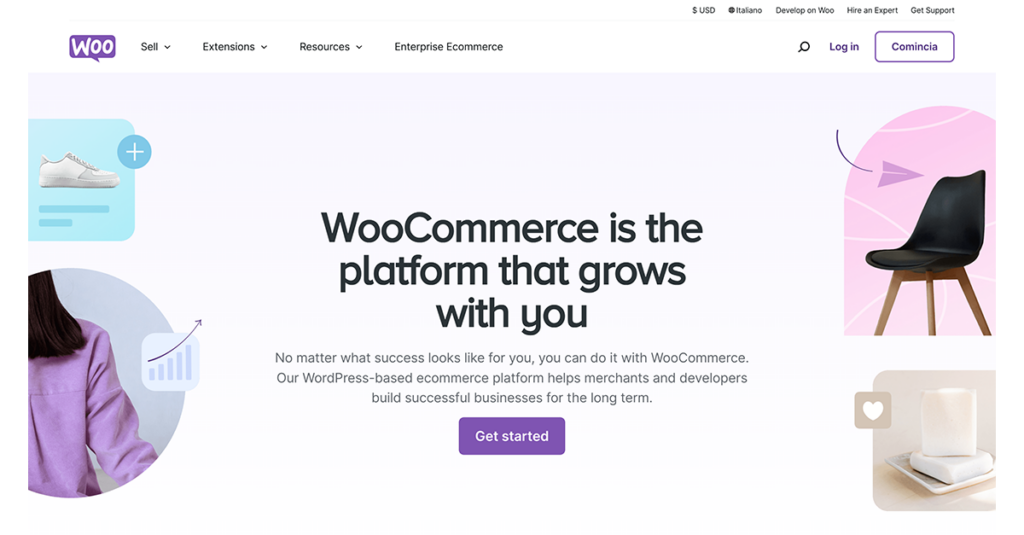
Currently, over 6 million live websites use WooCommerce. These include many successful brands, with WooCommerce powering nearly 15% of the top one million eCommerce stores.
Once WooCommerce is up and running on your WordPress site, you’ll be able to access some additional features and tools. These settings enable you to build an online store via the familiar WordPress dashboard.
If you already have a WordPress site, you can simply install and activate WooCommerce and transform WordPress into a powerful eCommerce platform. If you don’t have a WordPress website, you’ll need to create one to use WooCommerce.
Advantages of BigCommerce
BigCommerce provides everything you need to build, launch, and run a successful online store. As such, BigCommerce is a great one-stop-shop for starting a new eCommerce venture.
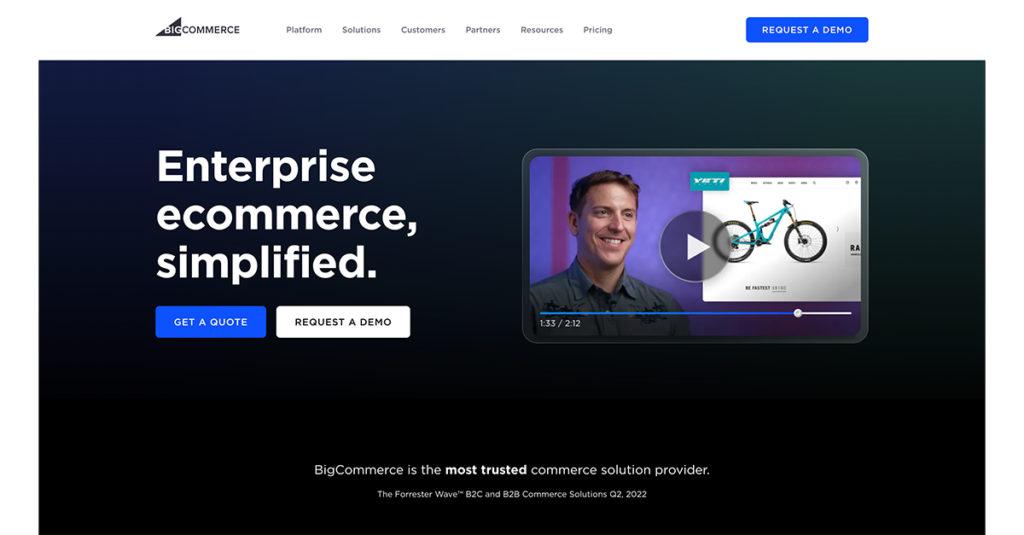
With BigCommerce, everything you need is already built in. Since everything is provided for you, the platform is easier to master. This principle is particularly true compared to some competing solutions.
You can simply purchase a BigCommerce subscription, choose your theme, make any necessary customizations, and you’re ready to start selling online:
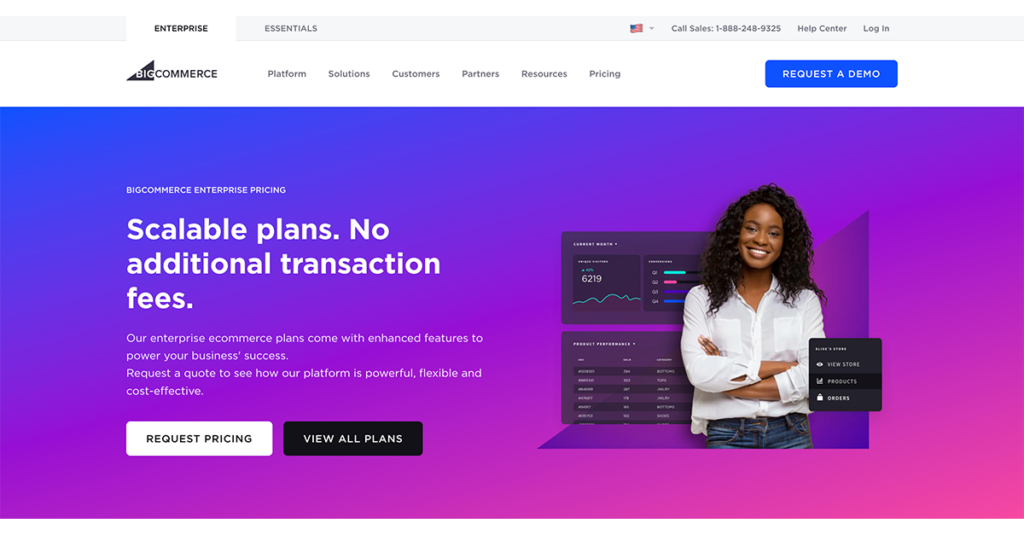
With WooCommerce, you’ll need to build a WordPress website if you don’t already have one. You’re also responsible for choosing a web host and a domain name.
WooCommerce’s hands-on approach gives you more control over your online store. However, if you’re looking to spin up a functioning eCommerce site as quickly as possible, then BigCommerce is a far more convenient option.
Furthermore, once you’ve published your site, BigCommerce reduces the complexity of running a successful digital store.
For example, BigCommerce provides an intuitive interface where you can easily make adjustments to your site, such as adding promotional banners. However, this ease of use does come at a cost, and some more advanced users may feel restricted by the streamlined user interface.
Advantages of WooCommerce
As with many open-source solutions, the community is a significant reason why WooCommerce is so popular. If you want to extend the core platform, you’ll find thousands of WooCommerce plugins in the official WordPress directory:
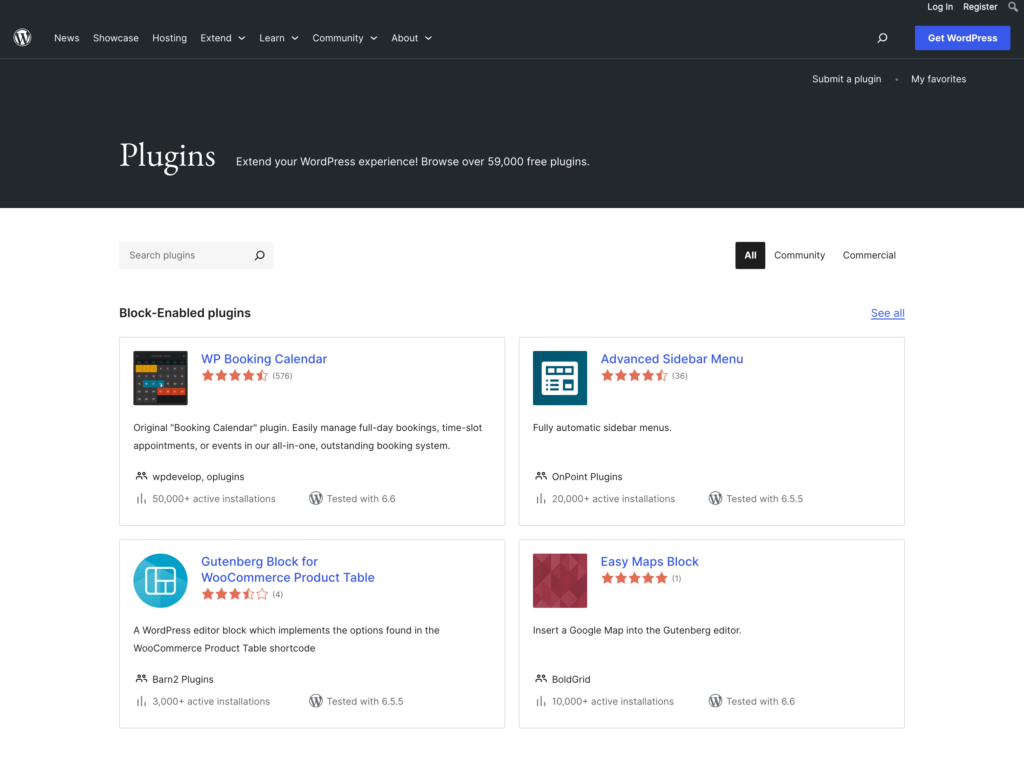
You can also style your store using over 1,000 WooCommerce themes. If you can’t find any suitable designs in the official WordPress repository, there are another 1,200 WooCommerce themes and templates over at ThemeForest:
There’s even a dedicated WooCommerce Extensions Store with hundreds of free and paid add-ons. This shop includes extensions that integrate with popular third-party services, such as Amazon Pay, Google Analytics, and the MailChimp platform:
The sheer number of add-ons makes WooCommerce an incredibly flexible and customizable platform. Even if you have a specific design or functionality in mind, you’ll almost certainly be able to create it using WooCommerce.
BigCommerce vs. WooCommerce: Ease of use
Website builders provide everything you need to create a site, and BigCommerce is no exception. When you purchase a BigCommerce subscription, you’ll get access to a domain, hosting, and SSL security certificates. Since much of the initial setup is handled for you, BigCommerce is ideal for anyone looking to launch a new store fast.
In contrast, WooCommerce needs a pre-existing WordPress website. If you don’t already have a site, this can significantly increase your build time and setup costs.
In this scenario, you could make your life easier by opting for a managed host that provides dedicated eCommerce solutions.
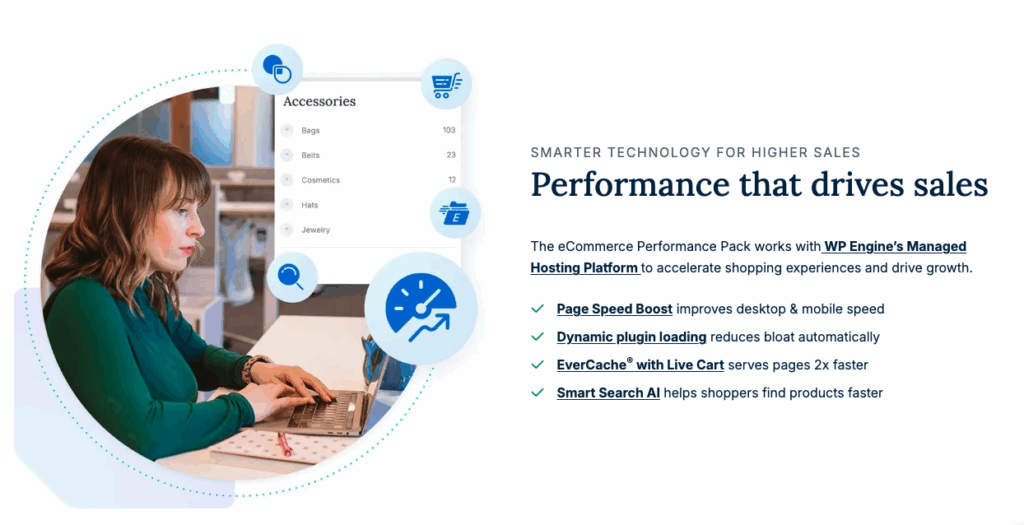
The right managed hosting provider will perform much of the initial setup for you. Depending on your provider, you may even get access to an installer that helps you configure WordPress core.
Some hosts may even include ready-made WooCommerce landing pages, themes, and optimized blocks. These elements enable you to create a professionally designed WooCommerce site without any specialist knowledge.
Even after you’ve purchased a managed hosting solution and set up WordPress, you’ll still need to configure WooCommerce. Fortunately, this popular plugin has a smooth onboarding process.
As soon as you activate WooCommerce, its setup wizard will be on-hand to guide you through the initial configuration. This process includes adding a payment gateway, choosing your currency, and selecting your shipping methods.
Despite this setup wizard, WooCommerce isn’t a one-click solution. If you choose this platform, you will likely spend some time learning its various settings and menus to create an effective online store.
BigCommerce vs. WooCommerce: Features
As an all-in-one website builder, BigCommerce has an extensive feature set. Much of its functionality is essential for creating a high-performing online store.
For example, it includes inventory management tools, support for personalized shopping experiences, and built-in Search Engine Optimization (SEO).
Furthermore, BigCommerce also boasts some added extras. For instance, you can promote and sell your products on Instagram and Facebook via the Facebook Commerce Backend Platform.
With 70 percent of customers failing to complete the checkout process, cart abandonment is a big problem for online stores. To help reduce these rates, BigCommerce offers one-page checkout. This platform can also send automatic cart abandonment emails whenever a customer leaves items in their shopping cart.
Out-of-the-box, WooCommerce has everything you need to create a functioning eCommerce site. It includes support for selling physical products, digital downloads, subscriptions, content, and even appointments.
You can also drive conversions by displaying product reviews and ratings on your WooCommerce product pages:
However, the core WooCommerce platform has a much smaller feature set than BigCommerce. Instead of immediately getting access to advanced and varied features, you may need to install extensions, themes, plugins, and other add-ons. Therefore, you’ll need to put in some work to build a custom solution that provides exactly the features you need.
When it comes to functionality, WooCommerce and BigCommerce take completely different approaches. The method that works the best for you will largely depend on your personal preference.
BigCommerce vs. WooCommerce: Pricing
If you opt for BigCommerce, you’ll need to purchase a subscription. These plans range from $29 to $299+ per month (when billed annually).
Once you’ve purchased a subscription, you can choose from 12 free themes. Alternatively, you might decide to invest in a premium theme, typically ranging from $150-300:
Meanwhile, you can download the WooCommerce and WordPress software for free. When choosing themes and additional plugins, you’ll find plenty of free options in the official WordPress repository. WooCommerce also offers a small selection of free themes.
There are also plenty of premium WooCommerce themes. Alternatively, you could minimize your costs by opting for a managed hosting plan that includes WooCommerce themes and components.
You may also need to install some WooCommerce extensions. On the official WooCommerce site, you’ll find a selection of free and paid add-ons:
Overall, it’s difficult to calculate the total cost of a WooCommerce store, particularly when compared to a fixed BigCommerce subscription. However, the sheer amount of options means there’s more flexibility to make WooCommerce as expensive or affordable as you need.
To minimize your WooCommerce running costs, we recommend shopping around for free themes and add-ons. You may also be able to reduce your long-term costs by investing in a managed hosting provider with specialized tools for WooCommerce performance optimization.
BigCommerce vs. WooCommerce: The right option for you
If you’re looking to add eCommerce functionality to an existing WordPress website, WooCommerce is an obvious choice. You can simply install and activate this plugin, and you’re ready to start building your store.
We also recommend WooCommerce if you have previous WordPress experience. If you’re already familiar with the Content Management System (CMS), you should have no problems configuring the WooCommerce platform and building a successful online store.
If you’re new to WordPress, getting started with WooCommerce can be a more time-consuming process, particularly when compared to BigCommerce. You’ll need to set up the WordPress system and the WooCommerce plugin. Depending on your store, you may even need to install some additional extensions, themes, and plugins.
Both WordPress and WooCommerce are designed to be intuitive and easy to use. However, you should be prepared to spend some extra time on the initial setup, as WooCommerce isn’t a one-click solution.
By contrast, BigCommerce is a one-stop shop. If you want to launch a new eCommerce store and don’t already have a website, BigCommerce is a speedy and convenient solution.
Conclusion
With so many user-friendly tools and platforms on the market, it’s never been easier to create an online store. However, there is such a thing as too much choice.
If you’re currently torn between WooCommerce and BigCommerce, then let’s quickly recap these two platforms:
- BigCommerce: This website builder provides everything you need to launch a digital store, including built-in web hosting and a security certificate. However, this ease-of-use comes at a cost, and more advanced users may feel restricted by the limited customization options.
- WooCommerce: If you have an existing WordPress website, this plugin promises to transform it into an advanced eCommerce platform. With a massive community of additional plugins, extensions, and add-ons to choose from, WooCommerce is an incredibly flexible and customizable solution.
Configuring WordPress and WooCommerce can be a daunting prospect, especially when compared to using an all-in-one website builder. A managed provider with specialized WooCommerce tools can be your secret weapon. By partnering with a managed host such as WP Engine, you’ll be free to focus on what matters – driving sales!
