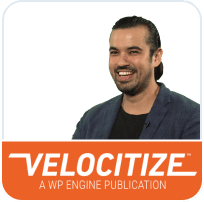Choosing the Best Page Builder Solution for Your WordPress Site
When building a WordPress site there are many choices to make on your journey. You may think the most important choice is your theme, and that may be true. But before choosing a theme, think of the people creating content on the site: what tools will they need when building pages and posts? Not all themes are compatible with these page building tools, so it’s critical to choose a Page Builder before choosing your theme.
With this in mind, it can be hard to know which Page Builder solution is the best for your site. There are many factors to consider, including functionality, ease of use, templates, and pricing. We’ll compare these factors to help you make the right choice for your WordPress site.
Functionality
When comparing functionality, there are some clear “heavy hitters” in the Page Builder world. Unfortunately, powerful functionality can often come with a higher price tag as well as a steep learning curve. For users with more basic needs and little coding experience, sometimes the less flexible options will be the perfect introduction to page building.
The Heavy Hitters
In terms of functionality offerings, there are three main competitors who rise to the top: Divi, Elementor, Beaver Builder, and Thrive Architect. While you’ll pay more for these plugins, their powerful feature lists make it well worth the investment.

Divi offers a Back-end and now a new Front-end drag and drop editor which is widely used. Shortcodes serve to extend the built-in functionality of the plugin. Divi can be extremely painful to move away from due to the heavy shortcode dependency. But, they offer usability features like an option to export settings, and the ability to save your own template designs. Another feature that clearly sets Divi apart from its competitors is Divi Leads, which allows you to test two templates side by side for conversion (A/B testing). Many site builders love using Divi, but have complaints when trying to move to a different page builder or changing themes.

Elementor is a plugin built with new and innovative technologies. Unlike most page builders, Elementor offers a developer API, multilingual support, and over 100 templates. With 28 page builder elements, Elementor also empowers users by using widgets and display effects rather than shortcodes. This means moving away from Elementor in the future is less of a pain. The forward-thinking nature of the Elementor development team is what makes this page builder ideal for developers who want to stay on the cutting-edge of technology.

Beaver Builder is the ultimate page builder plugin for compatibility. Shortcodes and widgets used by other plugins can be easily integrated into the Beaver Builder framework. Sites built with Beaver Builder are automatically responsive which is a common requirement for modern sites. The live drag and drop editor allows for precise element placement and design. And, the ability to save your custom templates makes Beaver Builder a contender for power users. The Pro and Agency versions of the plugin extend support further, to allow for Multisite support and whitelabeling to remove Beaver Builder branding in the WordPress Admin Dashboard.

Thrive Architect offers the best template and editing options for a sales-lead driven website. Their claim to fame is creating templates that lead to higher conversions on sites. Thrive offers 172 page templates geared towards sales pages, mailing lists, product launches, and more. Their editor allows for instant changes, flexible drag and drop elements, and the ability to tweak any little thing your heart desires. Thrive even offers the ability to live-edit for Mobile devices. Developers have commented that there is a bit of a learning curve to using Thrive, but the time investment is well worth the powerful feature set.
The Popular Kids
The other competitors in the page builder scene are the less flexible, but also less expensive options. These plugins are more ideal for developers who are either just getting started, or simply have a large number of sites to manage. These popular plugins include: Visual Composer, Page Builder by SiteOrigin, and MotoPress Page Builder.

Visual Composer is by far the most popular and most downloaded page builder plugin available. At a competitive price of $34 it’s an easy win for developers creating many sites. Not to mention, Visual Composer is bundled automatically with many Premium themes. While Visual Composer is widely used, it isn’t always so widely-loved by developers. Those who have to use Visual Composer for thousands of elements complain of interface glitches and incompatibility with WordPress updates. For light users who have more basic site building needs, Visual Composer can easily do the trick. It offers drag and drop page building, compatibility with shortcodes and widgets from other plugins, and a wide selection of over 60 templates.

Page Builder by SiteOrigin is also one of the most popular page builder plugins on the market. Unlike most of its competitors, Page Builder by SiteOrigin offers a pretty extensive feature list at a price that’s hard to beat: free. While SiteOrigin has paid add-on options for additional layouts and templates, the basic free option includes a free widget add-on bundle. Since Page Builder by SiteOrigin is built around the use of widgets, it operates totally independent from your site’s theme. This means moving away from PageBuilder by SiteOrigin is less messy than shortcode-dependent plugins like Divi. Page Builder by Site Origin is very competitively priced for Premium plans, which offer more add-ons and access to an email support ticket system.

MotoPress Page Builder is not as widely used, but offers some unique features like built-in Multisite compatibility and support for Custom Post Types. Like many others, MotoPress is a drag and drop Front-end editor which is extensible with shortcodes and widgets. Out of the box it offers 18 elements to integrate into your page, with other elements available as paid add-ons. Users who build pages with MotoPress Page Builder have noted that the interface can tend to be glitchy and hard to use for more powerful tasks. But with a free online knowledge base, forums page, and ticketing system, it’s hard to complain.
| Plugin/Price | Functionality | Templates | Ease of use | Support |
| Divi
$89/yr $249 one time |
Back-end or front-end editing
“Divi Leads” allows for A/B testing for proof of concept and conversion Save and reuse designs Module customizer to change styling |
20+ templates
46 elements Add any shortcode or widget Extend uses with Divi classes |
More expensive to use for a large number of sites
More powerful and extensible than many builders Extremely hard to move away from due to shortcode dependencies |
Docs are sparse or hard to find |
| Elementor
Free, or Pro for $49/site |
Front-end editor
Comes with many widgets and effects Visual form builder Embed anywhere (Pro) functionality lets you put templates anywhere on your site Ability to export templates Multilingual support API available |
100+ templates
28 useful widgets |
Wide array of template options and features
Different and forward-thinking development |
Online KB with ~50 articles |
| Visual Composer
From $34/site |
Most popular editor
Can be used with any theme Front-end and Back-end editing Included with many Premium themes already Extend with shortcodes |
60 templates
50+ elements Add any shortcode or widget |
Many paid add-ons
Switching between editors can be glitchy Tends to break often with updates |
6 months support
Extensive KB Widely used |
| Beaver Builder
$99/unlimited sites |
Works with any theme
Live, Front-end editor Easy to drag and drop elements where they should go Supports use of shortcodes and widgets from other plugins SEO-optimized with code compression Ability to save custom layouts |
30 templates
32 elements Add any shortcode or widget |
Multisite capability only comes with “Pro” and up.
Unlike Thrive Architect, landing page templates are not automatically themed |
12 months support |
| Thrive Architect
$67/1 site $97/5 sites $147/15 sites |
Works with any theme
Drag and Drop exactly as a front end user will see it. Mobile responsive editing No design or coding skills needed See your changes instantly Full-width, flexible columns, and magazine effect options |
172 landing page templates focused on conversion | Wide template library makes for easy building
Conversion-focused templates geared towards making sales Sales pages, Mailing list templates, and product launch pages included |
12 months support |
| MotoPress Page Builder
$29/1 site $47/5 sites $139/unlimited |
Works with any theme
Front-end editor Drag-and-drop elements Shortcodes and widgets extend uses Support for custom post types Multisite compatible |
18+ elements
Templates for sliders and galleries built-in. Some standard templates require add-ons |
Multisite compatible out of the box
Minor glitches in interface |
Forums and online KB
Free support ticket system |
| Page Builder by SiteOrigin
Free, or Premium for: $29/1 site $49/5 sites $99/unlimited |
Drag and drop Front-end and Back-end editor
Build pages with widgets Works independent from theme (compatible with any theme) Undo/Redo functionality |
Free add-on bundle
Build your own templates as you go Premium add-ons for Contact Forms, Sliders, and Custom Post Types |
Free widgets bundle helps with some functionality, but uses are still limited without premium add-ons | Free online support forum
Premium plugin offers email ticket system. |
Reviews
When choosing a page builder plugin, it’s also important to look and see what other users are saying after using the plugin. Looking at the reviews rated as “most helpful” can help you make this determination. So what are customers saying about these Page Builder plugins?
 Divi
Divi
From Chris Lema, a long-time WordPress advisor and blogger:
The Divi theme, by Elegant Themes, helps you create beautiful websites. Of that, there is no question.
And you can create them without knowing any code. That makes it even more amazing. Everyone that visits my website raves about it, is already using it, or wants to buy it. I get that. And if you use it, you’ll have a beautiful site too. But if you do use it, I just want to highlight a consequence of your selection. You’ll likely need to keep using it for a very long time (or be prepared to hire someone to clean up your content later).
From wpbeginner:
Divi is a good page builder. The page builder functionality is superb which allows you to work with other WordPress themes as well. However, Divi uses a lot of shortcodes, and this makes it difficult for you to switch themes or use a different page builder in the future.
 Elementor
Elementor
From WordPress.org user extensis:
I am satisfied and plan to buy Pro version soon.
There are occasional bugs appearing, but all in all – this plugin is one of the best plugins available for WordPress. Specially working great with OceanWP theme.
From WordPress.org user Luke Cavanagh, a WooCommerce expert:
Awesome UI and UX, it works very well and is a solid page builder. Includes load of solid features and a great editor.
From bloggingwizard.com:
Overall, you can tell from Elementor’s feature list that they’re not trying to be just another page builder. Instead, Elementor is focused on offering features that truly set it apart from its competition.
 Visual Composer
Visual Composer
From PressLayouts on CodeCanyon:
This is my favorite page builder, hands down. I wish every theme developer would just use this instead of trying to make their own, always falls short when they do. This plugin is greatly increases the functionality of any site, and makes designing the page layout a breeze. Very intuitive and easy to use, plus it’s packed with great features. Thanks!
From user pauljwhite on CodeCanyon:
I’ve been using WordPress for nearly a decade, and having to use Visual Composer as the layout tool is the single most frustrating, annoying and disappointing experience that I can remember in that entire time. Poor control of layout, very flaky – it just keeps forgetting things that I’ve set – and not very helpful support.
From user peteralbin on CodeCanyon:
Great tool, but switching back between backend and classic has deleted content on me many, many times which becomes very frustrating when you’re responsible for 1000+ listings all formatted for one upload. Making simple changes to padding/margins has also deleted content. Very strange, but I’m hoping that the next version will resolve these issues. I’m still trying to resolve why my content isn’t full width even though I can make a brand new post/listing from scratch and the content is full-width. Overall great tool for visually-centric coders/designers. Fix the bugs and I’m sold for life!
 Beaver Builder
Beaver Builder
From corrinarusso on WordPress.org:
I have exchanged over 100 emails in support tickets since I started using Beaver Builder over a year ago. I’m making use of my Agency license ! BB support is amazing. Always fast. Always accurate. And always friendly. The product itself has allowed me to process and manage way way more clients than I could have otherwise. It provides rapid web site development and design. The best part is that ther BB team is always making the tool better. Goodbye Divi and Visual Composer!! I always HATED you anyway!
From user azweigel on WordPress.org:
The more I use Beaver Builder, the more I like it. The Pro upgrade is a real step forward; it has some great, powerful features. The menu module, along with the more powerful customization options and the ability to hide the header and footer by page, give me a lot more flexibility to build and customize the site the way I want. I just wish I had discovered it a couple of weeks ago, as it would have made my job a lot quicker and easier. Keep up the good work.
 Thrive Architect
Thrive Architect
From user Mark Howe on www.wpcrafter.com:
I have updated from the earlier version of TCB to Thrive Architect when it was released 2 days ago. It has caused nothing but trouble. Messed up alignment of boxes – changed text colour dramatically so many lines are unreadable. I am having to rebuild many elements. I have had NO support from Thrive despite being asked by them to try out this beta version. Not even an acknowledgement of my support request. They have issued two updates in two days. The first had about 10 fixes. This means their declared thorough testing, was not quite as complete as they claimed. This a disaster for existing users. I have many more hours still to spend putting right the elements that have been ruined.
From author Kinley McFadden on smartbusinesstrends.com:
There is a definite learning curve to being productive with Thrive Architect, but I am quite happy with how powerful and flexible it is. After playing with it, I’m quite confident you can design any type of homepage or landing page you want with it.
 MotoPress Page Builder
MotoPress Page Builder
From author Aigars Silkalns on colorlib.com:
If you want to create totally custom home pages and landing page designs, this plugin is definitely up to the task. However, even if your needs are more modest and you’d simply like a way to create more attractive blog posts, MotoPress Content Editor certainly isn’t overkill for that type of work. The inline text editing alone makes this a recommended option for upgrading the default WordPress writing experience.
From user angelasom on WordPress.org:
For someone with no coding or web design experience, I could not believe how easy it was to create our Services page menu with MotoPress. I would recommend this plugin for all WordPress users!
 Page Builder by SiteOrigin
Page Builder by SiteOrigin
From user livefree57 on WordPress.org:
SiteOrigin is very helpful in building a website. It makes it much easier. Although I would like more flexibility, it still works well.
From user rfortin on WordPress.org:
Although sometimes a bit clunky, this plugin served its purpose when I first started my website. However, now that I prefer building my own html, I only use this plugin for the contact form because of its built-in recaptcha.
From author KeriLynn Engel on isitwp.com:
If you just need a basic free page building tool, Page Builder by SiteOrigin is a good option. It’s actively developed and supported, and the user interface is intuitive enough to get started quickly. They also have detailed documentation, in both video and tutorial form.
Compatibility with Gutenberg

If you’re on top of your WordPress news, you may have questions about your favorite page builder, and whether it will be compatible (or even necessary) with the new Gutenberg editor WordPress has been developing. Clearly, much remains to be seen as this new editor is anticipated in WordPress 5 and later. Some plugin developers have weighed in on this, while others have remained silent. We’ll cover those who have spoken up below.
Divi
“We’re still waiting to see how Gutenberg will affect what we’re doing here at Elegant Themes. Obviously, we think page and site builders are great! What we’ll need to do to adjust to this new development is still up in the air.
I think I can assuage some anxiety that some might be feeling though and say that we’re not overly worried. We always have and always will have to adjust what we do as WordPress itself evolves. Just like all theme developers.
When we get closer to a version of Gutenberg that’s ready to be merged with core then we’ll know what that next step looks like for us and the Divi Nation.”
Beaver Builder
“In short, we’re really excited and supportive of Gutenberg! Our hope is that the project continues to evolve into something Beaver Builder can embrace and extend. We’ve been collaborating with the core team on the project, and we’ve been speculating, both optimistically and cautiously, of Gutenberg’s potential impact on our business and the WordPress space in general.”