
How to Turn Your WordPress Site into a Mobile App
More people than ever are browsing the web on their smartphones and tablets, making responsive web design a necessity. However, when compared with a native mobile app, these sites still can’t provide the same quality of on-the-go User Experience (UX).
Fortunately, converting your WordPress site into a mobile application is easier than you might think. With help from the right plugin, you can quickly and affordably provide your users with a superior mobile experience.
In this post, we’ll discuss the differences between mobile apps and responsive WordPress sites. Then we’ll dive into some plugins you can use to turn your own website into an app. Let’s get started!
Understand: Responsive, Mobile-Friendly Websites vs. Apps
It’s obvious that making your content easily-accessible for smartphone and tablet users is important. However, you may be less clear about why you would want an app when you already have a mobile-friendly WordPress website. After all, an app is an investment, and you don’t want to waste your budget on an unnecessary feature.
When you break it down, mobile sites and apps serve different purposes. Having both helps you cover all your bases, so you can provide your users with everything they need while also growing and maintaining your brand.
51 percent of smartphone users say that they find new products and brands by conducting mobile searches. Unlike an app, your website is available to anyone on the internet, not just to current users. Therefore, having a responsive website that is optimized for search engines is key to acquiring new leads.
Additionally, a responsive site is an important factor in building your brand’s credibility. 57 percent of internet users won’t recommend brands with websites that aren’t mobile-friendly. Having a high-quality app isn’t beneficial if you can’t get users interested in your brand to begin with.
Native mobile apps, on the other hand, are much more effective than responsive sites when it comes to retaining users. There are a handful of factors that influence this:
- Mobile apps provide better performance, including faster loading speeds.
- You can improve UX by integrating your app with mobile device functionalities such as camera use, touch ID, and more.
- Push notifications build brand awareness, and remind users to check in regularly.
Combining the benefits of a responsive site with those of a mobile app gives you the best of both worlds and improves the user experience. When you can quickly, easily, and affordably create an app based off your WordPress site, there are few reasons to pass up on the opportunity.
What Options Exist? Which One Should I Choose?
When it comes to app development, there are a couple of different routes you can take. Hiring an agency to build one for you requires little effort on your part, but is time-consuming and expensive. You can expect to wait three or more months and spend thousands of dollars.
Alternatively, there are tools you can use to create your app yourself, such as Adobe PhoneGap. However, if you’re not already a skilled developer, chances are you’ll have a difficult time going the Do It Yourself (DIY) route. You’ll have to write all your own code, for starters.
The third option for WordPress users is to employ a plugin. This provides you with the help of skilled developers, at a fraction of the cost of hiring an agency. It’s also typically much faster than traditional app development. For most, this route is the best fit.
The Best WordPress Plugins for Mobile App Conversion
Since plugins are usually the most accessible option for creating a companion smartphone app for your WordPress site, we’ve rounded up a few of the top choices. Here are four you might consider using.

1. MobiLoud
MobiLoud converts your WordPress website into a native mobile app for iOS and Android. This app plugin comes with a customizable interface that integrates your existing theme and plugins, including WooCommerce. Additionally, MobiLoud’s team is on hand to manage the building and publishing processes, as well as to lend their top-notch support.
Key Features:
- Designed specifically for high-traffic WordPress websites
- Provides a comprehensive service, including publishing your app to the Apple and Google Play stores
- Includes industry-standard features, such as push notifications and offline support
- White labels your app so no MobiLoud branding is visible
Compared with the average development agency, MobiLoud builds apps fast and affordably. Setup and configuration costs start at $1550, and ongoing updates and maintenance plans start at $350 per month (or less when billed annually).
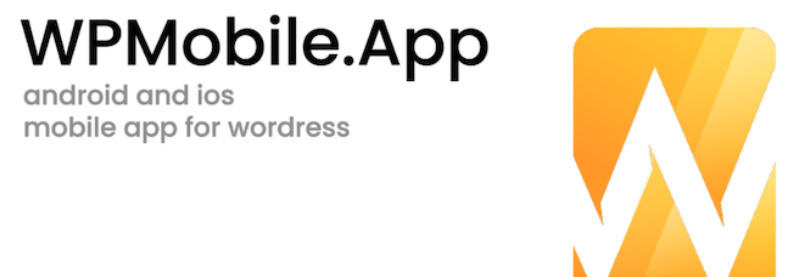
2. WPMobile.App
Another option for mobile app creation is WPMobile.App. This quality app plugin enables you to convert your WordPress site into an app for Android, iOS, or both. It’s easy to use, with configuration and customization options available right in your WordPress dashboard.
Key Features
- Integrates with Weglot to translate your app
- Includes standard features such as push notifications and offline content
- Offers unlimited updates and support
- Provides free app testing
Notably, WPMobile.App is a budget-friendly solution. It exclusively offers lifetime licenses, which means you don’t have to worry about subscription renewals and recurring fees. An app for Android or iOS runs for 79€, or you can build an app compatible with both systems for 149€.
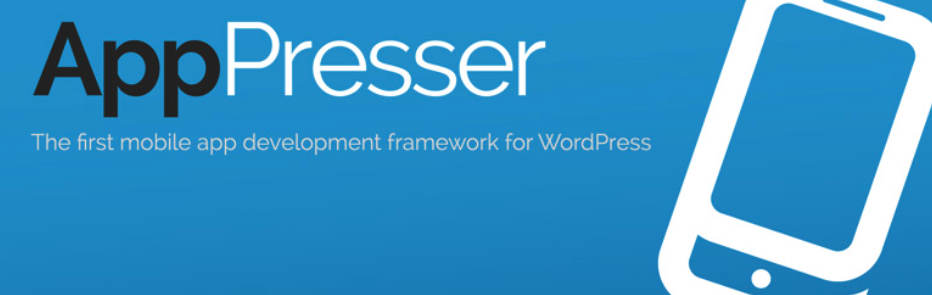
3. AppPresser
Finally, the last plugin we recommend you look into is AppPresser. Rather than converting your WordPress site into an app, it connects an app made with AppPresser’s service to your website. This gives you total control over your platform’s design, with a visual builder similar to the WordPress Customizer.
Key Features:
- Enables you to design your app using AppPresser’s easy-to-use builder
- Provides instant visual feedback with its live app preview
- Offers features such as Facebook login, social sharing, and push notifications
- Includes access to device functionality including contacts, cameras, and more
To get started, you’ll need an AppPresser account. Plans range from $59 per month to $129 per month for access to advanced features. If you’d rather have an expert team build your app than use their tools to do it yourself, you can check out their custom development services.
QA Your Application After Completion
Quality Assurance (QA) testing is a key part of mobile application creation. It’s wise to be sure your platform works and is free of errors before you make it available to users. Unfortunately, this can be challenging, as there are so many device formats, screen sizes, and hardware configurations to consider.
The QA testing process typically involves usability, functionality, and compatibility assessments on a variety of different devices. After that, your app will move into beta testing, as well as performance and browser analysis.
If you chose MobiLoud to build your app, they’ll handle testing for you. Similarly, WPMobile.App provides a free testing platform you can use. Otherwise, you’ll need to look into device emulators that can show you how your app will look on different smartphones and tablets.
Author Your Own Wonderful Plugins on WP Engine
If you’re ready to dive deeper into the world of WordPress development, WP Engine is here to help. We provide some of the best resources for users and developers to create incredible digital experiences for your clients.
Additionally, we offer top-notch hosting for WordPress sites. Backed by our reliable and high-performing platform, your projects will have the foundation they need to provide the very best UX. Check out our plans today!
