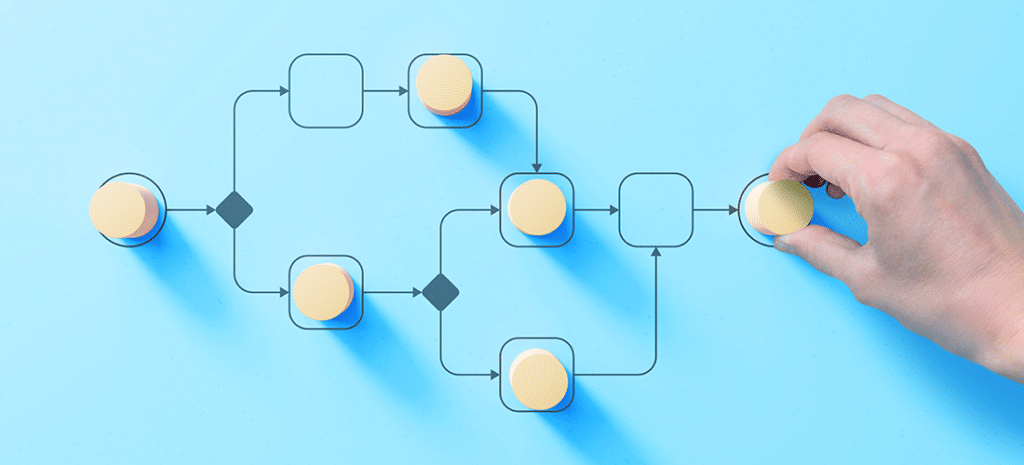
WordPress Workflow Plugins
Working in a team of any size can offer just as many challenges as rewards. With that being said, there are an overwhelming number of third-party products now available that cater to project management workflow needs. Choosing a product that easily integrates with your existing structure can take some research, however.
Fortunately, the WordPress development community has made it easy to create an efficient workflow within your administration dashboard. The right solution can enable you to forgo paying for external products, while still offering lots of features to make your workday (and that of your colleagues) easier.
In this article, we’ll take an in-depth look at several top workflow plugins for WordPress. We’ll also provide some guidance on how to make the best selection for your team. Grab your checklist and let’s get started!
Workflow Plugins for WordPress
Workflow plugins typically function best if they integrate smoothly into your existing processes and systems. The good news is that there are several excellent workflow plugins for WordPress that do just that. We’ll help you evaluate each one based on the features it brings to the table.

Oasis Workflow
If drag-and-drop interfaces make you feel at home, the Oasis Workflow plugin is a great place to start. When deciding if Oasis is right for you, you’ll want to think about your team’s current workflow and volume of work. For example, if you need to provide data for audits that document who made changes to what content and when, you’re in the right place.
With Oasis Workflow, you’ll be able to use a visual workflow designer to create role-based tasks and assignments. You can use simple tasks such as Assignment, Review, and Publish to manage your editorial process. Team members can receive notifications and view their current assignments in an inbox system. Once a task is complete, you can check it off or reassign incomplete items to someone else.
The free version of the plugin comes with plenty of features to get you started, including an out-of-the-box workflow template that you can customize. However, if you’re looking to create multiple workflows, you’ll want to check out Oasis Workflow Pro, Business, or Business Plus.
These plans start with the Pro version, at $79 for one year and up to two websites. You’ll also gain access to features such as auto submission, and the ability to revise previously-published content with workflow support without taking it offline.
What’s more, with the premium versions of the plugin you’ll be able to use the many helpful Oasis add-ons. That includes a Workflow Calendar, Editorial Commenting, Workflow Groups and Teams, Editorial Checklists, and more.
Ultimately, this is a highly-rated plugin that is made for editorial teams. If you have a content-heavy website and multiple authors, Oasis Workflow is definitely worth a look.
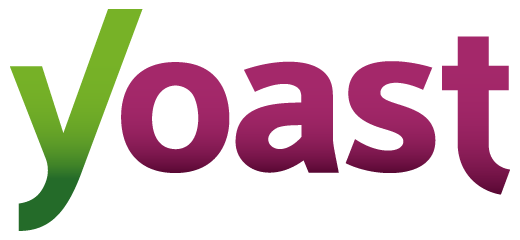
Yoast SEO
Yoast SEO might not be the first solution you think of when you are shopping for a workflow plugin. It’s important to understand that it’s not a traditional editorial workflow manager. However, it can vastly improve how you approach your Search Engine Optimization (SEO) workflow.
If you’ve found it difficult to get your team to implement focused and consistent attention to SEO, or you’re just not seeing the results you want in relevant Google searches, Yoast can help. This plugin adds key SEO features right into your posts and pages, so they can become an integrated part of your writing and editing workflow.
In this way, Yoast enables you to add focused keywords and phrases right where your content creation is taking place. Another extremely helpful function of this plugin is its real-time scoring features. These will tell you how well your content ranks in terms of sentence length, readability, and more.
Yoast SEO is available for free with many features included, and in many cases this version provides enough functionality. If you want to add multiple keywords and phrases, or easily add Schema.org data for richer-looking search results, you can upgrade for $89 per year. You’ll also get an ad-free experience that is always updated to match Google’s latest algorithms.

Jetpack
Jetpack is a multipurpose plugin that can help you manage several non-editorial workflows on your website. You will need a WordPress.com account to use the features on your self-hosted WordPress website, however.
Before installing Jetpack, ask yourself if you’ve been struggling to keep track of website downtime, security issues, website analytics, or site backups. All of these elements are just as important as your editorial workflow, but they can often be forgotten about until it’s too late.
Jetpack comes with three different upgrade options to consider. It’s important to note that the free version does not include automatic website backups. If you want to ‘set it and forget it’ for this and other security items, you’ll want to look at an upgrade option.
Plans start at $39 per year, and top out at $299 annually. All versions of the plugin also come with optimization features that can take care of your image loading process, and result in faster page loading speeds. Additionally, you’ll be able to set up automated social media posting.
Customize Your WordPress Workflow With WP Engine
Your website’s workflow is likely as unique as you are. So whether you need to get a handle on your editorial process or automate site maintenance and social media posting, having the right developer resources can help you choose the best tools for the job.
Here at WP Engine, we offer a diverse set of hosting plans, so you can focus on managing your team rather than your web server. Check out our resources and solutions for WordPress hosting today!
