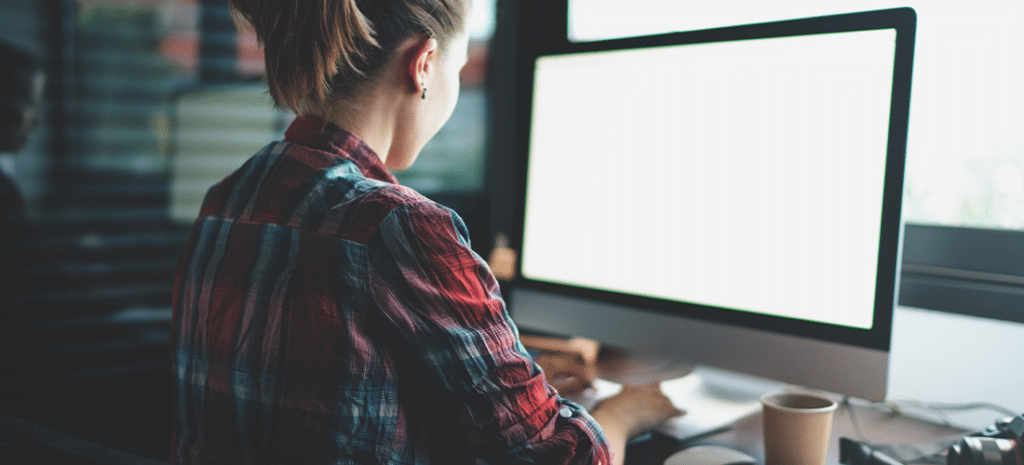
11 Benefits of Managed Hosting for WordPress
Behind every successful website is a powerful hosting provider, and WordPress sites are no exception. If you want your website to enjoy blazing-fast speed, rock-solid security, and reliable uptime, you should consider moving it to a reliable managed host specializing in WordPress sites (like WP Engine!).
In this guide, we’ll cover everything you need to know about the benefits of managed hosting for WordPress.
Ready to learn more? Let’s dive in!
What is managed hosting for WordPress?
Imagine a world where you don’t have to worry about server management or the hassles of web hosting. With managed hosting for WordPress, you can free yourself from mundane, time-consuming tasks and focus on what truly matters, whether it’s designing beautiful websites for clients, developing custom WordPress blocks and themes, or expanding the reach of your business.
As you might’ve guessed from the name, managed hosting for WordPress is specifically designed for sites that use WordPress, the world’s leading content management system (CMS). This means all services the company provides should be optimized for WordPress.
From the way its servers are structured to the expertise of its support team, the managed hosting provider should be able to provide expertise in every aspect of the CMS.
On top of the hardware and WordPress expertise, a managed host specializing in WordPress can create additional services and features designed to simplify site management and optimize workflows.
We’ll dive into those specific advantages in the following section, but at a high level, managed hosting built for WordPress is ideal for anyone building a business on WordPress, from creative agencies and eCommerce store owners to enterprise organizations.

The benefits of managed hosting for WordPress
Choosing the best managed hosting for your WordPress site may seem like a tall order, but once you know some of the pros and cons, it will become much easier!
Here are 11 reasons why managed hosting is the best choice for your WordPress website:
Support from WordPress experts
Most hosting companies offer some type of support, but with managed hosting built for WordPress, you can expect their support team to fully understand WordPress with expertise they’re able to share.
This means recognizing the difference between a potential plugin conflict, a tricky theme, or a server-level issue. They’ll know exactly what settings a WordPress site needs to run at optimal performance. And they’ll have reputable recommendations if you have more general WordPress-related questions.
Because the provider is focused on a single CMS, the people behind the product will be more experienced in it and able to help with a wide variety of WordPress questions. That’s not to say you can’t find great support with other types of hosts, but your odds are better when working with a company that knows WordPress inside and out.
Plus, managed hosts tend to prioritize the support they offer their customers, meaning you’ll find things like 24/7 chat, in-app ticketing, support articles, or community forums. Using managed hosting for WordPress is kind of like having access to an outsourced IT department full of experts—a pretty nice perk when you’re running a business!
WordPress security best practices
Even if your website has never been hacked before, security is something that should always be on your mind.
While managed hosting for WordPress isn’t a fool-proof way to protect your site (spoiler: nothing is), you’ll reap the benefits of built-in security enhancements and available WordPress expertise.
For example, most managed hosting providers offer nightly backups of your site that you can easily restore should something go awry. With WP Engine, you can access these backups directly from your dashboard and restore them a single click.
Beyond backups, managed hosts also optimize their servers for WordPress security, reducing the need for additional security plugins. You’ll also find features like strong password enforcement, two-factor authentication, and limited login attempts.
Perhaps the most important security feature a managed host for WordPress can offer, however, is their ability to remove malware. If your site is affected by malware or other third-party scripts, a managed host’s support team can often help you clean it up.
Just make sure you know your provider’s process for malware removal, so you can act quickly if it happens. Some hosting providers charge an extra fee for this, while others, like WP Engine, include it for free with your hosting package.
Faster sites and better performance
As noted above, a hosting provider’s entire tech stack can be tailored to the WordPress experience. In addition to support for WordPress-specific issues, this also means your site will likely benefit from better uptime and faster load speeds, particularly if it’s currently hosted with a provider that doesn’t specialize in WordPress.
For example, it’s common for other hosting providers to talk about caching, but it’s less common for those caching tools to take into account the specific needs of WordPress sites. With a managed host, you’ll see major benefits from their understanding of how to properly optimize your servers based on the types of themes and plugins you’re running.
Managed hosting that specializes in WordPress will also offer performance enhancements like a Content Delivery Network (CDN), server locations around the world, and even instant-scaling technology.
Overwhelmed by all these different terms? Don’t be. Since you’re working with a managed host, these powerful features (that can be tricky to configure) will be super simple to set up! And there’s always that knowledgeable support team you can turn to, should you get stuck.
While you can certainly optimize a WordPress site using any hosting provider, it may require a lot of tinkering on your end. This is where the value of a managed host really starts to show itself, because it’ll help you avoid the hassles of server maintenance and instead, allow you to focus on your clients and your business.
The security and performance benefits alone can make a managed hosting service built for WordPress worth it. Between reliable infrastructure and accessible experts, your brand and business will be protected from the pitfalls of downtime or hacked sites.
One-click staging sites and local environments
Hopefully, you’ve heard the golden rule that you should never edit your production site. To avoid the risks of breaking your live site or causing downtime, you should always make changes using a staging environment where you can safely test and evaluate updates before pushing them live.
A WordPress staging environment is an essential feature of managed hosting. It allows you to create a duplicate version of your website in a secure development environment, enabling you to test and experiment with changes safely before making them live.
This feature is invaluable for site owners and developers alike, improving workflow efficiency and minimizing the risk of errors on your live site. Managed hosting platforms like WP Engine come packed with enhanced security measures to ensure your site remains secure.
Most managed hosting providers include a staging site with your plan or offer it as an additional add-on. Typically, it only takes a few quick clicks to set one up and take changes live, making it easy for anyone to keep their production site safe.
Like a staging site, a local environment is another piece of the development workflow that allows you to make important site updates outside of the production server. Ideally, you would:
- Develop your site in a local environment
- Push it to a staging site for testing
- Push it to production when you’re ready to go live!
Managed hosting providers understand this ideal development workflow, and will provide you with the tools to help you follow it while also collaborating with teammates and clients.
Features beyond server setups
While fast and secure servers are critical for any high-performing website, one of the major benefits of managed hosting is all the other things it can do for your business.
This includes workflow tools, collaboration features, and even educational resources. A managed host is much more than a server provider; the best ones act more like a business partner, proactively working with clients toward positive outcomes.
Often, managed hosts will have features to help you:
- Collaborate on sites with your team, clients, or one-time contributors.
- Create site templates of themes and plugins (perfect for creating turnkey sites).
- Send demo sites to clients for review before going live.
- Transfer the hosting bill to clients (so you don’t have to manage it yourself).
The specific features of each managed host for will vary, but finding one designed to support your ideal workflow (instead of simply being a service provider) can make a huge impact on the value you get out of it.
It’s easy to add SSL certificates
You know that little green padlock you see in the browser next to a URL? Or, alternatively, the “connection is not secure” warnings from your browser? That’s all based on whether or not a website has an SSL certificate installed. Managed hosting optimized for WordPress makes it incredibly easy to add one to your site.
Traditionally, the process of installing an SSL certificate involved a bunch of back-and-forth communication between your hosting provider and the certificate provider.
Specialized hosting providers have greatly simplified this process for WordPress site owners. Recognizing the importance of online security, many managed hosts specializing in WordPress now offer free SSL certificates through services like Let’s Encrypt.
If your site requires more advanced SSL options, such as wildcard or EV certificates, managed hosting providers can assist in setting those up as well. This level of support not only ensures robust security but also underscores why managed hosting is the best choice for anyone looking to build, protect, and grow their online presence.
The ability to resell hosting
You can resell other types of web hosting; this is not limited to hosts that specialize in WordPress. But we’ll let you in on a secret: WordPress powers more than 40% of the web. That means there’s a huge industry of clients out there that need hosting, making WordPress one of the best areas of opportunity for you to explore when thinking about reselling.
Managed hosting providers know this and actually encourage you to resell their product. It’s common to find referral programs (giving you a kickback for bringing over more clients), partner programs (featuring additional resources to help your business thrive), or sometimes even add-ons specifically built to support the reselling workflow.
In other words, managed hosts usually make it easy to start reselling hosting, which also makes it easier for you to add a new revenue stream to your business.
Easy site management
When you host your sites with a provider specializing in WordPress, everything will be nice and organized in a single place. You don’t have to bounce between providers or struggle with different setups; it’s a single hub for all your sites. Especially if you’re starting to work with more clients or growing your agency, simplifying your providers will save you lots of time spinning up new sites.
Beyond a clean interface to access your sites, a managed host will also take care of updates for you, so your site is always on the latest WordPress version. This usually includes WordPress core updates, PHP updates, and sometimes even theme or plugin updates. This can save you hours of time if you’re managing lots of client sites, leaving you with more bandwidth to take on new work.
Choosing a managed hosting provider ensures a seamless setup experience, benefiting both you and your clients by providing superior speed, unbeatable security, and guaranteed uptime.
Quick access to development tools
Whether you’re developing a brand new site or troubleshooting an existing one, a managed host makes common developer tools easy to access right from the hosting application.
Some use cPanel, whereas others have actually designed their own custom dashboard to make the experience even more delightful and accessible.
Want to see the site’s slow error logs? No problem. Need to manually flush the cache? Easy. These tools (and more) are commonly accessible with a managed host. Here’s a quick list of some helpful actions you can perform!
- Flush the cache
- Toggle development mode
- Turn on wp_cache
- Turn on wp_debug
- Export logs
- Manage the database
- Access SFTP
In addition to the above, WP Engine offers fast and easy access to a wide toolset of beloved developer solutions, including Local, the #1 local development tool for WordPress, Genesis, one of the top theme frameworks for WordPress, Advanced Custom Fields, WP Migrate, and many more!
When you choose managed hosting, you not only gain robust security and high-speed performance but also benefit from essential features like staging sites, local development environments, and developer tools that assist with your workflow.
These tools seamlessly integrate into your workflow, allowing developers to test changes before going live, and streamline the management of multiple sites or clients. This holistic approach ensures a more efficient and effective development process, making specialized hosting an ideal choice for any serious website owner.
You won’t need as many plugins
Goodbye, security plugins! So long, caching optimizers! When you partner with a managed host, they’ll take care of these basic site optimizations for you, meaning you can get rid of a slew of plugins you had to rely on before.
While plugins aren’t inherently problematic, it’s considered a best practice to use as few as you need. Your site will likely see better performance (since there’s less code to load), plus staying on top of plugin updates will be a easier. (And updated plugins means better site security!)
WP Engine even offers a tool called Smart Plugin Manager for automating your plugin and theme updates!
When you host your site with a managed host that specializes in WordPress, you’ll likely be able to deactivate most, if not all of the following:
- Backup plugins
- Caching plugins
- Security plugins
- Performance plugins
And the best part? You’ll still get all the benefits those plugins provided (and more)!
They focus on hosting, so you can focus on your business
All in all, the biggest benefit of managed hosting for WordPress sites is the simple fact that they’ll handle all these things for you, so you can just focus on the things you actually enjoy doing. The entire purpose of managed providers is to simplify the process of hosting WordPress sites; that way, you can work on furthering your craft instead of becoming an expert in servers.
On top of all the site benefits, the additional workflow tools will make your entire business more efficient and help you collaborate more effectively with your team and clients. While the cost may be more than the shared hosting plans you’re used to, you’ll get a lot more value from a managed hosting that’s built for WordPress.

Who should choose managed hosting optimized for WordPress?
By no means is this an exhaustive list, but it does include some common examples of the type of people/business/websites who find a ton of value partnering with a managed provider!
- Creative agencies or freelancers building sites for clients
- Site owners who don’t want to deal with the technical details of web hosting
- Bloggers and influencers whose reputation is dependent on their site
- eCommerce sites selling digital or physical products who need reliable uptime
- In-house marketing teams who want more control of their site (instead of going through IT departments)
- Enterprise brands who need reliability, scalability, and expert support
- Anyone reselling hosting services
Cons of managed hosting for WordPress
As you can see, there are a lot of advantages when it comes to managed hosting for WordPress. And while it is a smart choice for a majority of websites and businesses, there are a few things you’ll want to consider before making the jump to a managed hosting provider.
The cost of managed hosting might be more than you’re used to
As mentioned, the price tag for managed hosting is probably a little higher than the cost of your current host, especially if you’re on a shared platform. While the benefits are usually worth the increase in cost, it is something to be aware of, especially if you’re looking at a tight budget.
If cost is a concern, never be afraid to reach out to a managed hosting provider for a custom quote. Their team can help you compare plans, and you never know—it might be more affordable than you think! (Especially with all the extra time you’ll have on your plate when you offload those tedious tasks to your host, or the extra income you’ll make from reselling hosting!)
Managed hosts for WordPress only host WordPress sites
There are some exceptions to this rule, such as providers that started with shared hosting and have since added managed options, but generally, you can only host WordPress sites on a managed provider that specializes in WordPress sites. If your business runs solely on WordPress, that won’t be a problem, but if you have any legacy client sites that haven’t moved to that CMS, you’ll have to host those sites elsewhere.
Most managed hosts don’t offer email or domains
Having a server for a website is important, but there are two other big pieces of the puzzle: the domain name and email (if it’s a professional site, at least). Generally speaking, most managed hosting providers don’t offer these features; you’ll have to work with another company for those.
While that may sound inconvenient, it speaks to the fact that these providers are laser-focused on WordPress solutions. While they could offer these other services, they’d rather focus on building the best managed hosting platform for your site instead of spreading their company resources thin.
All in all, the advantages of managed hosting for WordPress sites usually outweigh the cons. If you’re not quite sure yet, however, there are a few other types of hosting you can consider.
Alternatives to managed hosting for WordPress
Beyond managed hosting, there are three other common ways to host a WordPress site: with an unmanaged provider, shared servers, or a VPS. Here are some of the key differences between these types.
Managed hosting vs unmanaged hosting
In many ways, these two approaches to web hosting are like polar opposites.
Unmanaged hosting, also referred to as “self-hosting” or “DIY hosting,” gives you the bare essentials: access to a server, and not much else. You’re responsible for everything—installing and configuring WordPress, managing server performance, handling updates and backups, securing your site, and responding to issues if something goes wrong.
This type of setup may appeal to technical users who want total control or who need a custom environment for a niche use case. But for most people running a WordPress site—especially businesses—DIY hosting quickly becomes more work than it’s worth. Let’s take a closer look.
Perceived advantages of DIY/self-hosting:
- Hands-on control: You decide how everything is configured, from the operating system to caching layers and deployment workflows.
- Platform independence: You’re not tied to a specific provider’s infrastructure or support policies.
- Technical flexibility: Ideal if you have highly specific requirements that fall outside of a typical WordPress setup.
But these benefits come with real trade-offs:
- Higher maintenance burden: You’ll need to manage updates, patches, server monitoring, and uptime troubleshooting yourself.
- Increased security risks: Without built-in protections or dedicated security teams, your site is more vulnerable to threats.
- Limited scalability: Handling growth or traffic spikes typically requires manual provisioning and infrastructure tweaks.
- No safety net: When something goes wrong, it’s on you (or your team) to figure it out and fix it—fast.
On the other hand, managed hosting built for WordPress offloads these burdens, providing expert-tuned performance, proactive security, daily backups, staging environments, and 24/7 WordPress-specific support—all on infrastructure built to scale.
In short, managed hosting gives you time back, peace of mind, and the confidence that your site is running on a foundation built for success.
For more information on this, WinningWP has a great article on the differences between managed hosting and unmanaged hosting.
Shared hosting is typically where most people host their first website. It’s attractive due to a lower price point, but that comes at a price. When your website is on a shared host, it’s on a server that’s shared with other websites. This means they compete for resources, and you could see performance and security issues simply because a different website on the same server sees a traffic spike or gets hacked.
With specialized hosting, you completely avoid the problem of shared resources, plus you get the benefits of a WordPress-exclusive provider. While many people start with shared hosting, it’s common for them to upgrade to managed hosting when they’re ready to offload the stress.
Managed hosting for WordPress vs VPS
A virtual private server (VPS) is like a mix of shared and dedicated hosting. Your site will be hosted on a private partition of a shared server, which means you won’t have to share resources and processing power with the other sites on the server. You’ll get a lot of control over your server set up, but that also means you’re solely responsible for everything related to your site.
Hosting your WordPress site on a VPS can work okay if you’re passionate about servers and have the time to do everything yourself, but if you’re not technical or trying to run a business, managed hosting is likely a better solution.

How to compare the best managed hosting providers for WordPress sites
First, a quick history of the managed hosting for WordPress industry
While WordPress was founded in 2003, the following 10 years saw tremendous growth in the managed hosting industry.
Established in 2010, WP Engine revolutionized the way hosting providers served their WordPress customers, as other key players emerged alongside it. This rise in competition has significantly validated the advantages of managed hosting, providing users with robust solutions optimized specifically for WordPress.
Among the growing variety of managed hosting providers, there’s also been a rise in specialized hosts and resellers, leading to a thriving ecosystem that supports the growth of the WordPress community.
This flourishing industry not only empowers individual site owners but also enhances the overall web experience by offering robust performance, enhanced security, and seamless management for WordPress sites. Whether it’s through an industry leader like WP Engine or a more niche provider, managed hosting continues to make the internet a better place for businesses and site visitors alike.
Compare prices and plans
Once you’ve familiarized yourself with some of the top competitors in the hosting industry, take a moment to compare their products and services to find the best partner (not just provider!) for your business.
Some things to look for:
- Price to host your current number of sites
- Price to host your future number of sites (if you’re growing a business)
- Are there overage charges for things like traffic spikes?
- Is there 24/7 support?
- Is malware removal included, or an extra fee?
- What features are offered beyond hosting?
- Will they move your sites to their platform for free?
Make sure you know the basics of the best providers’ plans, and remember: Don’t be afraid to reach out for a custom quote! Most managed hosts have a team of people designated to help you pick the best plan for your sites.
Read online hosting reviews
Once you have an idea of the top contenders, be sure to take a look at some online reviews! There are hundreds of great comparisons online between different hosts, which can help give you an idea of real customer experiences. Just be aware that many reviews earn the writer affiliate credit, so some may be a little biased.
Demo the platform
One of the best ways to see if a managed hosting provider is the right choice is to actually demo the platform. Most providers offer video demos, let you schedule a personal demo with a product specialist, or even let you sign up for a free trial.
WP Engine also offers free site migrations to our platform by making a copy of your live site. While this service is particularly useful if you’re a new client moving lots of sites over, it’s also a great way to actually put our hosting to the test! It’s not uncommon for someone to move one site over as an experiment, then move hundreds more once they see the full value of what managed hosting can offer.

When should you upgrade to managed hosting built for WordPress?
If you’re currently on a shared hosting setup, you’re probably wondering…when’s the right time to make the move to managed hosting for WordPress?
If you made it this far in the article, then right now is absolutely the right time.
Unfortunately, a lot of people wait until it’s too late to upgrade to managed hosting for WordPress. They finally make the shift because their site crashed on a shared server, or maybe their site has been down for two weeks because it got hacked. That usually means a loss in revenue, clients, or trust in your business—none of which you should have to experience.
Budget restrictions are a real thing that you’ll have to balance when you’re ready to move to a managed host, but if you’re experiencing any of the following scenarios, it may be time to make the switch.
- If your site performance is inconsistent or slow
- If your site experiences frequent downtime
- If your site is currently hacked
- If you’d like to prevent these things before they happen
- If you’re spending more time optimizing servers than you’d like
- If you have to jump through hoops just to update your site
- If you’re running a business and want a partner, not just a provider
Remember: An optimized, well-performing website can actually help you earn more money. (And on the flip-side, a slow or hacked site could lose you lots.) If you’re asking whether you need managed hosting for your WordPress sites, the answer at this point is likely yes.
How do you move your site(s) to a managed host?
If you’re ready to switch hosting providers, start by talking to your new host!
If you’re looking at moving to WP Engine, we’ll actually do the work for you, thanks to our free migration service. (And yes, this still applies even if you’re moving hundreds of sites!) Most managed providers will also let you make the transition manually if you’d like, or you can look into a WordPress migration service like WordHerd.
And thanks to all the benefits of a managed provider, switching to a new set up couldn’t be easier. You can always start with a local environment, move your site to staging for final testing, take a backup before going live, or contact 24/7 support if you need help with anything!
Is managed hosting for WordPress worth it?
All in all, managed hosting offers an easy solution for anyone operating WordPress sites, especially if you’re running a business with them. They offer a multitude of benefits with few downsides, and will undoubtedly help you save time and skip the stress of manually setting up servers.
WP Engine’s managed hosting for WordPress has been helping creatives do their best work since 2010. Trusted by thousands of designers, developers, and creative agencies, we’re happy to help you simplify site management, streamline your workflow, and scale your business.
Join the 1.5M websites that trust WP Engine as their host!
