
Protect Your Website Content From Copying
When you publish content to the web, there’s always a risk of theft. Since duplicate content can pose a risk to your website’s search engine rankings, as well as your brand’s credibility, it’s worth taking seriously.
While there’s no way to guarantee that plagiarism won’t occur, there are steps you can take to protect your content. These will help prevent the headaches involved with handling theft after the fact, and ensure that your content stays unique.
In this post, we’ll introduce content theft, and share a few ways to protect your content using various WordPress plugins and free online tools. Finally, we’ll show you how to handle theft if it occurs. Let’s get started!
What Is Content Theft?
As the name suggests, content theft is using someone else’s work without gaining express permission. It applies to most kinds of digital content (written text, images, video, etc) that are not available for public use.
The most common form of content theft is plagiarism – copying and pasting content from one website to another without permission or proper sourcing. However, more subtle forms of theft can also occur.
Why Do People Steal Content?
There are any number of reasons people steal content. It can result from a desire to reap the benefits of someone else’s work, pure laziness, or even ignorance.
Whatever the reason, theft is still theft. There is no excuse for taking someone’s content and passing it off as your own.
How to Protect Your Digital Content
While you can’t control the actions of others, you can protect your digital content and make it more secure. To protect online content in WordPress, you can use coding or some helpful plugins.
Disable Right Click on Page
One of the most direct methods for preventing digital theft is to disable right click on your website. This makes it difficult for people to steal your images and text.
If you’d like to disable right click manually, you’ll need a bit of coding knowledge. However, you can implement a speedier approach by using a WordPress plugin like WP Content Copy Protection & No Right Click:

This plugin not only disables right click, but also makes it impossible for your content (both text and images) to be selected.
One thing to keep in mind is that determined plagiarists can work around right click prevention. For example, they can disable JavaScript (which is how right click is disabled), and then proceed to copy what they need directly.
Protect Images from Theft

While disabling right click is one way to protect images from theft, there are other more effective methods you can employ.
One of these is watermarking, which involves placing a branded mark over your images. There are various WordPress plugins that make this possible, including Image Watermark and Photo Gallery by WD. Image Watermark lets you automatically watermark images uploaded to your site, and mark those that have been previously uploaded in bulk.
Thieves may also attempt to steal images using hotlinking – embedding the image on their website by directly linking to your image’s location.There are a number of advanced techniques to prevent this.
Finally, you can add a copyright notice to all pages on your website. This can deter would-be thieves, and let oblivious users know that your images aren’t up for grabs.
Copyright Protections for WordPress Sites
WordPress makes it possible to add copyright protections to your website as a whole. If content is stolen, these protections can be used to prove that you had ownership of the content.
Copyright Proof is a handy plugin that adds a digitally-signed and time-stamped certificate to your posts and pages:

This plugin also enables you to disable content selection, and lets you see the IP addresses of would-be thieves.
Finding Plagiarized Content Using Copyscape
If you haven’t implemented any protection measures yet, your content may have already been plagiarized. Fortunately, this is easy to detect.
Copyscape is an online tool that lets you search for copies of your web pages on the internet. You simply enter your page’s URL, and Copyscape will do the work for you:
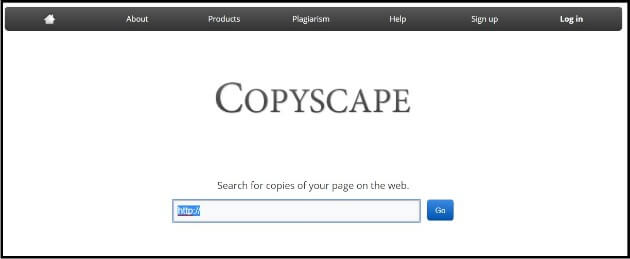
Copyscape also offers more advanced features, such as plagiarism alerts (via Copysentry) and website banners to deter theft. While there is a Copyscape WordPress plugin, we recommend using the above service instead, since the plugin hasn’t been updated in years.
Filing a DMCA Complaint After Content Theft
The Digital Millennium Copyright Act (DMCA) is a United States law that criminalizes digital plagiarism. By filing a DMCA complaint, you can increase the chances of having your plagiarized content removed.
Since filing a DMCA complaint can involve a significant amount of time and effort, it isn’t always the best approach. For example, if your content was stolen and placed on a scam site that isn’t ranked highly in search engines, the plagiarism will probably have little effect on your website. However, if your content is being used on a well-ranking site, filing a notice is strongly advised.
Filing a DMCA Complaint After Content Theft
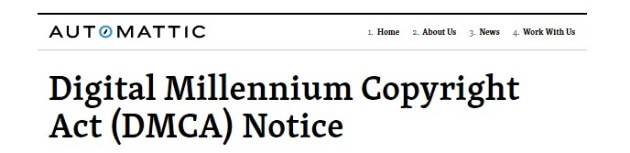
As we mentioned, filing a DMCA is a fairly lengthy process. The basic steps are as follows:
- Find the person who plagiarized your content. You can use Domain Tools to locate the IP address of any website, and then input that address into the American Registry for Internet Numbers to find the hosting company.
- Create your DMCA complaint. Your complaint must include a number of elements, including a physical or electronic signature, identification of the copyrighted work, and identification of the original material.
- Submit the DMCA complaint to the user’s host. Alternately, you can contact a DMCA agent for help.
While the steps above might seem overwhelming, this is a fairly straightforward process. In fact, most hosts even offer a DMCA form on their website.
In the majority of cases, the stolen content will be removed from the offending website. However, it’s also possible for a user to send a counter notice, if they feel the complaint is unwarranted. To ensure that the filing process goes smoothly, here are a few tips to keep in mind:
- Understand fair use, so as not to file wrongful DMCA claims.
- Screenshot any instances of copyright infringement, so you have proof of theft.
- Provide all information up front, to avoid drawing out the process.
While your claim will still take time to process, the above tips will improve its chances of success.
Proactive Prevention with WP Engine
When it comes to content theft, prevention is better than a cure. A good WordPress hosting provider—such as WP Engine—will help you ensure that your content is protected. With a secure WordPress host, you can receive a wide array of security benefits, including vulnerability scanning and encrypted backup media.
To learn more about WP Engine and all its offerings, take a look at our managed hosting plans for WordPress!
