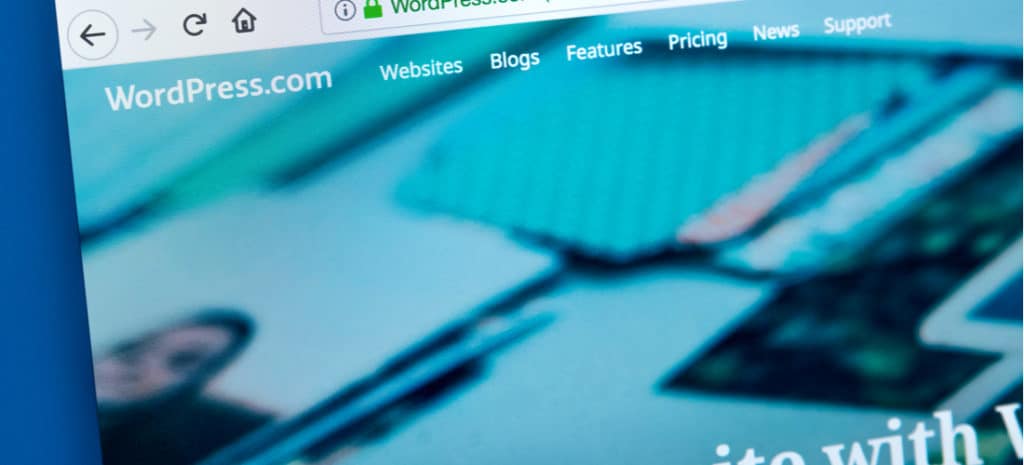
How to Change a Permalink in WordPress
When you want to direct users to your WordPress website, you’ll use what’s known as a permalink. This is a URL comprised of your site’s domain name, as well as a slug (the part of the URL at the end, which generally describes the page’s content). The way permalinks are structured significantly influences their effectiveness.
While permalinks are ‘permanent’ by nature, they can be changed if necessary. When done properly, this type of change can reap major benefits for your WordPress website, including a boost in search engine rankings and an increase in site traffic.
In this post, we’ll introduce you to permalinks and their uses. We’ll then discuss the custom permalink structure of permalinks, and show you how to change them on the WordPress back end. Let’s get started!
What is a Permalink?
A permalink is a ‘permanent hyperlink’ to a specific web page. It’s ‘permanent’ because the link isn’t meant to be changed, as this would break any existing links to the corresponding page.
Most permalink URLs look something like this:
https://www.mywebsite.com/blog/blog-post-1
Aside from directing users to specific web pages, permalinks can also tell users what the page contains (for example, a WordPress blog post). This information is contained in the WordPress slug, which is at the end of the URL.
The WordPress slug often contains the name of the post or page the permalink is pointing to. In some cases, it may also include the relevant category or publication date.
Default WordPress Permalink Settings
When you create a WordPress site, the default setting for URLs will be “Day and name.” This means that when you make a new post with a permalink, WordPress includes the date of the post and its title (for example, www.examplesite.com/2021/10/9/example-post).
While there is some logic behind this naming convention, it’s not ideal for a few reasons. First, these URLs are not user-friendly—they’re bulky and may not provide much information about the page content. Second, lengthy permalinks can reduce your site’s SEO value. Search engines crawl through your site to find relevant keywords; dates or other irrelevant details negatively impact this process.
For best results, your site should implement the “Pretty Permalink” philosophy. The idea is that users should be able to:
- Guess the contents of a page from its permalink, and
- “Hack” a permalink (intuitively change a word in your WordPress permalink to access another part of the site)
Ultimately, we recommend changing your default permalink structure to a more user-friendly one as soon as you create your WordPress site. Don’t worry—we’ll show you how.
Why Are Permalinks Important?
Permalinks play key roles in multiple aspects of your site. In particular, they can significantly affect its User Experience (UX), Search Engine Optimization (SEO), and branding.
Website Organization
Organization is vital to providing high-quality UX for your site’s visitors. Being able to find the information they want quickly is a top priority for users, and following standard website practices can help them do that.
Permalinks provide structure to your site in a few ways. First, they contain information that can help users understand how your content is organized. Let’s return to the example we used before:
https://www.mywebsite.com/blog/blog-post-1
When users see this URL in their browsers, they’ll know they’re currently viewing the post titled “Blog Post 1”. However, they’ll also be able to see that it’s located in the Blog portion of your site, rather than in your knowledge base, support portal, or another section.
Additionally, links are integral to site navigation. You’ll use them in your header and footer menus, but also throughout your content to guide users towards further information on the subjects they’re reading about.
Internal linking not only helps readers find information by improving ease of navigation, but it also indicates the structure of your website to search engine bots. When they crawl your site, they’ll recognize the pieces of content connected by links as related to one another.
Search Engine Optimization (SEO)
Upgrading your website’s search engine ranking can be greatly influenced by altering the URL structure of your pages and posts, also known as changing permalinks in WordPress. This may come as a revelation to many online users. However, WordPress permalinks, devised with precision can substantially bolster the likelihood of your pages securing a higher position on Search Engine Results Pages (SERPs). Therefore, the process to change permalink WordPress deserves crucial attention for enhanced website visibility.
You can also replace a post or page name with a keyword that matches its title, tags, and/or content. For example, a typical post’s URL may be:
www.mywebsite.com/8-ways-to-get-your-day-started-right
While this contains the post’s title, it isn’t targeting your audience as effectively as it could. Instead, you could use a long-tail keyword associated with the content, such as:
www.mywebsite.com/optimize-your-morning-routine
In short, you’ll want to keep your URL structure as simple as possible. This includes avoiding the use of dynamic parameters whenever possible.
Additionally, you’ll notice that hyphens (sometimes referred to as dashes) are used to split words within the WordPress URL. This is done for the benefit of search engines and humans alike, and is an important best practice to follow.
Digital Experience
The primary purpose of permalinks is to make it easy to access specific posts and pages on your site. By nature they improve UX, as users can always type in the permalink for a key resource on your site in order to reach it quickly.
However, permalinks also play another role on your site. Just as your domain name is integral to your digital brand, permalinks influence how visitors perceive your site. A clean structure that is easy to understand appears more professional than a random string of letters and numbers (just to give one example).
Additionally, consistency across your permalinks can reflect positively on your brand. It looks more authoritative, and can help reassure visitors that they’re still on your site. Given how widespread cybersecurity threats have become, this can go a long way towards putting users at ease.
Why You Might Want to Change Your WordPress Permalink Structure
If you’ve just started a new site, changing its permalink structure will likely be a part of your initial setup process. When you’re first going through your settings, you’ll probably want to stop and consider how you want your WordPress site’s URLs to appear.
It’s not very easy to modify your permalink structure once it’s been set. As we mentioned earlier, permalinks are meant to be ‘permanent’, and changing their structure can break backlinks to your site.
Changing your permalink structure after your site has already been established for a while will result in a drop in traffic, SEO, and UX quality, while you replace all of your internal links and contact backlink providers about adjusting theirs. Redirection can help, as we’ll discuss later in this post, but it’s still a big decision.
However, that doesn’t mean there aren’t situations where older sites might need to change their permalinks. Sometimes this happens as part of the rebranding process. Other times site owners and managers launch their websites without realizing the importance of permalinks. You may want to change your WordPress site’s URL structure now, to improve SEO and UX in the long run.
The Default WordPress Permalink Structure
Each Content Management System (CMS) has its own way of structuring permalinks – including WordPress. For example, when you create a new post in WordPress, one of the standard permalink structures is:
http://www.mywebsite.com/2018/02/sample-post/
This tells users that the post was created in February of 2018, and includes the name of the content (sample-post).
One of the convenient things about implementing permalinks in WordPress is that you have the ability to easily alter their structure. In the WordPress dashboard, navigate to Settings > Permalinks. There, you can choose from a variety of structures.
By default, WordPress uses the Plain permalink structure. Since this option doesn’t contain any information about your content, it isn’t ideal for UX or SEO. If you’re just starting a new site, you can simply select a different setting here and save your changes.
Although WordPress provides a variety of options to choose from, frustrations may arise if you wish to use a different combination. For example, what if you want to include the year the post was published and its name, but not the day or month? Fortunately, this problem can be solved with the use of custom WordPress permalinks.
How to Change Permalinks in WordPress
There are two ways to change permalinks in WordPress. The first changes your entire website’s URL structure, while the second enables you to alter individual page or post URL slugs. Which method you use will depend on your situation, so we’ve covered both below.
1. Change Your Site’s Global Permalink Structure
To change the overall structure of permalinks across your entire site, return to Settings > Permalinks. Click on the radio button next to Custom Structure, and select the structure tag you’d like to include by clicking on the buttons below the field in the order in which you want them to appear.
Once you’re done, hit Save Changes. Now all posts on your WordPress site will follow this new structure.
2. Change the Slug for an Individual Post or Page
If you’d like to alter the URL slugs for individual posts and pages, the process is also simple. On the back end of your website, open the editor for the page or post in question. In the Classic Editor, you’ll see its Permalink WordPress below the title field.
Simply click on Edit, and then change the end of the post URL to whatever you’d like.
In the Block Editor, make sure you’re in the Document tab in the right-hand sidebar, and then look for the Permalink section.
There you can type in your desired slug.
You can change your post or page’s permalink before or after publishing the content, but it’s best not to alter it afterward unless absolutely necessary. This can make all uses of the old URL result in errors. You’ll need to set up URL redirection to avoid that issue (we’ll cover how to do this shortly).
Common Issues That Occur When Changing WordPress Permalinks
The most common issue that occurs when changing permalinks is a “404 Page Not Found” error. This problem appears when a visitor clicks on an old permalink that no longer exists. When you change your permalink structure from “Day and name” to “Post name” or another option, WordPress doesn’t redirect users automatically. For example, anyone who clicks your “old-style” permalink (like www.examplesite/2021/10/9/example-post) will be met with a 404 error.
Fixing this issue requires using 301 redirects to nudge browsers to the right place. The best way to redirect visitors after a URL structure change is through a redirect plugin like Redirection or Simple 301 Redirects.
However, if you still see a 404 error on multiple pages even after installing a redirect plugin, you may need to reset your permalinks. To do this, go to Settings > Permalinks, and click Save Changes. In many cases, this should solve the issue.
We also recommend creating a 404 page that matches your branding. That way, if any user manages to slip through the cracks, they can recognize you and easily navigate back to your site. Lastly, be sure to create a site backup before making changes to your permalink settings.
Parent/Child Pages
Another element that can impact URL structure is parent/child pages. These are pages that follow a particular hierarchy on your website.
For example, when you visit a ‘regular’ or parent web page, the URL structure is as follows:
www.mywebsite.com/webpage
However, when you visit a child page, there is an additional element to the URL structure:
www.mywebsite.com/parent-page/child-page
This is known as a breadcrumb, and it helps your reader understand exactly where they are on your website and how to return to any previous sections (such as the parent page).
While you can remove the parent-page aspect of the URL by using a WordPress plugin, it’s best to keep it intact. This is for the benefit of your users, as well as search engines.
Change WordPress Permalink With Redirects
As we mentioned earlier, permalinks aren’t really meant to be changed. However, it isn’t always possible to keep a web page’s URL the same. Fortunately, there’s an easy way to solve this problem.
URL redirection ensures that any attempts to locate an old URL are redirected to the page’s new address. It’s kind of like forwarding your mail after you move.
You can set up page redirections easily, with the help of various WordPress plugins such as Redirection. This tool uses 301 redirects to automatically divert internet users from an old URL to the new one. This helps ensure that no website traffic is lost due to a broken link.
Provide a Quality Digital Experience with WP Engine
Besides its permalink structure, there are many aspects of your website that impact how users perceive it. At WP Engine, we provide customers using our hosting platform for WordPress with top-notch performance, and access to professional-level WordPress resources.
With WP Engine on your side, your website will always be at the top of its game. Check out our plans today!
