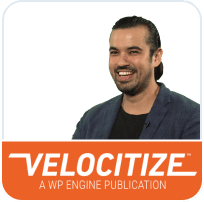How to Run a Usability Test on Your WordPress Site
Usability testing is all about understanding how your users interact with your website, what decisions they make, and most importantly, why they make those decisions.
Here are three quick reasons why usability testing ROCKS!
- It allows you to dive into your visitor’s mind
- It points out usability flaws you hadn’t thought about
- It improves user satisfaction
In essence, usability testing allows you to create the best experience for your visitors. When you receive good service, you usually tell others, right? You’ll probably also return to that place. Guess what? The same applies on the web.
Usability Testing: The Best Bang for Your Buck
While there are many aspects of your website that you can test, we thought we’d point out the most important three.
Intuitive Navigation
This principle applies not only to your WordPress site, but to any product. People want a simple design that follows their natural thought process.

Start by looking at your links and buttons. Ultimately, that’s how your users will navigate through your site. Then, answer the following questions:
- Are your labels simple, direct, and easy to understand?
- Do your links take your visitors to a relevant page?
- Are your links easy to locate? (Not hidden in the footer, deep in a dropdown menu, or even worse, not on your home page?)
When you have clear labels for your links and you place them correctly, your visitors won’t have to hunt for their treasure. Most importantly, they won’t have to click the back button on different pages of your site. If a user clicks a back button to navigate your site, that definitely highlights a navigational problem.
Always remember that visitors are busy and that they what to find their solutions QUICKLY. If they can’t find what they’re looking for, it’s back to Google search.
Efficiency of Use
Ever wanted to fill an application only to realize you had to fill out 12 dreadful pages of information that’s already on your resume? Even if an interface is easy to use, it still shouldn’t demand much of the user’s time. In the world of web, this is crucial as studies have shown that users attention spans are shortening.
So how can you ensure your site is efficient to use?
- Minimize the number of steps needed to accomplish a task.
- Minimize the number of times a user has to switch between the mouse and keyboard.
- Minimize the number of pages a user has to navigate through.
- Optimize mobile usability.
Think about the last time you had to book a flight. You could accomplish quite a bit on the first page, right? Even if a user is interested in taking an action and that action is easy to perform, if it takes too long, there’s a good chance they’ll drop it altogether and look for another source.
Attention Level

You might want to know which areas of your website are capturing attention and which areas aren’t. There are two possible way of measuring this:
- Track the areas of your website that are most hovered over. The position of the mouse is closely aligned to the user’s visual attention.
- Check which buttons and links are clicked most often.
This tells you a few things, such as which areas of your website are active and which areas aren’t. Most importantly though, it allows you to reflect upon your desired goals.
Are your visitors following your designated funnel? If you have multiple funnels, which ones are the most successful? You can dig further and further, but hopefully, you get the idea of how useful this is.
Tracking your user’s visual attention is not the end of the story. You still have to figure out the “why.”
Conducting Your Test: Online or in Person?
In general, you can test your website online, in person, or combine both methods. Each method has its own advantages and disadvantages, so we’ll point out the pros and cons.
In-Person Usability Testing
This method offers the most control and flexibility in terms of how you’d like the test to run. It allows you to dig deeper into basic questions and to indulge in conversations you hadn’t thought about previously. It’s ideal when you don’t need to conduct too many tests.

Nevertheless, this option is usually the most expensive, both time-wise and financially. You have to prepare the environment for every user, meet them at a convenient time, and give them a reason to participate. Users may also be influenced by your proximity and feel pressured to answer in a way that pleases you.
Online Usability Testing
Online usability testing allows you to deploy your test to as many people as you want. People can conduct the test wherever they are and whenever they want; you simply collect and analyze their feedback. Some great testing services for your website include Inspectlet, User Testing, and Peek, among others.
On the negative side, online testing doesn’t allow you to get into as much detail as in-person testing does. You cannot tweak your tests (on the fly) based on user performance. You’ll also have to think of all of your questions upfront. Often a conversation can open up a lot of ideas. Nevertheless, you can overcome some of those problems by setting up a live video conference with some of your users.
Choosing Your Audience: Who and How Many?
Though you can test your website with family and friends, it’s best to test it with your ideal target market. Try to get users that fit your demographics and that are interested in your niche. Nevertheless, you also want to test your site with people who don’t fit these criteria as that can give you an outsider’s viewpoint.

When it comes to how many, there is no strict guideline. While you might think you need to conduct hundreds of tests, Jakob Nielsen (a PhD researcher in the field of user testing) proved otherwise. In his research, he proved that five users are enough to point out your major flaws. That said, he added that there are always exceptions.
Summing Up
It’s easy to understand something you’ve designed yourself. When you get so acquainted with something you’ve done, it’s easy to assume that others view it like you do. It’s nice to pull yourself aside and see how the real world interacts with your site. At the end of the day, your website is for them, right? So sit down, relax, and see the world through the eyes of your audience.