5 Plugins and Tips to Stop WordPress Spam Comments
No doubt — one of the biggest pests for web designers are spam comments. Unfortunately this spam plague is a by-product of something we all love and use to grow our WordPress sites — SEO. There are a lot of reasons to prioritize SEO for better search engine rank favorability. One is because it’s easily one of the most effective ways to increase site traffic and grow your business.

With that growth usually come spam comments. There’s no perfect solution for totally eliminating spam comments from your WordPress sites, but there are a few things you can do to manage the amount of spam you’re getting through your site. The best ways to stop spam comments is through your admin settings and with some stellar WordPress plugins. Your comment spam solution awaits below!
What do SEO and Spam Comments Have in Common?
We can’t break this question down without answering what is SEO? In the broadest sense, SEO is the process in which a search engine’s crawler or bot will index your site. This basically means it will read the contents of your site (copy, links, and all) and send that info back to the search engines like Google to index and rank your site for the search engine results of a query.
Search engines and SEO are great for growing your WordPress site traffic. You should implement SEO best practices because you’ll rank better on search engines like Google. You see, the top three Google search results get 75.1% of all clicks so getting in on that top realty is a must — and it is possible with top-notch SEO strategy.

When Google created their page ranking and indexing tech, they created a system that takes into account who links to the page and what the link says. This technology meant Google was very good at returning relevant results, which is why it’s the most popular search engine today. Because their ranking system relies so heavily on their page index and ranking algorithms, people try to improve their position by “Google Bombing.”
A Google Bomb is when a large number of different websites link to a page with the same link text to influence the ranking of that page for a search term. This is why you might get spam comments that are disingenuous of the reason they’re commenting on your page.
WordPress users (usually paid bots) will resort to spamming other sites’ comment sections to improve their own ranking. Sometimes these backlinks can go to a non-related, inappropriate, risky, and/or unprofessional site. Spam comments hurt the credibility of you and your page’s content, and that’s why I’m here to help you tame them.
How to Stop Spam Comments in Your WordPress Settings
Proactively conquer your comment spam in the comforts of your WordPress Admin dashboard. To get here, you’ll click on Settings > Discussion.

Welcome to your discussion settings. Here, there are a range of controls you can use to filter, moderate, or even turn off comments on your WordPress site. Depending on how much access you want to give commenters, here’s what you can set up:
Comment Submission Requirements
How you decide to configure your settings will be based on your specific needs! Here on WP Engine, we do allow comment submissions. If you don’t want to deal with spam comments or comment moderations at all, you can completely turn on this function by unchecking the option Default post settings > Allow people to submit comments on new posts.

If you’d love the engagement of comments on your site content then certainly keep this box checked so the option appears for users to comment. If so, I recommend checking the box that says Comment author must fill out name and email. This way you’re keeping a running record of those users who comment and can weed out repeat spammers.
Send Comment Notifications to Yourself
Configure your settings so you’ll get directly notified of suspicious comments or ones from new authors. Under Email me whenever, you can control how to be notified from WordPress for these unapproved comments. This gives you a chance to find the potential spam comments before any of your true WordPress users can see or click on the spam!

Comment Moderation and Filters
I highly recommend this next tip to stop spam comments — set up keyword moderation and filters. In the sections Comment Moderation and Comment Blocklist, you can automatically hold or block a comment when it contains any trigger words you want to keep an eye on.

How to Stop Spam Comments with WordPress Plugins
If your spam comments are out of control — take a bit of the pressure off yourself and install some handy plugins from the WordPress plugin directory. Anti-spam plugins will do the work of using their algorithm tech to sort out which comments are real and which are spammers trying to Google bomb your site.
My top five recommendations for anti-spam plugins:
Akismet
Akismet is not only included by default in every WordPress installation — but it’s also just a super solid plugin that many web designers swear by!
This anti-spam plugin will keep your comments clean and free of malicious content. It checks every comment that your site receives to identify whether or not it’s spam. It also shows URLs in the comment, so you’ll be able to catch “hidden” links right away (instead of site visitors accidentally clicking something they shouldn’t).

Not sure if you want it to do all the work? You can still manually mark comments as spam, or approve comments that may have accidentally been flagged.
Antispam Bee
There are lots of reasons to love Antispam Bee — like the fact that it’s free to use, ad-free, and 100% GDPR compliant.
Antipsam Bee was first developed in Europe where the privacy and data protection standards are some of the highest in the world. This plugin won’t save private user data so it’s great if you’re looking for a completely transparent addition to your spam comment arsenal.

It’s packed with features to combat spam using techniques like considering comment time, validating IP addresses, and can even check for spam on your archived pages. It has more than 500,000+ active installations so it’s definitely a trusted plugin in the WordPress community
WordPress Zero Spam
WordPress Zero Spam incorporates artificial intelligence technology along with other proven anti-spam detections to stop those unwanted spam commenters. They keep a running database of known malicious IPs from around the world so they can quickly detect the unwanted spam pests.
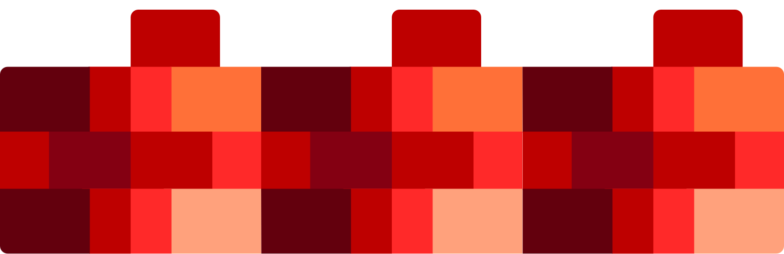
With WordPress Zero Spam, there is no captcha and no moderation queue so it takes work off of your regular users and you as the WordPress administrator. It works well with other forum plugins and has the support to back you up in case you’re in a spam pickle and need help asap!
Stop Spammers
Stop Spammers plugin offers a turn-key solution for tackling not only spam comments, but also spam emails, registration, bots and, the like! It offers 50+ configuration options so you can set the controls that best fit the needs of your WordPress site.

It’s packed with free and premium features so you can scale with this plugin if your needs change while your business grows. It can even pair with other anti-spam plugins so you can lay down additional layers of protection against spam comments!
WPBruiser
Aside from having a really cool plugin aesthetic — it’s got the performance to match. It’s an anti-spam and security plugin that uses algorithms to identify spam spots without any annoying and hard to read captcha images. (Anyone else struggle with captcha image anxiety? Oh, just me.)

WPBruiser prevents the spam bots and users before they can get to spamming so it doesn’t shoot a notification to you for moderation or filters (saving you time and site speed!). It’s also integrated with a variety of other plugins and third-party applications like MailChimp and Jetpack so it gets brownie points for compatibility.
Conclusion
Spam comments are some of the biggest WordPress pests to come out since the introduction of search engines were unveiled. While we can’t always avoid them due to the complex nature of SEO, we can certainly acquire the skills needed to prevent or moderate them before they can further hurt your site’s security and credibility.
When false information and data security are top concerns in today’s modern world, you can do your part to protect your WordPress sites from any damage! By improving your comment settings and adopting a stellar plugin, your spam comments will be under control in no time!
