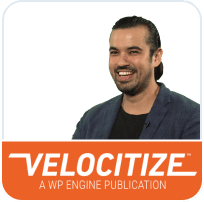The Ultimate WordPress eCommerce Guide
Building a WordPress eCommerce website can be both viable and profitable if done right. While this isn’t an easy task, it can be made less burdensome. In a nutshell, there are multiple things you need to consider and approaching each of them separately will help make the process much more manageable.
Given this, in this article, we’re going to talk about practically everything you need to know about building an eCommerce website using WordPress. We’ll discuss which themes and plugins to use, give advice on Search Engine Optimization (SEO), and much more. Let’s get started!
eCommerce Themes
A solid theme can make or break the user’s Digital Experience (DX). Your theme determines the overall look of your site, so it becomes an important factor in your users’ first impression of your business. As such, looking at what a theme can offer with regard to customization and specific functionality should be a primary concern.
While the ins and outs of choosing a theme is beyond the scope of this piece, we’ve previously discussed some of the considerations you’ll need to make in a Resource Center post. We encourage you to check that out before selecting a theme.
Top eCommerce Themes
While there are plenty of themes to choose from, we think the following three are standout options regardless of your needs. Let’s take a look!
Storefront

We’ll get onto WooCommerce later, but for now, this is the plugin’s ‘default’ theme. It’s a clean and functional option that’s going to showcase your products well enough out of the box. Since it’s developed by WooCommerce themselves, you can also be sure it’ll always be compatible with WordPress, WooCommerce, and its extensions.
However, many see this as a ‘gateway’ to other themes. To put it another way, Storefront is usually suitable for learning the platform and putting a basic site together, but you’ll likely want something more feature-heavy and less generic in the long run.
Shopkeeper

Speaking of which, Shopkeeper is a good example of a premium eCommerce theme with plenty of features, yet simple functionality.
You’ll find plenty of clean lines and bold typography here, which will give your site a modern, stylish look. We’d argue that there are no standout negatives either. Ultimately, checking out the demo will show you exactly what you can achieve with the theme, and whether or not it ticks your requirements.
Jessica

Finally, Jessica is a ‘child theme’ only available for use with the Genesis framework. We’ll talk more about this throughout the rest of the article, but suffice to say, StudioPress is a leading premium theme developer. Fittingly, Jessica is also a leading eCommerce theme.
Unlike other themes on this list, Jessica is the only solution to work with multiple eCommerce platforms, meaning it’s arguably more flexible than the rest. Also, given the stellar codebase of Genesis, you’ll be safe in the knowledge that a top-notch foundation is powering your eCommerce store.
eCommerce Plugins
Plugins are like bolt-on functionality for your website. In short, they enable you to add new features to your site with a few clicks. As such, finding the right plugins is vital for both the sake of your visitors and development team.
When it comes to creating an online store with WordPress, you’ll want to use a dedicated eCommerce plugin to do the job. Given this, let’s talk about some of the very best eCommerce plugins available.
Top eCommerce Plugins
What functionality you need on your site is naturally subjective, but we still feel the following plugins can bolster and improve the majority of eCommerce sites. Let’s start from the top with arguably the most popular solution available.
WooCommerce

WooCommerce is by far and away number one when it comes to WordPress eCommerce. This is largely thanks to easy it is to get started, and how fast it makes the journey from nothing to a full-fledged eCommerce store. We’ll talk more about WooCommerce later, so stick around if you want to know more about what this plugin can offer.
Easy Digital Downloads

Much like WooCommerce, Easy Digital Downloads is a highly-popular solution, but this one is specifically for digital-only products. You’ll find the same positives here as with WooCommerce, when it comes to easy-of-use. The plugin also offers extensions, but some may take issue with the aggressive pricing of these.
MemberPress

This plugin is slightly different than the others we’ve mentioned, as it’s mainly focused on creating a membership website. However, we’d argue this still comes under the banner of eCommerce since you’re still essentially selling products to customers.
MemberPress is run by an expert team and, much like any good solution, it’s easy to use and flexible with regard to customizations. It’s also reasonably priced, even if offers no free version.
eCommerce Payment Gateway Options
Of course, any eCommerce site worth its salt will need multiple methods to process payments. What’s more, making sure they’re properly integrated is vital, as not doing this can erode trust in your business.
With this in mind, let’s quickly run through three payment gateways, and discuss why they’re so popular.
Stripe

Stripe is an immensely popular payment gateway, with a number of standout features. For example, it’s a global solution that works in over 100 countries, with many more currencies supported. It also accepts multiple payment options, including Apple Pay and even direct bank transfers.
Given that the solution is so popular, a real bonus is that there are no costs to incur, other than transaction fees on each purchase. This makes Stripe a solid and stable option regardless of where your customer base is, and how they pay for purchases.
PayPal

We’d be inclined to say that PayPal needs no introduction, given how ubiquitous it has become in practically all manner of online purchases. This is usually a free and default payment gateway, and also offers a more feature-heavy Pro version.
The main benefit is that you can keep customers on your site, but route them through the PayPal gateway under the hood. However, there’s a fairly hefty cost attached – $30 per month in addition to a transaction fee per purchase.
Braintree

Our final payment gateway is less well-known than others, but no less powerful. Braintree is a PayPal subsidiary, and provides more of a Stripe-style solution for processing payments.
However, while there’s no cost attached (other than the transaction fee, of course), the feature set is slightly underwhelming compared to Stripe. For example, Braintree is only available in around 40 countries, although there are still myriad payment options at your disposal.
WooCommerce for WordPress
As we outlined earlier, WooCommerce is the leading eCommerce plugin for WordPress – and it remains a favorite of both end users and developers. What’s more, it’s incredibly powerful and user-friendly, and the stacked extension library means your WooCommerce installation is almost-infinitely extendable.
Finally, for those with coding knowledge, the WooCommerce codebase is easy to understand, and is just as intuitive as the WordPress platform itself. This gives you a lot of freedom if you want to customize the software beyond the default settings.
eCommerce SEO
You may already be familiar with SEO, but this is also important when it comes to eCommerce. In short, you can optimize your eCommerce products for search engines in the same way you would any other type of content. Here are just a few ways you can do so:
- Make sure that every product as a clear description, and that it contains suitable keywords.
- Give each product image relevant ‘alt’ text.
- Each product’s permalink should ideally contain the most relevant text and keyword.
- Consider your site structure generally, as eCommerce sites are usually vast.
To touch on this last point a little more, large eCommerce site can literally contain millions of pages, so keeping things in order is crucial. Overall, keeping your site’s architecture simple is good practice. For instance, you should aim to keep a visitor no more than three clicks away from any aspect of your site.
Overall, it’s important to optimize your posts, pages, and products equally. Overlooking one of these aspects could create a weak link that ultimately means less traffic will reach your website.
eCommerce Tips
While the following tips are far from the only considerations you’ll need to make, these three points represent solid ways to optimize your WordPress eCommerce website. Let’s begin with your site’s delivery method!
1. Make Sure You Develop For Smaller Screens First
Mobile browsing is the primary access method for internet users. As such, adopting a so-called ‘mobile-first’ approach is arguably the best thing you can do for improving usability and increasing your potential conversions.
2. Curate Your Email Lists and Collate User Data
Believe it or not, the most valuable asset for an eCommerce website is your email lists, mainly because they represent further potential for monetary gain. Retargeting and remarketing to this list could prove constantly profitable as time goes on.
3. Work Hand-in-Hand With Social Media
As most people know, social media curates practically the largest number of like-minded people on any given subject. As such, making sure your eCommerce website is developed with targeting these channels in mind gives you a greater chance to win traffic, conversions, and ultimately increase your profits.
eCommerce Site Checklist
Regardless of how much research you do on building an eCommerce site, it’s always handy to have a clear checklist to consult and tick off as you go. As such, here’s what you should initially think about before actually developing the site:
- Choose a suitable platform (such as WordPress).
- Settle on a solid hosting provider (more on this in a moment).
- Choose a theme that matches your vision.
- Decide on your eCommerce platform, and how you install it – such as WordPress’ WooCommerce plugin.
At this point, you’ll likely need some guidance on what to prioritize in order to build the site and go live. As such, the following is what we think of as most crucial:
- Consider your users first and foremost with regard to site structure and usability.
- Make sure you’re offering multiple payment gateways, with a simple-to-navigate checkout procedure.
- Develop your product pages, including any SEO aspects, and make sure to include quality images and video for each.
- Build a blog to help with your content marketing and add extra value to your standard offerings.
You may also want to consider how you follow up with customers who have either converted, or fallen out of your sales funnel. This is beyond the scope of this piece, although there’s plenty of guidance if you wish to research further.
Improve Your eCommerce Digital Experience With WP Engine
We’ve not necessarily talked about hosting providers in this piece, but that’s not because it’s an inconsequential issue. On the contrary, it’s arguably the most important decision you’ll make before launching your eCommerce site – yet there’s only one solution to consider in our opinion.
WP Engine is a leader in WordPress hosting. With WP Engine, your eCommerce Digital Experience is in good hands, regardless of the plan you choose. To find out more, check out the Small and Medium Business (SMB) solutions on offer today!