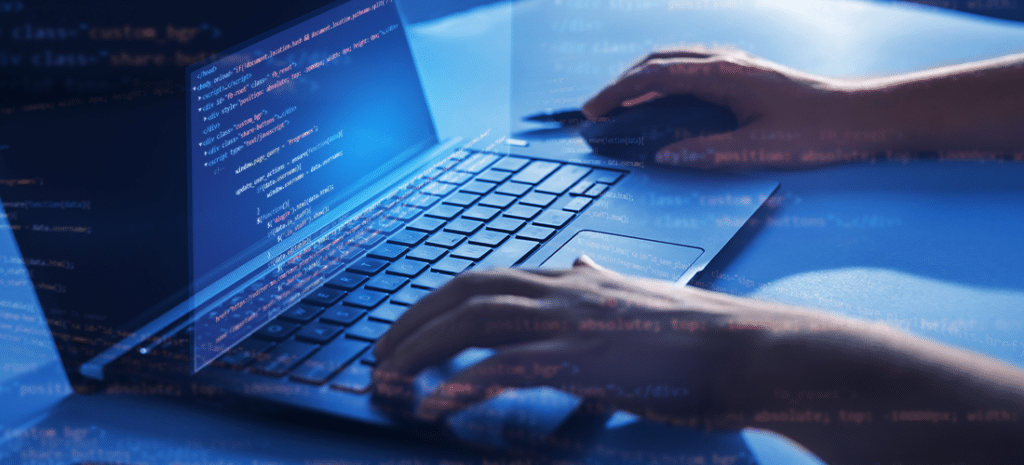
4 Tips to Increase Your WordPressⓇ Site Speed and Performance
Key highlights
- In 2025, site speed and performance are non-negotiable. Users and search engines alike are expecting your website to be fast and reliable.
- Slow websites and poor overall performance lead to higher bounce rates, lower conversions, weak SEO rankings, frustrated users, and less revenue.
- Website optimization doesn’t have to be complex. Read below for our tips on how you can optimize your website for improved site speed and performance.
Site performance is a key measure of a site’s effectiveness, and every site owner knows why. You only get one chance to make a first impression, and your site is increasingly that first impression. A slow site not only impacts your SEO, but it erodes trust with your visitors and can have a direct impact on sales conversions.
Luckily, there are several simple, fast speed fixes that most sites can make.
Check out our top four below. Here’s a simple fact about site optimization: the slower your site loads, the more likely people are to leave. So if your page is taking forever to load, you’re losing both potential conversions and customers.

Why speed matters
And while it just seems like conventional wisdom at this point, the data supports the importance of site speed.
Data like that found in Illustrate Digital’s 2024 Global Page Speed report, which shows conversion rates drop 4.42 percent for each additional second users have to wait between 0 to 5 seconds.
Or data from Reboot’s 2025 Web Statistics report showing just a 1-second delay in loading speed reduces page views as much as 11%. They also found that 47% of site visitors give up if the site takes more than 2 seconds to load.
On top of all of that, Google says a key metric in organic search is largest contentful paint (LCP) time and that in order to provide a good user experience, LCP should be 2.5 seconds or less.
How to improve your website performance
Knowing all of this, how do you improve your site performance? As an industry leader in managed hosting for WordPress®, we’ve seen what works and what doesn’t. Here are four tried and tested means to improving your site’s performance:

1. Optimize creative assets
High-resolution images sound ideal, but they come at the cost of load time and most users won’t even notice.
You are much better served by compressing and downsizing your images in a way that doesn’t compromise quality. This helps keep load times low and is best done as you create your images. That said, there are also tons of free tools to help with this, like ImageOptim or TinyPNG.
2. Optimize your plugins
One thing with the potential to slow down WordPress sites is plugins. It’s essential when you’re trying to optimize WordPress performance, to critically evaluate plugins and how they impact performance.
For best performance, evaluate each plugin to determine its necessity and impact on your site:
- Only use plugins that are strictly necessary for site functionality, and get rid of the rest.
- Test site performance before and after installing a new plugin to determine if it has impacted your site speed. If performance goes down, look for alternative plugin options.
- Weigh trade-off for site speed and overall performance. You won’t always be able to find a faster plugin option, so you may need to assess if the functionality is worth the hit to performance.
- Review your site speed and performance regularly to flag any underperforming plugins.
Want more info on plugins we recommend? Check out WP Engine’s Ultimate Guide to Plugins.
3. Lazy-load long pages
For one-page sites or sites with a long home page, lazy-loading can be a real time saver. Lazy-loading essentially prevents the elements lower on your page from loading until the visitor scrolls to that point. By not loading all the content of your page at once, your site can render faster. A common plugin used for lazy loading is Lazy Load by WP Rocket.
Alternatively, choosing a host that prioritizes performance and includes features like caching and use of a content delivery network (CDN) may eliminate the need for another plugin.
4. Use a host with a built-in CDN and caching
For instance, when using a managed host like WP Engine, you’ll have features like a global CDN and robust caching. These features ensure needed content loads quickly for your site visitors, no matter where they are. For instance, sites hosted with WP Engine have shown an average site speed improvement of 68%.
The key to this is inherent in how CDNs work. When someone visits your site, a CDN severs content from the closest server to their physical location.
On top of built-in CDN and caching, we also offer products to optimize your WordPress instance like Page Speed Boost. Check out this quick video to see how it improves site performance:
Conclusion
So that’s our top tips for improving your site performance and page loading speed. To summarize: optimize your creative assets and plugins, lazy-load long pages, and use a host that is tuned for performance. Easy, right?
Ready to optimize your WordPress site for performance? Explore our solutions to get started today. Still have questions? Dive deeper into what using a managed host for WordPress means for businesses like yours.
FAQs
Why is my WordPress site speed so slow?
There are several factors that can contribute to slow site speed for WordPress sites, including large, unoptimized images, having too many plugins, using unoptimized code, site caching issues, and a lack of a content delivery network (CDN), to name a few.
How can I test my website’s speed?
You can test your site speed using free online tools like Google’s PageSpeed Insights, WebPageTest, GTmetrix, and many others. These sites can help you identify your current site speed and areas for improvement.
How can I optimize my website’s performance?
There are many ways you can optimize your website for improved site speed and performance, including optimizing your media files and plugins, lazy-loading long pages, and partnering with a host that provides a built-in CDN and proper caching.
How does my hosting provider impact my site speed and performance?
Your web hosting provider plays a large role in your site speed and performance, so it’s important to choose a hosting partner that is dedicated to your success. Managed hosting for WordPress provides dedicated server space, infrastructure built specifically for WordPress sites, and a support team of WordPress experts. These dedicated resources typically provide a significant boost in site speed compared to shared hosting.
