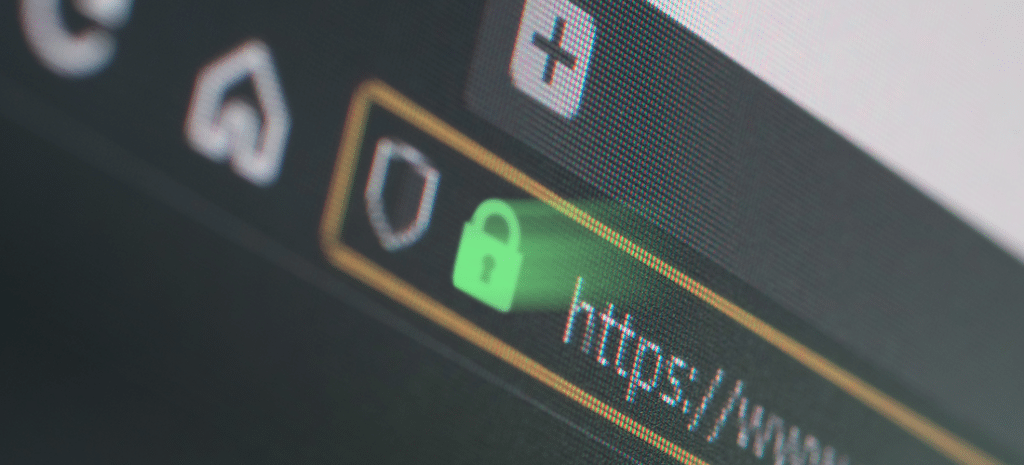
Creating Cross-Browser Compatible Websites
Even though most people stick to using a single browser, you have dozens of options for both desktop and mobile devices. Ideally, websites would display perfectly regardless of which browser you used. However, that isn’t always the case, which is where cross-browser testing comes in.
With thorough cross-browser testing, you can ensure that your website looks and behaves perfectly across all the popular options. That way, your visitors will have an equally great experience, whether they’re using Chrome, Firefox, Opera, or less-known options such as SeaMonkey.
In this article, we’re going to talk a bit more about the importance of cross-browser testing. Then we’ll go over some steps to help you create a cross-browser compatible website. Here’s what we’ll cover:
Why Is Cross-Browser Compatibility Important?
Most people use well-known browsers, such as Google Chrome, Safari, Firefox, and Opera. However, the are a lot more options available than you might imagine. This is good for the consumer, but the problem for you is that every browser is built differently. That means your website might work perfectly on Chrome, but experience issues on Firefox (just to give one example).
In our experience, most of the errors you’ll see in one browser but not in another are relatively small issues. One specific element of your site may not look at it should, or a particular feature might not work correctly. While these problems can be minor, they need to be addressed if you want to provide the same experience to all of your site’s visitors.
Ideally, you’ll want to design your website to be cross-browser compatible from the ground up. That way, you won’t risk alienating the users of any particular browser. In the next few sections, we’ll show you how to do that.
How to Create a Cross-Browser Compatible Website
The idea of creating a cross-browser compatible website might sound daunting. However, a few simple steps can go a long way towards ensuring that your site works perfectly on most browsers. Let’s talk about what those are!
Step 1: Set a ‘Doctype’ for Your HTML Files
When a browser loads your website, it has to figure out what version of HTML you’re using. This is important, because different versions of HTML contain different rules.
A ‘doctype’ is a statement that tells browsers: “Hey, this is the version of HTML we’re going to use!” That way, browsers won’t have to make any guesses, which can diminish the number of errors your users will encounter.
Fortunately, this step is remarkably simple. All you have to do is add the following snippet of code to your HTML documents:
<!DOCTYPE HTML PUBLIC “-//W3C//DTD HTML 4.01//EN”
“http://www.w3.org/TR/html4/strict.dtd">
As you’ll notice, this snippet is for version 4.01 of HTML. If you want to use HTML5 instead, you can use this code:
<!DOCTYPE html>
The problem is that some browsers still don’t play nicely with HTML5. Despite its many improvements, using it can affect cross-browser compatibility, so you’ll need to weigh that fact alongside its advantages.
Step 2: Use the CSS Reset Rules for Cross-Browser Compatibility
Usually, CSS is the main culprit behind browser compatibility errors. That’s because each browser has its own set of CSS rules. To put it another way, your site’s CSS might render differently depending on which browser your visitors use.
One way to solve this problem is to use a ‘CSS reset’. These are sets of rules you can add to your website, which set a baseline for the way CSS works across browsers.
There are several options when it comes to CSS resets, but one of our favorites is called Normalize.css, due to how comprehensive it is.
You can download the normalize.css file from its GitHub library and use it as a starting point for your website’s CSS. This will help you maximize cross-browser compatibility on your site.
Step 3: Use Cross-Browser Compatible Libraries and Frameworks
JavaScript libraries and broad frameworks such as Foundation and Bootstrap are incredibly popular these days. If you’re going to use such elements to build your website, you can save yourself a lot of headaches by using cross-browser friendly options.
Some libraries and frameworks were developed from the ground up to work with as many browsers as possible. Generally speaking, most popular frameworks – including the two we just mentioned – are built to be compatible with as many browsers as possible.
Just to be safe, however, be sure to check the documentation for any library or framework you intend to use. In most cases, you’ll find information about cross-browser compatibility rather easily. For example, here’s Foundation’s compatibility page from its documentation.
A little research will help you provide an amazing experience for all of your visitors, not just those who use a particular browser.
Cross-Browser Compatibly Testing
Even if you’ve made an effort to create a cross-browser compatible website, it’s still a good idea to check and see if everything is working as it should. That process is relatively simple – all you have to do is load your website using multiple browsers and check for errors.
The problem is that there are a lot of browsers out there. To cover your bases, we recommend that you focus on the top five options according to market share, which are:
- Google Chrome
- Safari
- Firefox
- UC Browser
- Opera
You may notice that Microsoft Edge didn’t make the list. Its market share is rather small these days, but it’s still good practice to ensure that your site works with it as well.
Of course, installing five or six different browsers on your computer can be a pain. That’s why there are a lot of services that enable you to conduct cross-browser testing online. This greatly simplifies the process, and the fees involved are usually minor.
Achieve Cross Browser Compatibility:
Making Your WordPress Website Compatible with All Browsers
Not all of your website’s visitors will use the same browser. This means that if you want to make sure every user gets to enjoy your website, you’ll need to do some cross-browser testing.
Keep in mind, however – even if your site works perfectly across all browsers, you still need top-quality hosting for your WordPress site if you want to provide the best possible digital experience. With WP Engine, you get amazing performance and access to expert-level support, so check out our plans!
