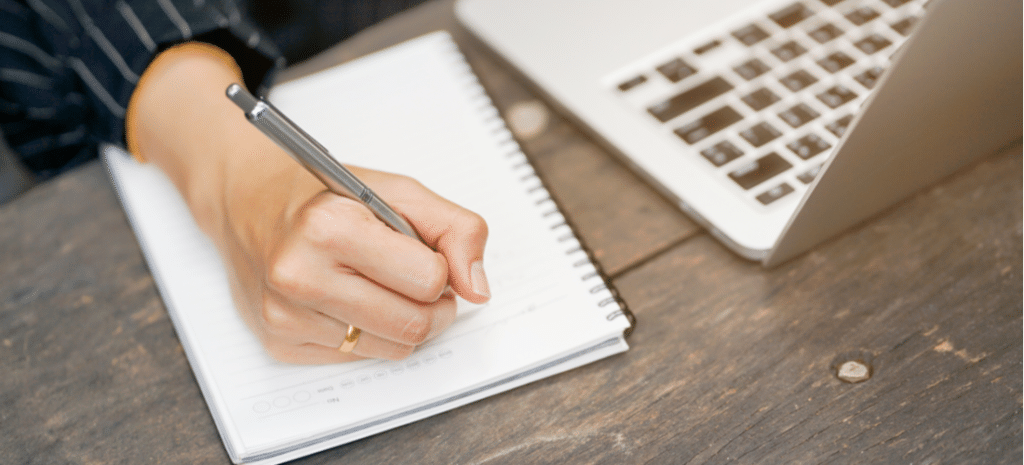
What is a Content Management System (CMS)?
If you want to create a stunning, personalized website for your brand or blog, you might think you need a degree in computer programming. While that might come in handy, there’s a quicker, easier way to build a website: through a Content Management System (or CMS for short).
What is a CMS? A Content Management System bridges the gap between developers and the computer code used to design websites. In a nutshell, CMSs are a type of website builder that provides a simplified web development interface for tech-savvy specialists and novices alike, making website creation accessible to all. The focus is on the front-end of a site, not the back-end.
We’ll be exploring the world of Content Management Systems, including what to look for in a CMS and the basics of setting one up.
What is an Open-Source Content Management System?
When a CMS is “open source,” the source code is freely available. Anyone can view it and modify it for their own purposes, adding or changing features. A well-known example of an open-source CMS is WordPress.
The opposite of an open-source CMS is a closed source system (also called a proprietary CMS), where the platform’s code is only accessible to its developers with rights reserved.
Because only a select group of people work to design and improve the code, closed source CMSs tend to be more expensive. Conversely, the entire internet can rework an open-source project, leading to creative—and often free—community solutions.
In general, open-source software is seen as more transparent than closed source, ultimately making it more reliable and secure. All this is worth keeping in mind when choosing the right CMS for you.
What Can a CMS Do?
CMSs are built to streamline online content management. While they all vary to some degree, every CMS should allow a user to do all of the following:
- Change website appearance – With an interface similar to Microsoft Word or Google Docs, you can change font types, sizes, and colors with a site builder. You’ll also have the ability to modify site layout, background colors, and image placement.
- Publish web pages and blog posts – Simple text fields let you publish short blogs posts and comments, while more advanced settings allow you to shape standalone web pages. You can go in and reformat these posts anytime.
- Store and optimize images – When you upload an image to your CMS, it’s typically stored in a content folder and displayed when visitors enter your site. Many CMSs will also automatically optimize your photos for different applications.
- Provide analytics – Built-in customer analytics offer insight into your customers’ browsing habits. You can see how many people visit your site, the actions they performed, and more.
A CMS is even more powerful when you add plugins or alter the source code—the only limit is your creativity.
What are the Advantages of a CMS?
With more than 68 million websites currently using a CMS of some kind, it’s clear they can improve the digital experience for businesses and customers. There are many reasons to use a CMS for your web content management—here are just a few.
No Coding Required
The most obvious advantage of a Content Management System is approachability. CMS software is designed to be immediately usable—no matter your experience with computers and coding. A CMS interface provides an accessible jumping-off point for managing content, building an online store, writing a blog, and so much more.
And while computer programming knowledge isn’t required, it still comes in handy with most CMSs. Even a basic understanding of HTML, JavaScript, CSS, or PHP allows you to further customize your website when using a CMS.
SEO-Ready
A CMS is beneficial from a search engine optimization (SEO) perspective for two reasons.
First, most CMSs are already set up for structured content that’s beneficial for SEO. Core functions generally include the option to:
- Change URL slugs to more intuitive formats
- Add meta descriptions and title tags
- Create XML sitemaps
- Optimize images
Second, CMS software is usually modular. In other words, you can download tools or plugins that allow you to modify the existing features of your CMS. Many of these options are designed to help increase your SEO score.
Multiple Users Can Create and Edit Content
With a CMS, there’s no need for one individual or developer to manage your entire website. As such, these platforms are ideal for growing businesses.
Anyone with login credentials can add or edit the digital content on your website. This approach creates an unprecedented level of convenience; different departments of an organization can manage their own pages or collaborate on a project without a dedicated web team.
Of course, it’s still advisable to restrict CMS access to specific users and run all posts through a brand or communications specialist. Still, the ability for anyone to create website content from anywhere is incredibly valuable.
What to Look for When Choosing a CMS Solution
With hundreds of Content Management Systems available, how do you know which one is right for you? Your individual needs will help answer that question, but in general, here are some CMS features that are essential.
Usability
All CMSs will be easier to understand than lines of code. Still, some are more complicated than others, and not every option will offer the same functionalities.
We recommend viewing product screenshots and videos when researching CMSs, as you’ll be able to see the complexity of the user interface and many of the available features.
Resources
The benefit of working with a well-known CMS is an abundance of developer- and user-created resources.
Is there documentation online surrounding the use of the CMS platform? Are there forums of users dedicated to the community? Is the company active in providing support and updates? These are all questions that you should ask yourself before committing to a Content Management System.
Open Source
As mentioned, open-source technology is usually regarded as superior. Try to pick an open-source CMS, as you’ll save money, have access to support, and rest easy knowing your website is secure. Plus, you can always contribute to the community.
CMS Platform Examples
After learning what a CMS is and its nuances, you are ready to choose one for your website. A list of every Content Management System would be nearly endless, so we’ll highlight a few of the most popular platforms available.
WordPress
WordPress.org is the top CMS available, with more than 40% of all websites using the platform. WordPress owes its popularity to ease of use, modularity, and a massive community of helpful users. Best of all, it’s free and open source.
Joomla
As the second most popular CMS, Joomla offers similar benefits to WordPress. It’s open source, free, and feature-rich, with a growing user base.
Drupal
Drupal is another free open-source CMS that rivals the first two choices. However, it can be slightly more complex, which may be why first-time website builders favor WordPress or Joomla.
Wix
Unlike the above platforms, Wix is a hosted CMS, meaning all your web hosting needs are met through its service. Though there is a free plan, you’ll have to pay a monthly fee to use a custom domain name. Plans range from $5 to $29 per month. Wix is not open source, but it is simple to use.
Squarespace
Squarespace is like Wix in many ways; it’s a hosted CMS with a range of paid monthly plans. However, the platform is open source, allowing for slightly more control. After a short free trial, you’ll pay between $12 and $40 per month.
How to Start Using a CMS
The steps required to begin using a CMS depend on whether your platform is hosted or self-hosted. Overall, a hosted CMS allows for quicker website creation, while a self-hosted CMS offers more control. We’ll explain the process for setting up both variations.
Hosted CMS
Hosted CMSs include Squarespace and Wix, and they take care of the behind-the-scenes process of starting a website. A domain name and hosting solution are already provided, so set up is almost instantaneous. All you have to do is build your website.
Visit the login page of your chosen hosted CMS and sign up for an account. From there, you’ll follow the prompts, selecting a domain name and entering a few other details about your site. After that, you’re free to customize your website—that’s all there is to it!
Self-Hosted CMS
With a self-hosted CMS like WordPress or Joomla, you have to complete some preliminary steps before your website can go live. It’s your responsibility to register a domain name and set up web hosting; the platform is just a web design tool, not an all-in-one website service.
Step 1: Register a Domain Name
Your domain name is essentially your website’s URL. Visit a domain registrar (such as GoDaddy or WhoIs) and search to see if your desired domain name is available. If it’s not, you may have to change your TLD (.com, .org, etc.) or choose a new name.
The average domain name should cost between $10 and $20 per year.
Step 2: Select a Web Host
A web hosting provider connects internet users to your website through a server—your self-hosted CMS will be useless without one. Choose a web hosting plan that suits your budget and requirements, and log into your client portal.
Managed hosting optimized for WordPress from WP Engine starts at just $25/month.
Step 3: Install Your CMS
By logging into your web host’s portal, you can install your chosen CMS and design your website. The initial setup process will involve entering your domain name and configuring site settings. After you’ve tested your website in a staging environment, you can release it to the world.
Pair the Best CMS with the Best Web Hosting Provider
Unless you have significant programming experience, a Content Management System is the best way to turn your dream website into a reality. And of all available CMSs, WordPress is the most powerful—it’s infinitely customizable and easy to learn.
Pair WordPress with a managed hosting plan from WP Engine, and you have a winning combination. Enjoy lightning-fast web speeds, 24/7 support, premium WordPress themes, and so much more.


