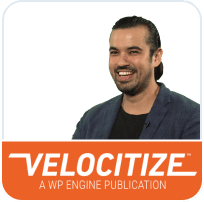Why Use A CMS?
Creating and running a website requires a lot of different tasks. For example, you have to write and publish content, manage the design of your site, administer to your users, and so on. Finding a solution to help you achieve all of this can be tough.
A Content Management System (CMS) is the perfect solution. As the name suggests, the primary job of a CMS is to make content management easier. However, these platforms are also capable of helping you handle practically all aspects of your site from one intuitive interface.
In this post, we’ll look at what a CMS is in more detail. We’ll also discuss why you might choose to use one over other website publishing solutions. Let’s get started!
What Is the Purpose of a Content Management System?
As we touched on above, websites have a number of moving parts, all of which require management. Some of this involves managing the various users on your site, but the majority of your tasks will likely be related to content and design.
A CMS can help you with this work, since it provides a fully-featured platform for creating content, publishing it online, and managing it. All of this can be done through an interface that doesn’t require you to have much technical know-how.
At the same time, you’ll find that many CMSs provide a developer-friendly structure under the hood. This means that if you do have coding experience, you can easily mold them to meet your exact needs.
Importance of a Content Management System
For many website owners, a CMS is central to their daily workflows. As such, choosing the right platform is a primary consideration. We’ll discuss the specific features you’ll want to look for shortly, but for now let’s focus on the benefits of using a CMS in general.
For example, using a CMS can help you become more efficient. Many platforms offer design templates that can provide the right ‘look’ for your site with little effort on your part. You’ll also get access to handy content creation tools, as well as features that help you handle Search Engine Optimization (SEO) and other vital tasks.
In our opinion, practically every website owner with an eye towards creating regular content will find a CMS incredibly valuable. That content might be a simple blog, or a content marketing strategy that’s part of a complex sales funnel.
In addition, if you’re dealing with non-technical users but require consistency in design and formatting, a quality CMS is almost a necessity. There are few solutions that are this helpful when managing teams of writers or other contributors.
Features of a Content Management System
When it comes to actually choosing a CMS, you’ll want to look for one that offers all the functionality you’ll need. What follows are the key features that any quality CMS should provide (although you may have additional requirements beyond these basics).
Multiple Editors
As we’ve discussed, a CMS is ideal for content management. By extension, it’s also useful if you need multiple editors to process all that content. This is because you can permit as many users as you like to access your dashboard and work within it.
If you have multiple users on your site, you’ll also need access to user role and management features. These enable you to give each user a specific level of permissions, so no one can access functionality they don’t need to use.
Themes
Broadly speaking, a website can be broken down into two aspects – functionality and design. Many CMSs provide access to tools that can help you modify both.
Often, this includes themes or templates that help you change your site’s layout and style dramatically. As such, you can make your site look practically any way you want. Many themes also include lots of customization options out of the box, meaning that you can create a compelling design without any coding knowledge at all.
Security
No matter which CMS you use, user and website security are crucial considerations. Halting malicious intent should be one of your primary goals, especially if you collect sensitive information. As such, many CMSs work very hard to ensure the core code base is safe out of the box.
Ultimately, having a fundamentally stable and secure platform will benefit everyone on both the front and back ends. What’s more, a quality CMS will work with web hosts and developers to offer further security enhancements – which is good news for both you and your users.
Global Changes
The final key feature of a CMS relates to how changes are made on a global scale. Quite often, custom templates are used to provide all your site’s pages with a similar structure. In the case of WordPress, for example, these templates contain reusable code that pulls assets and information from a central database.
Of course, this provides an inherent benefit to efficiency, as you’ll often only need to add data once for it to be used across your site. What’s more, further global options can be added if you have access to a dedicated WordPress developer.
CMS vs Framework
If you spend any time working with software, you’ll often come across some confusing terms that on the surface seem like they mean the same thing. The word “framework” is often used to describe a CMS, for example, but there are inherent differences between the two.
As we’ve explained, a CMS is a platform that enables you to create online content. On the other hand, a framework can be two distinct (yet related) things. In a general sense, the term describes a code base on which any application can be built. Frameworks power many (arguably most) of the apps and sites you come across.
You may also hear certain CMS themes referred to as frameworks (such as Genesis). This is a theme that serves as a foundation, and is designed with the assumption that further development under the hood will be necessary. As such, there’s a coding structure in place that’s designed to be developer-friendly. However, this isn’t the same thing as a full CMS platform.
Choosing the Right CMS
If you’ve decided to try a CMS for yourself, there are many different platforms to choose from. You’ll see from even a cursory glance at usage statistics that WordPress is far and away the most popular solution.
That’s because WordPress is inherently flexible enough to power everything from small blogs to enterprise-level sites. Of course, this doesn’t mean it’s going to be right in every situation.
There’s also a personal and subjective element to choosing a CMS, based on your budget and needs.
We’ve looked at a number of the most popular options in the past, and compared them directly to WordPress. For example, we’ve showcased Drupal, Joomla!, and the eCommerce alternative Magento. Our advice is to weigh up all of your options, and compare each CMS carefully before committing to one.
Making the Most of WordPress CMS
WP Engine is a leading WordPress hosting provider, and we’re proud of that achievement. Central to our approach is our award-winning customer support team, and our comprehensive Resource Center. The latter is full of articles to help you run a WordPress website optimally.
To find out more, we encourage you to check out how managed WordPress hosting can make running a website easier, and then take a look at our reasonably-priced plans!