
WooCommerce API Keys: A Comprehensive Guide
Imagine a world where you could enable secure access to your WooCommerce store data, effortlessly integrate third-party applications, automate routine processes, and customize your store’s functionality.
With WooCommerce API keys, that world becomes a reality. API Keys are unique identifiers that can enable seamless connectivity and enhanced performance, unlocking new possibilities for your eCommerce store,
In the following guide, we’ll take a closer look at WooCommerce API Keys, explore their benefits, and provide detailed, step-by-step guidance for generating them. Ready to get started? Let’s dive in!
WooCommerce API keys: An overview
WooCommerce is the most popular choice for eCommerce sites built on WordPress, in part because it’s extremely flexible and comes with a ton of built-in functionality.
However, to extend this functionality, you may need to integrate your WooCommerce store with third-party applications or services. This is where WooCommerce API keys come into play.
API keys provide a secure method for authenticating users and applications, ensuring only authorized parties have access to your WooCommerce data.
Using WooCommerce API keys offers various benefits, including better data management, improved security, and the ability to automate tasks. Whether you’re a developer creating custom integrations or a website owner looking to streamline operations, WooCommerce API keys can open up a wide range of opportunities for your eCommerce site.
In the following sections, we’ll dive into the different aspects of WooCommerce API keys, starting with a closer look at what they are and why they’re important.

Introduction to WooCommerce API keys
WooCommerce API keys are specific credentials that enable external applications, services, or users to securely access and interact with your WooCommerce store’s data.
These unique identifiers are essential for connecting your WooCommerce site with various third-party platforms, enabling functionalities such as order processing, inventory management, and customer relationship management.
By using API keys, you ensure these third-party services connect seamlessly to your WooComemrce store and that sensitive data is only accessible by trusted sources.
API keys work by providing a token—typically comprising a Consumer Key and a Consumer Secret—that authenticates each request made by external applications.
The Consumer Key acts as a public identifier, while the Consumer Secret, a private key, is used to sign requests, verifying the legitimacy and authorization of each interaction.
In addition to this, WooCommerce allows you to assign specific scopes and permissions to API keys, providing granular control over the access level granted to different applications.
This setup ensures that connected applications can access and perform only the actions necessary for their function, enhancing both the security and efficiency of data management within your WooCommerce store.
Benefits of WooCommerce API keys
As noted above, WooCommerce API keys offer enhanced security by allowing you to control and monitor access to your store’s data through unique keys for each application or user.
This minimizes the risk of unauthorized access and data breaches—API keys can also be easily revoked or regenerated if security issues arise.
Another key benefit mentioned above is the seamless integration WooCommerce API keys facilitate with essential third-party applications and services, including shipping providers, payment gateways, and inventory management systems.
WooCommerce API keys facilitate smooth and efficient communication between your store and these external platforms, saving time and reducing manual effort by automating various tasks and processes.
Beyond security and seamless integrations, however, WooCommerce API keys offer several additional benefits:
- Granular access control: API keys allow you to define specific permissions for each key, providing granular control over what data and actions connected applications can access and perform. This ensures that each application or user only has access to necessary data and functionality, enhancing overall data security and integrity.
- Automation of processes: By using API keys, you can automate various routine tasks, such as updating inventory, processing orders, and managing customer information. This automation reduces the need for manual intervention, saving time and minimizing the risk of human error.
- Scalability: As your business grows, API keys make it easier to scale your operations. You can integrate new applications and services without significant changes to your existing setup, allowing for a smoother expansion of your eCommerce capabilities.
- Improved performance: By enabling efficient communication between your WooCommerce store and external applications, API keys can facilitate faster data exchanges and reduce the load on your server, resulting in a more responsive and user-friendly shopping experience.
- Customization and flexibility: API keys provide the flexibility to customize your WooCommerce store’s functionality to meet your specific needs. Whether you’re developing custom plugins or tailoring existing solutions, API keys give you the power to enhance and extend your store’s capabilities.
- Real-time data synchronization: With API keys, you can achieve real-time data synchronization between your WooCommerce store and other systems. This ensures that your data is always up-to-date across all platforms, helping you make more informed business decisions.
- Analytics and reporting: API keys can be used to connect your WooCommerce store to analytics and reporting tools. This integration enables you to gather insights and track key performance metrics, helping you optimize your store’s performance and improve your business strategies.
- Developer efficiency: API keys simplify the process of building and maintaining integrations for developers. They provide a standardized way to access WooCommerce data, reducing development time and effort. This allows developers to focus on creating innovative solutions rather than dealing with complex authentication mechanisms.
By taking advantage of these additional benefits, you can use WooCommerce API keys to significantly enhance your eCommerce store’s functionality, efficiency, and overall performance.

Understanding the WooCommerce REST API
Before using WooCommerce API keys, it’s essential to familiarize yourself with the WooCommerce REST API, which plays a pivotal role in integrating API keys by serving as the primary interface through which these keys operate.
While not the only method for using API Keys with your WooCommerce store, the WooCommerce REST API provides the necessary framework for secure, standardized, and efficient access to your store’s data (which alternative solutions, such as custom scripts or third-party plugins, may lack).
API keys and the REST API work together to enable secure, seamless data interactions between your WooCommerce store and external applications or services.
So what exactly is the WooCommerce REST API?
At its core, the WooCommerce REST API is a robust framework that allows developers to interact with WooCommerce data using standard HTTP methods. It adheres to the REST (Representational State Transfer) architectural style, making it highly accessible and easy to use across different platforms and programming languages.
Key features of the WooCommerce REST API include:
- Comprehensive Data Access: You can access a wide range of data types within your store, such as products, orders, customers, categories, and coupons.
- CRUD Operations: Perform Create, Read, Update, and Delete operations, enabling full data management.
- Authentication: Secure access using OAuth 1.0a and basic authentication with API keys.
- Versioning: Specify API versions to maintain compatibility with existing applications while adopting new features.
- Pagination: Retrieve large datasets in manageable segments, useful for extensive data operations.
Overall, the WooCommerce REST API enhances the benefits of API keys by facilitating seamless integration, automation, scalability, real-time data access, and customization. It ensures secure, efficient data interactions between your WooCommerce store and external applications or services.
For more information about the WooCommerce REST API, including how to connect API keys, click here.
By leveraging the WooCommerce REST API with your API keys, you can significantly boost your store’s functionality and streamline operations, making it an indispensable tool for developers and store owners alike.
How to generate WooCommerce API keys
Now that we’ve covered the basics of WooCommerce API keys and the benefits of using them, let’s move on to a more practical aspect—how to generate them.
Generating WooCommerce API keys is a straightforward process, but it requires administrative access to your WooCommerce store. Follow these steps to get started:
Step 1: Log in to your WordPress dashboard. Navigate to WooCommerce > Settings. This will open the WooCommerce settings page.
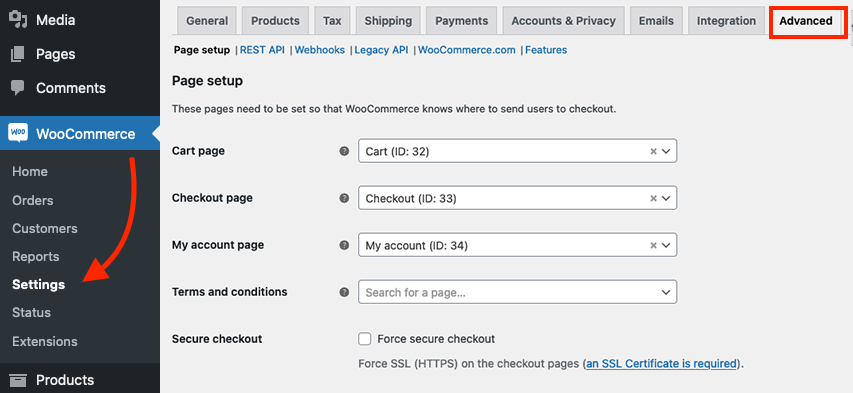
Step 2: Click on the Advanced tab. Here, you’ll find multiple sub-tabs. Click on the REST API sub-tab.
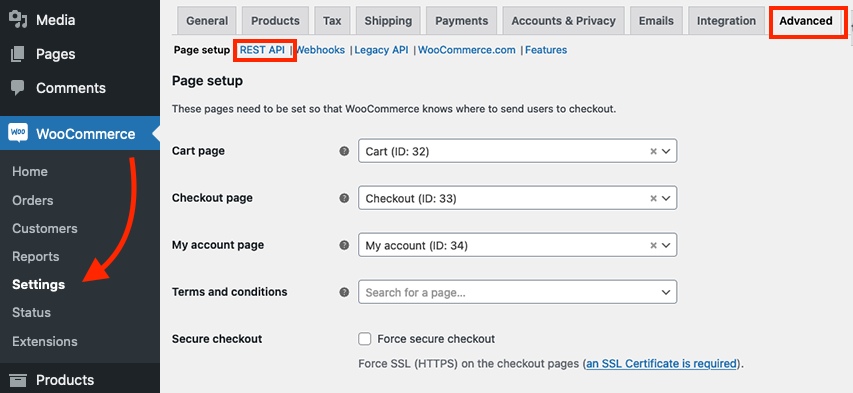
Step 3: Click on the Add Key button. This will take you to the key generation page, where you need to fill out some additional information.
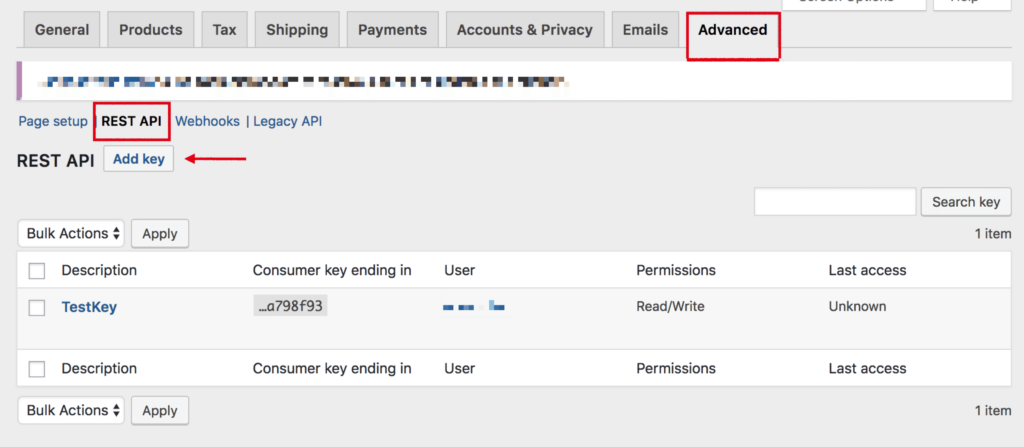
Step 4: Fill out the Description field with a name that helps you identify the API key. Then, select the user for whom you want to generate the key from the User dropdown menu. Typically, users are administrators or accounts created specifically for third-party services or applications.
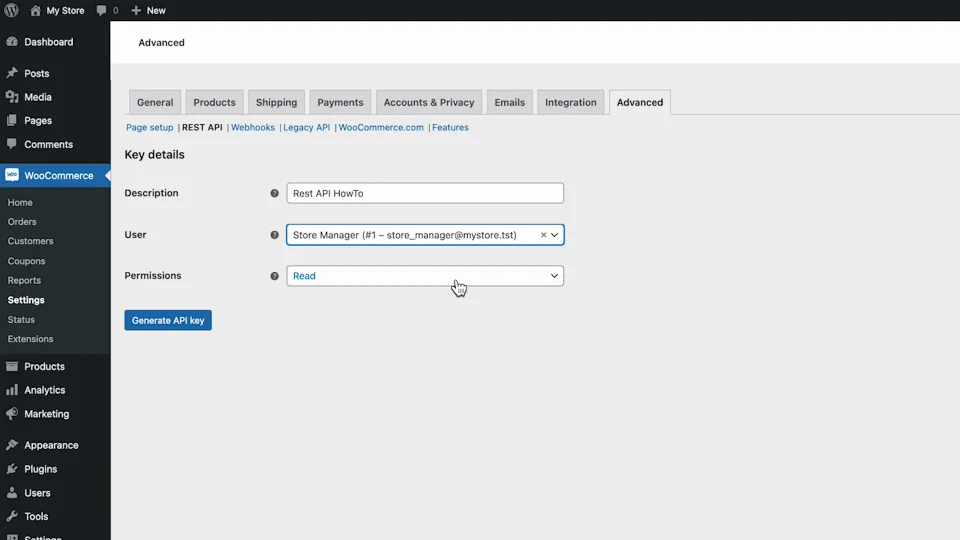
Step 5: From the Permissions dropdown menu, select the desired level of access. You can select Read, Write, or Read/Write, depending on the level of access you want to grant.
Step 6: Click on the Generate API Key button. WooCommerce will generate a Consumer Key and a Consumer Secret for you.
Step 7: Make sure to copy both the Consumer Key and Consumer Secret. Store them in a secure location, as you will not be able to view the secret key again after this page is closed.
Following the above steps, you should be able to successfully generate WooCommerce API keys that can be used to authenticate and authorize third-party applications or services to interact with your WooCommerce store’s data.
Best practices for using WooCommerce API keys
While WooCommerce API keys can provide significant advantages, it’s essential that you follow best practices to ensure their secure and efficient use. Here are a few recommendations:
Limit access: Always grant the minimum level of access necessary for the application or user. For example, if an application only needs to read data, assign the Read permission rather than Read/Write.
Regular key rotation: Periodically regenerate your API keys to enhance security. This is particularly important if an API key has been compromised or if you suspect unauthorized access.
Monitor usage: Monitor your API key usage. WooCommerce provides logs that can help you track how, when, and by whom the API keys are being used. This is useful for identifying unusual activity.
Revoke when not needed: If an API key is no longer needed, revoke it immediately. This minimizes the risk of security breaches.
Secure storage: Store your Consumer Keys and Consumer Secrets in a secure environment. Avoid hard-coding them into your applications or storing them in insecure places.
Use HTTPS: Always use HTTPS to encrypt API requests. This ensures that the data transmitted between your WooCommerce store and the third-party applications remains encrypted.
Following the above best practices will help you successfully use API keys for your WooCommerce store. You can find additional best practices and tips here.

Examples of WooCommerce API key uses
Understanding how to generate WooCommerce API keys and following best practices is crucial, but it’s equally important to understand their practical applications. Here are a few examples of how WooCommerce API keys can be used:
Inventory Management: API keys can connect your WooCommerce store to an external inventory management system. This allows automatic stock level updates, reducing the need for manual data entry and minimizing errors.
Order Processing: Integrate your WooCommerce store with third-party order fulfillment services. API keys enable secure data exchange, ensuring that orders are processed smoothly and efficiently.
Customer Relationship Management (CRM): Sync your WooCommerce customer data with a CRM platform. This integration helps you manage customer interactions and improve customer service.
Shipping Integrations: Connect with various shipping providers to automate shipping calculations, label printing, and order tracking. This simplifies your logistics operations.
Payment Gateways: Securely integrate new or additional payment gateways to offer more payment options to your customers and enhance their shopping experience.
Grow your WooCommerce store with API keys, confidently
WooCommerce API keys are a powerful tool for developers and website owners who want to enhance their WooCommerce store’s functionality.
By providing secure access to your store’s data, WooCommerce API keys enable efficient integration with third-party applications, improving overall operational efficiency. By understanding the benefits, and generating and utilizing WooCommerce API keys, you can significantly streamline various tasks, from order processing to inventory management.
However, expanding the functionality of your online store must begin with building on a strong foundation, which means hosting your WooCommerce store with the right provider.
Whether you’re a developer looking to create custom integrations or a website owner looking to optimize your digital shop, WP Engine offers eCommerce hosting designed to give you confidence online so you can sell more with your WooCommerce store.
Find out more here or speak to a representative today, and start building your best WooCommerce store yet!
