
WooCommerce Invoicing Plugins: Tips, Best Practices, and Recommendations
An effective invoicing system is foundational for any eCommerce business, and it’s a great way for WooCommerce store owners to maintain accurate financial records and enhance the customer experience.
However, as your store grows, the volume of transactions and the complexity of managing invoices increases. This is where WooCommerce invoicing plugins and extensions come into play, offering a variety of solutions for simplifying and streamlining the invoicing process.
Whether you’re just starting out with WooCommerce or you’re looking to enhance your existing setup, understanding the benefits and options available for WooCommerce invoicing can help you improve your operational efficiency.
In the following guide, we’ll cover everything you need to know about WooCommerce invoicing plugins, their benefits, and the best options available to meet your business needs. Let’s dive in!
What is WooCommerce invoicing?
WooCommerce invoicing refers to the process of generating and managing invoices for transactions made through a WooCommerce-powered online store.
Invoices are essential documents that provide a comprehensive record of each purchase, detailing product descriptions, quantities, prices, applicable taxes, and any discounts applied.
It’s important to note that invoices aren’t just receipts, but serve as important financial records—for both sellers and buyers—ensuring transparency and accountability in every transaction.
In a WooCommerce store, invoicing begins at the point of sale, where the system captures all necessary transaction details. This data is then used to generate an invoice, which is often automatically sent to the customer via email.
Invoices should include all pertinent information, such as your store’s name and contact details, the customer’s details, a list of purchased items, individual prices, the total amount due, payment terms, and any other relevant notes.
Proper invoicing is essential for maintaining clear financial records, which are crucial for accurate accounting and tax reporting. It also contributes to a smooth customer experience by providing clear and professional documentation, enhancing trust and satisfaction.

Benefits of WooCommerce invoicing
Implementing a robust invoicing system for your WooCommerce store offers numerous benefits that go beyond simple record-keeping. Here are a few of the most significant advantages:
Enhanced professionalism
One of the primary advantages of effective invoicing is its impact on customer experience. Clear, well-organized invoices present a polished and professional image to customers, which can boost their confidence in your business. A well-structured invoice reflects a business’s attention to detail and commitment to providing a quality service.
Improved accuracy
Automated invoicing reduces the risk of human error that is often associated with manual invoicing. Mistakes in pricing, tax calculations, or product descriptions can lead to customer dissatisfaction and administrative headaches. By automating the process, you can help ensure every invoice is accurate and consistent, fostering trust and reliability.
Time-saving
Automating invoice generation and management also frees up valuable time that can be redirected toward other essential business tasks, such as marketing, product development, and customer service. This efficiency is especially beneficial for growing businesses where managing an increasing number of transactions manually would be impractical.
Compliance
Compliance with tax regulations and financial reporting requirements is another significant benefit. Proper invoicing helps ensure all necessary information is accurately captured and easily accessible for audits and tax filings. This compliance not only prevents legal issues but also streamlines your business’s financial management.
Better tracking
Last but not least, detailed invoices facilitate better tracking of sales and financial data. With comprehensive records, you can analyze sales patterns, monitor inventory levels, and assess financial performance more effectively. This data-driven approach enables better decision-making and strategic planning, ultimately contributing to your business’s growth and success.
Why use a plugin for WooCommerce invoicing?
In addition to the benefits of invoicing, using a plugin for WooCommerce invoicing offers several advantages over manual invoicing or custom-built solutions.
Ease of use
One of the primary benefits of using a plugin is ease of use. Invoicing plugins are designed to integrate seamlessly with WooCommerce, making setup and management straightforward. With user-friendly interfaces and step-by-step guides, even those with limited technical expertise can implement and operate plugins efficiently.
Feature-rich functionalities
Many invoicing plugins come with advanced features that enhance the overall invoicing process. For example, plugins that offer customizable templates allow businesses to tailor invoices to match their branding, creating a cohesive and professional look.
Scalability
As your WooCommerce store expands, the volume of transactions and the complexity of invoicing requirements will increase. Invoicing plugins are designed to handle these growing needs, accommodating higher sales volumes and more complex invoicing scenarios without compromising performance or accuracy.
Support and updates
Regular updates ensure the plugin remains compatible with the latest versions of WooCommerce and WordPress, maintaining security and functionality. Access to customer support provides peace of mind, knowing that help is available if any issues arise. This ongoing support is invaluable for ensuring a smooth and uninterrupted invoicing process.
Using a WooCommerce invoicing plugin offers a range of benefits. Plugins are a practical and effective solution for managing invoicing in a WooCommerce-powered online store, enhancing operational efficiency and customer satisfaction.
Best WooCommerce invoicing plugins
Choosing a high-quality invoicing plugin for WooCommerce is essential for streamlining your eCommerce operations and enhancing customer experience. Here are some top options:
PDF Invoices & Packing Slips for WooCommerce
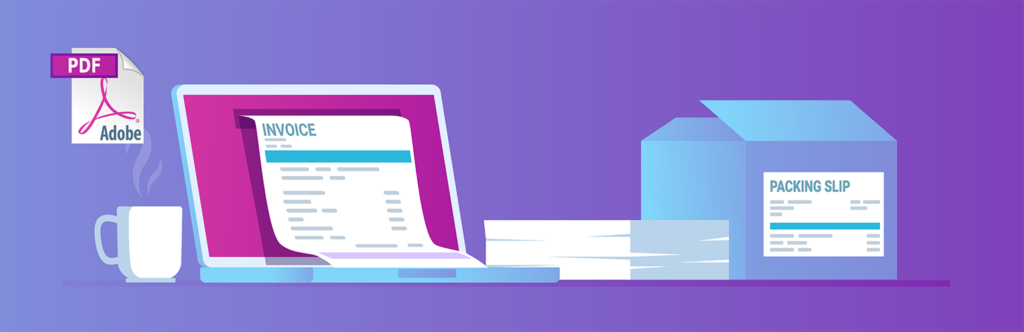
PDF Invoices & Packing Slips for WooCommerce is a widely used WooCommerce invoicing plugin that allows you to automatically attach PDF or UBL invoices to WooCommerce order confirmation emails. Features include basic and customizable templates, bulk generation of invoices/packing slips, and download/print options from the order admin. You can also generate sequential invoice numbers and enable multiple-language support. Premium extensions add pro-forma invoices, credit notes, automatic printing, and stylish templates.

Sliced Invoices is a user-friendly, feature-rich WordPress plugin for creating and managing professional quotes and invoices with online payment options. Key features include customizable templates, auto-incrementing numbers, flexible tax settings, and email notifications. Supports PayPal, offline payments, CSV import/export, and WordPress Multisite. Clients can accept/decline quotes and convert them to invoices. Customize with your logo, business details, and CSS. Ideal for seamless and efficient invoicing.
WooCommerce Print Invoice, Packing Slip, Delivery Note and Shipping Label
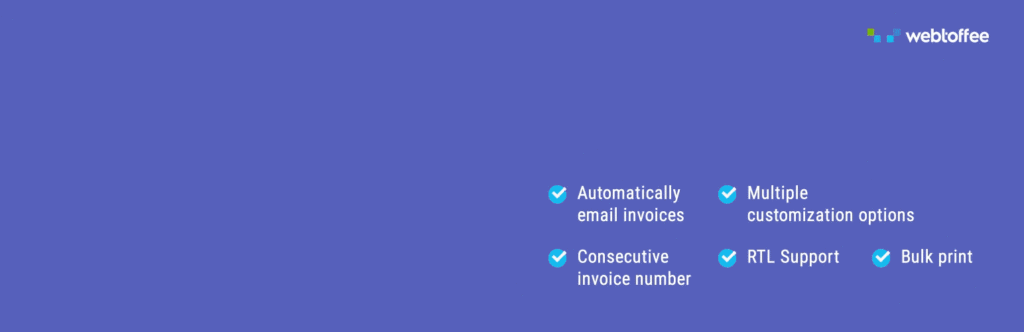
The WooCommerce Print Invoice, Packing Slip, Delivery Note, and Shipping Label plugin generates PDF invoices, packing slips, delivery notes, and shipping labels directly from the WooCommerce orders page. Enhance your store’s shipping and order processes with customizable documents, including order details, company information, and customer billing addresses. Essential for international shipping, it supports WooCommerce 9.1.2 and PHP 8.2. New features include adding order meta, custom meta, and QR codes with premium add-ons.
WooCommerce Print Invoices and Packing Lists

The WooCommerce Print Invoices & Packing Lists extension allows you to print invoices, packing lists, and pick lists directly from the Orders page. Enhance customer communication by including order details and policy information with shipments. Streamline fulfillment with categorized pick lists for efficient order processing. Customizable invoice settings and live previews let you tailor documents to your needs. Print individually or in bulk, email upon payment, and view invoices from the customer account area.
Print Invoice & Delivery Notes for WooCommerce
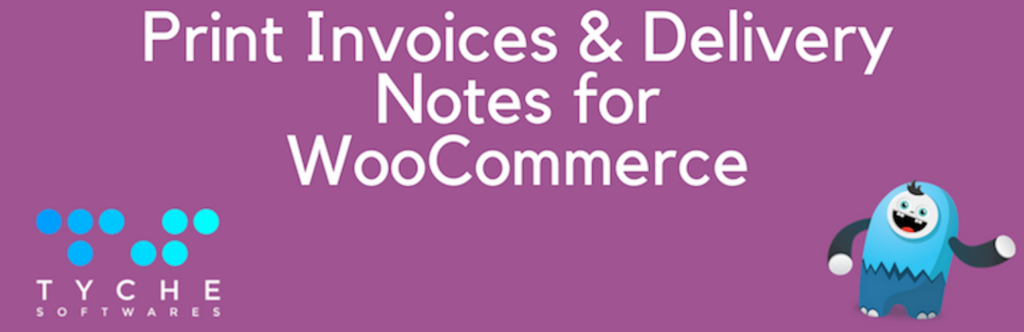
The Print Invoice & Delivery Notes for WooCommerce plugin allows you to print invoices and delivery notes for orders. Customize the company name, address, personal notes, policies, and footer. Administrators can print documents via a side panel on the order page, and customers can print their orders from the “My Account” page. Features include bulk printing, customizable templates, invoice numbering, and support for WooCommerce refunds and sequential order numbers.
Selecting the right plugin will help you manage invoices and delivery notes more efficiently, ultimately improving your WooCommerce store’s operations and customer satisfaction.
While the plugins listed above are widely used and offer powerful functionality, you can find additional WooCommerce invoicing plugins here.
Setting up a WooCommerce invoicing plugin
Once you’ve selected the right plugin for your WooCommerce store, there are a few considerations to keep in mind when setting it up. Here are a few general guidelines and best practices to ensure a smooth setup for your WooCommerce invoicing plugin.
Choose the right plugin
As noted above, selecting an invoicing plugin that fits your needs and requirements is crucial to long-term success.
As you‘re evaluating plugin options, assess the specific requirements of your store, such as PDF invoices, packing slips, delivery notes, and online payment options. Compare features across different plugins, ensuring they offer essential functionalities like template customization, bulk printing, and compatibility with various payment gateways. Additionally, prioritize plugins that provide regular updates and robust customer support to ensure you have assistance when needed.
Customize your templates
Most WooCommerce invoicing plugins include a series of invoice templates. Customizing these templates is essential for maintaining brand consistency and a smooth customer experience.
You can personalize your templates to reflect your brand identity by including your company logo, brand colors, and preferred fonts. You should also ensure your invoices look professional and comprehensive, incorporating necessary details like your company name, address, and contact information. Adding personal notes, terms and conditions, and policies for things like refunds and returns can also enhance the impact and utility of your invoices.
Test your setup
Thorough testing of your invoicing system is vital before going live. Conduct comprehensive tests to verify that all functionalities work as expected, including automatic email delivery, PDF generation, and template customization.
Create test orders to simulate the entire process from order placement to invoice generation and email delivery. Gathering feedback from team members during this phase can help identify any potential issues or areas for improvement.
Stay compliant
Compliance is crucial for eCommerce stores and it’s important to pay close attention to all legal requirements when setting up your invoicing system. Make sure your invoices meet regional regulations, displaying necessary information such as tax details, business registration information, and itemized lists of products and services.
For international sales, make sure you adhere to the invoicing standards and regulations of the countries you ship to. For example, for stores with customers in the European Union, it’s important to make sure you comply with data protection regulations like GDPR.
Conduct regular updates and maintenance
Regular updates and maintenance are essential for keeping your invoicing system secure and efficient. Make sure you keep your invoicing plugin updated so it can benefit from new features, improvements, and security patches.
Regular updates help prevent vulnerabilities and ensure smooth operation. Additionally, it’s important to regularly back up your invoicing data to prevent loss in case of technical issues or cyberattacks. Routine maintenance checks and prompt resolution of issues can help avoid disruptions in order processing.
Monitor performance
In addition to regular maintenance, you should also review the performance of your invoicing system on an ongoing basis to identify areas for improvement.
Track metrics such as invoice generation time, email delivery success rate, and customer feedback. Monitoring these aspects can help you fine-tune your invoicing system, ensuring it meets the evolving needs of your business and customers.
User training
Ensure that your team is well-trained in using the invoicing plugin. Providing comprehensive documentation and conducting training sessions can help your team navigate the system effectively.
Well-trained users will be able to maximize the plugin’s potential, contributing to better customer service.
Following these guidelines and best practices will help you set up an efficient and compliant WooCommerce invoicing system that enhances your business operations and provides a better experience for your customers.
Take your WooCommerce store to the next level!
Choosing the right WooCommerce invoicing plugin can significantly streamline your invoicing process, save time, and enhance the professionalism of your online store. By automating invoice generation and management, you can focus on growing your business while ensuring compliance and accuracy in your financial records.
Whether you opt for a free plugin or invest in a premium solution, the key is to select one that best meets your needs and provides reliable support and updates. With the right plugin, you can transform invoicing from a tedious task into a seamless part of your eCommerce operations.
Want to take your eCommerce store to the next level? Find out more about WP Engine’s hosting solution for WooCommerce stores or speak to a representative today.
