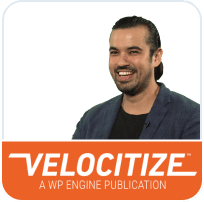The Top WordPress PDF Viewer Plugins
WordPress includes many handy features for its users. However, the platform doesn’t have a way to easily embed PDF files on your site. In situations when you need to share large documents with users, this can become quite a problem.
The good news is that, like in many similar scenarios, there are WordPress plugins you can use to solve this issue. In fact, a wide variety of PDF viewer plugins have been developed, which makes sharing printable, downloadable PDFs on your site a piece of cake.
In this post, we’ll discuss what PDF viewers are and why they’re useful. Then we’ll take a look at eight of the best PDF viewer plugins for WordPress. Let’s dive right in!
What Is a PDF Viewer?
As the name suggests, a PDF viewer enables your website’s users to see PDF files on your site. Most PDF plugins will embed each file right into your post or page. Some will also create interactive flipbooks, and/or enable users to download, print, and email PDF files.
This feature is useful in a variety of situations. For starters, it’s an easy way to share large documents on your website. This can prevent you from having to convert PDFs into posts or pages, or require excessive scrolling from your users.
Additionally, if you need to share downloadable documents with users, PDF files are particularly helpful. You can secure PDFs to prevent people from editing them, or do just the opposite by allowing signatures, marginal notes, and other annotations.
You may even want to use a PDF viewer to share digital products such as e-books on your site. Not only will this make it easy for users to access your products, it will also protect your for-profit content, by preventing search engines from crawling it.
While it is possible to add PDFs to your Media Library and insert links to them on your site, PDF viewer plugins provide a significant advantage. PDF links will take users off your site to view the files, while a viewer keeps them on the same post or page.
This can help keep users more engaged and active on your site. You’ll have a better chance of increasing your conversion rate and revenue if you can avoid directing users away from your content.
The Best WordPress PDF Viewer Plugins
There are several PDF-related WordPress plugins available. Each has attractive features that may be more or less suitable to the needs of your particular website. Therefore, we’ve gathered eight of the best solutions in the list below, so you can find the best fit for you.
1. PDF Embedder
With over 200,000 active installations, it’s safe to say that PDF Embedder is a popular choice for sharing files on WordPress sites. It uses the familiar Media Library interface, so you can drag-and-drop to upload and embed PDFs. If you’ve ever added an image in WordPress, you’ll pick this plugin up easily.
Additionally, PDF Embedder enables you to resize your PDFs to fit your posts and pages. Your users will have the ability to page through each document, and use the zoom feature to get a better look at its contents.
This plugin’s biggest downfall is that the free version does not enable users to download your PDFs. This is easily fixable if you’re willing to pay $20 per year for a premium license.
2. Google Drive Embedder
If you have multiple file types that you need to share on your site – including Word documents, .zip files, videos, images, PDFs, and native Google files – Google Drive Embedder is definitely the solution for you. You can embed downloadable files of any of those types right into your posts and pages.
To do so, all of your files will need to be hosted in Google Drive. This gives you less control over them than plugins that enable you to store files on your own server, and makes you dependent on Google Drive for your PDFs to work.
This plugin is free to download in the WordPress Plugin Directory. A premium version also exists, and offers the ability to embed folders and Google Calendars as well.
3. PDF Viewer for WordPress
For the marketing-savvy, PDF Viewer for WordPress provides some attractive features. First, it enables you to track how many visitors have viewed your PDFs in Google Analytics. You can also brand the viewer with your logo, and customize its toolbar and theme.
Your PDFs can be made downloadable, shareable, printable, and email-friendly. This plugin also integrates well with WooCommerce, so you can use it to create product manuals and similar documentation.
Of course, all good things come at a cost. This is a premium plugin, with licenses starting at $19 for six months. Considering the long list of features it includes, that price could definitely be worth it if you plan to embed a lot of PDFs.
4. Print, PDF, Email by PrintFriendly
Print, PDF, Email by PrintFriendly is a little different from the other plugins on this list. Rather than hosting existing PDFs on your site, it enables users to turn your site’s posts and pages into PDFs that can then be printed or downloaded.
For blogs and other sites with long-form content, that feature may be helpful to your users. This plugin will make it easier for them to save and share your content, and even take paper copies with them if they’re going somewhere they won’t have internet access. To protect your content, you can add a custom header and a copyright notice to all printed and PDF documents.
You can download the ad-supported version of this plugin for free. However, there’s also a premium version available for $4 per month or $40 per year, which removes the ads from the PDF preview.
5. PDF Poster
If you just want a plugin to handle your basic PDF viewer needs, PDF Poster will get the job done. You can use it to embed unlimited PDF files on your site, ad-free. The viewer includes a download button, a zoom feature, and simple page navigation arrows.
The only real downside to this plugin is that it’s a little on the basic side, when compared to some of the others on this list. That said, if you don’t need a lot of flashy features and just want something reliable and low-cost, PDF Poster is a solid contender.
This plugin is free for download in the WordPress plugin directory. There’s no premium version available at this time.
6. PDF & Print by BestWebSoft
Like Print, PDF, Email by PrintFriendly, this plugin is useful for generating PDFs and printable versions of your site’s posts and pages. You can use PDF & Print by BestWebSoft to add buttons to posts, pages, or widget areas, which enable users to easily save digital or hard copies of your content.
It’s also possible to add these buttons to internal search results, archive pages, and custom post types. The plugin’s settings enable you to customize the buttons, and restrict their visibility to certain user roles for added security.
PDF & Print comes in both free and premium versions. The premium plugin includes the ability to add watermarks to PDFs in order to protect your content, as well as custom headers and footers.
7. WonderPlugin PDF Embed
This handy little PDF viewer covers all the basics. WonderPlugin PDF Embed enables you to embed PDFs in your posts and pages, as well as allowing users to download and print your files. Alternatively, you can hide those options in the viewer’s toolbar to dissuade users from saving your content.
The most exciting features available with this plugin are the display options you can access by pairing it with the developer’s other plugins. By using WonderPlugin Lightbox and WonderPlugin Carousel, you can open your files in lightboxes or let users browse through them in a carousel.
WonderPlugin PDF Embed is free. However, WonderPlugin Lightbox and WonderPlugin Carousel are freemium plugins. The free versions of those plugins will add a watermark to your PDFs, while commercial licenses start at $49 per year.
8. Real3D Flipbook
If you really want to engage users with your PDFs, an interactive flipbook may be more appealing than a standard viewer. Real3D Flipbook adds a realistic-looking, book-style PDF to your website, with actual turning pages.
Plus, you can make those pages interactive with videos, links, buttons, music players, and more. There are a variety of display options, including single-page mode, fullscreen, and lightboxes.
This plugin is an excellent choice for creating high-quality e-books and online magazines. As you might expect, this is a premium tool, and licenses start at $39 for six months.
Improve Your Site’s Capabilities With WP Engine
When it comes to creating an excellent digital experience for your users, PDF viewers can be a prime place to start. At WP Engine, we provide resources for developers to help you add even more engaging and useful features to your WordPress site.
Plus, with the support of our stellar team and managed WordPress hosting, you can boost your user experience and take your site to the next level. Check out our plans today!