
WordPress Responsive Video Plugins and Themes
Presenting engaging and adaptable content is key to a website’s success, and while written content is still effective, video has become a leading form of communication.
Offering a richer and more dynamic user experience, video has a proven track record of engaging users and effectively relaying important information. Responsive video can increase your website’s appeal by making it accessible and visually appealing across all devices.
In this article, we’ll explore the concept of responsive video and how to incorporate it into your WordPress site using the latest themes and plugins.
What is responsive video?
Responsive video is a design feature that adjusts the frame size of a video to fit seamlessly within the size of the screen or browser it’s viewed on. This ensures a consistent and optimized viewing experience for all users, whether they’re on a desktop, tablet, or smartphone.
Because responsive video eliminates the need for separate configurations for mobile or desktop users, it has the potential to improve overall accessibility and help speed up site performance. However, videos are not responsive by default, and non-responsive videos can create poor user experiences, especially on mobile devices, leading to alienated audiences.
Responsive video for WordPress
WordPress natively supports a wide range of video platforms and ensures compatibility with popular options like YouTube, Vimeo, and Dailymotion, as well as niche services like WordPress.tv.
YouTube, as the world’s most popular video platform, offers an especially seamless integration with WordPress. Embedding YouTube videos allows customization of playback options and direct linking to the video source, making it an excellent choice for responsive video content.
That said, there are a number of ways to embed a responsive video on your WordPress website, whether you choose to upload separately onto a platform like YouTube or not.
How to embed responsive videos in WordPress
Embedding responsive video on WordPress has become more straightforward over the years, and there are multiple ways to get the job done. Here are a few of the easiest ways to embed responsive video on your site:
Using the video block
One way to add a responsive video to your WordPress website is by using the block editor. The dedicated Video block allows you to either upload a video to the Media Library or insert a URL from another site and adjust a video’s alignment and display settings directly within this block.
If you plan to upload a video directly to your Media Library, be aware of potential challenges. Specifically, large file sizes in the Media Library can lead to increased hosting costs, cause slow playback speeds, or exceed upload limits set by WordPress or your hosting provider.
For a smoother experience, embedding videos from external sites is often advisable.
Using a video URL
The block editor recognizes URLs from popular video hosting platforms like YouTube and Vimeo.
When you drop a URL from one of thse sites directly onto a post or page, WordPress will automatically recognize this as a video link and transform it into an embedded player.
Using the custom HTML block
The HTML block is another way to use the block editor to embed a responsive video.
Simply place the block on the page or post where you want a video to appear, and drop the HTML embed code for that video directly into the block.
Using a Plugin
While most modern WordPress themes will include responsive video support, plugins can enhance compatibility and add additional features. Some standout options include:
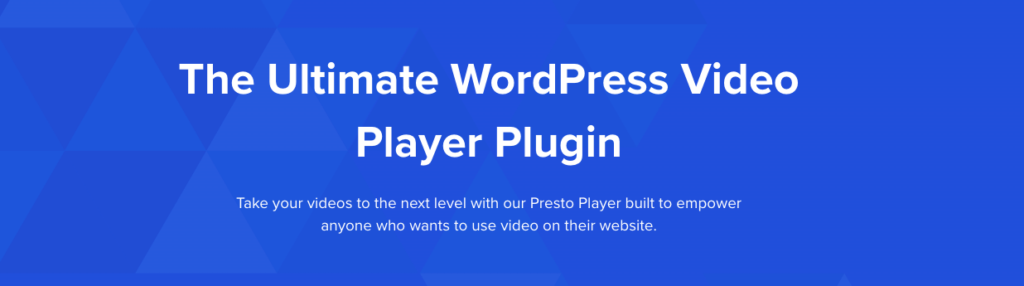
Presto Player
Presto Player is a versatile WordPress video and audio player plugin designed for marketers, course creators, and podcasters, offering features like chapter markers, lead capture forms, analytics, and integrations with LMS and email platforms.
With support for multiple video sources, secure content delivery, and customizable playback options, it enhances engagement and performance across websites.

Advanced Responsive Video Embedder (ARVE)
The ARVE WordPress plugin simplifies video embedding by supporting nearly every video host and offering features like responsive embeds, SEO optimization, and enhanced visitor privacy.
It provides powerful shortcode options, customizable parameters, and a seamless user experience for managing video content across platforms.
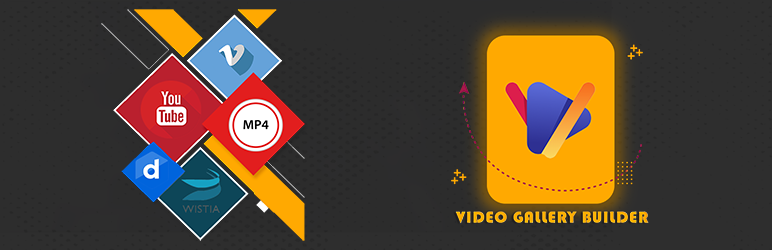
Video Gallery
The Video Gallery plugin is a fully responsive, user-friendly solution for embedding and displaying videos from platforms like YouTube, Vimeo, and Wistia as well as MP4 files.
With features like customizable layouts, advanced animations, hover effects, pagination, and unlimited video and theme options, it enhances site aesthetics, user engagement, and SEO while integrating seamlessly with existing HTML and CSS.
Themes with built-in responsive video support
If you’re building your site or planning a redesign, consider a WordPress theme that natively supports responsive video. Some themes that make it easy to add videos include:
- StudioPress themes: All StudioPress themes, which are available for free with any WP Engine hosting plan, come equipped with native responsive video support.
- Astra: Lightweight and customizable, Astra includes responsive video support out of the box.
- OceanWP: Ideal for multimedia-rich websites, OceanWP ensures video content is automatically responsive.
Ensure lightning-fast video playback with WP Engine
Incorporating responsive video into your WordPress website is essential for delivering a seamless and engaging user experience. Whether you’re embedding videos manually, leveraging plugins, or using a responsive theme, ensuring your content adapts to all devices will help boost engagement, reduce bounce rates, and enhance your site’s appeal.
To ensure seamless playback on all your videos, start by choosing a fast-performant hosting provider for your WordPress site. Check out WP Engine’s plans to find the one most suitable for your site!


