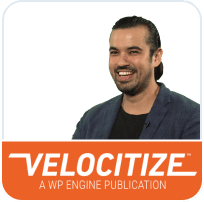WordPress vs. Sitecore: Adaptability, Security, and Scalability
Large businesses face a growing set of challenges in today’s ongoing rush to digital. The need to move quickly and respond to martket trends with speed and precision has caught many enterprise organizations off guard, unable to move with the needed agility today’s digital landscape demands.
This is due in no small part to the traditional reliance on proprietary CMS technology for enterprise content management needs, often based on perceived advantages in the areas of security or customizations. While those advantages may have been significant a decade ago, the CMS landscape has widely expanded in the years since, and the options for enterprise content management now include solutions that are more agile and cost-effective than the complex, cumbersome systems of the past.
Navigating the CMS Landscape
Identifying those agile, cost-effective solutions is important, but iit isn’t easy. As the number of CMS (and other content management) solutions has multiplied, sifting through all of the various choices can quickly become a time-consuming endeavor, and even then, it’s still difficult to know for sure which systems will fit your needs best.
To help narrow the search, this guide, co-authored with WP Engine Agency Partner Illustrate Digital, is aimed at helping you evaluate the differences between Sitecore, a popular, proprietary CMS, and WordPress, an open source framework that now powers more than 40% of the top 1 million websites in the world by traffic. Download the full report to find out how Sitecore stacks up next to WordPress, or keep reading for a preview.
Download the ebook now to read the full report!
WordPress vs. Sitecore: Evaluating Versatility and Adaptability
The different use cases and wide applications of both WordPress and Sitecore provide some parity when it comes to versatility and the types of sites you can build with either CMS.
While Sitecore has traditionally been used for enterprise sites with high-traffic, or global/multi-lingual requirements, the maturity of WordPress as an enterprise solution has made it an attractive, high-ROI replacement for bulky, proprietary content management software adopted over the past decade or more.
WordPress versatility
Today, sites built with WordPress are used for just about everything from brand websites and eCommerce stores to learning portals and companywide intranets.
Because it’s easy to set up and again, free from licensing, WordPress is a better option for creative projects in general as it allows for more agility and flexibility without the looming pressure of an annual fee.
When combined with enterprise-level expertise and a highly scalable, secure platform, WordPress can also meet the requirements of even the largest enterprise organizations, providing immediate cost-savings upfront, and increased flexibility and creative agility across internal teams.
Beyond specific use cases, where both CMSs offer specific benefits, the ability to adapt quickly with WordPress far outshines that of Sitecore, particularly when it comes to the increasingly-important area of UX design.
As mobile use has already outpaced that of desktop, and omnichannel strategies are fueling content delivery across an even wider ecosystem of devices and touchpoints, UX is (and will increasingly become) a massively important aspect of content creation and content management.
This means any CMS must be highly adaptable to allow designers to test, learn from users, and implement changes to user journeys and designed user interfaces—quickly—or you risk losing audiences to businesses that provide better digital experiences.
Through its approach to iterative design, Illustrate Digital, one of the leading WordPress agencies in the UK, provides an excellent snapshot of the way WordPress and the block-based Gutenberg editor can play a powerful role in building dynamic digital experiences and optimizing them quickly.
“The absolute beauty of blocks in WordPress from a UX perspective is two-fold,” explains Scott Jones, Managing Director at Illustrate Digital.
“The ability to change blocks on a page quickly, or create a new page with blocks in a different order, is amazingly powerful for A/B testing to change the importance of particular items.”
Even more powerful, he explains, is that WordPress blocks provide users with the ability to keep content exactly as-is within the CMS and to overlay a brand-new block design (or whole site design) on top of existing blocks, post types, or the entire infrastructure of a site.
“This is a real win for iterative design,” Jones says. “It means we’re no longer rebuilding an entire site from the ground up, but instead we can build on already solid foundations and save marketing teams a load of time replacing or re-entering perfectly good content.”
Updates and optimizations with the block editor are easier too. By analyzing and learning from user behavior, the Illustrate team is able to start small, adjusting simple things like the size and color of buttons, which they can update without uprooting an entire page or site. From there, the sky’s the limit, and changes can be made to single posts or pages, as needed, in response to consumer demand.
Sitecore versatility
Sitecore is indeed a flexible and highly extendable CMS, however, when it comes to being truly versatile for non-technical users, it is without a doubt overly complicated. Even software developers need (costly) training to get the most value out of Sitecore and business users do not find it intuitive to use.
Concepts such as Sitecore’s content tree can be difficult for users to grasp, and despite offering a wide list of options and possibilities (hence the perception of Sitecore as versatile) it’s important to remember that virtually nothing actually comes out-of-the-box. You need to develop every individual component within Sitecore, and do so within a defined process and framework, which can be a fairly large development lift.
Sitecore users often report frustrations with even simple everyday tasks when using the object-based platform, especially when using the forms editor. Because Sitecore doesn’t offer an agile, block-based approach in any of its four pricing tiers, users instead need to wade through complicated configurations and a litany of permissions and tasks for even small changes. This makes A/B testing, for example, a much more complicated process.
While Sitecore provides templates and the re-use of archived content for a similar foundational approach when building a net-new asset, WordPress and the block editor have the clear upper hand here by providing a faster, more straightforward process for creating and updating powerful digital experiences.
Security
Security should be top of mind for any business evaluating a CMS. While WordPress has historically (and somewhat unfairly) been labeled as unsecure, this misconception is mainly due to the wide use and popularity of WordPress, and the fact that it’s well known to hackers and other nefarious actors online.
The truth is, like any software, security for a CMS relies on its users. With WordPress, keeping things like plugins and themes up-to-date is one of the best ways to significantly reduce security vulnerabilities.
In a similar vein, Sitecore also requires regular updates and maintenance, and keeping it secure also requires a long list of “security tasks,” which range from relatively simple (changing admin passwords and user roles) to more complex (API authentication, SQL configurations)
WordPress Security
While WordPress does indeed remain a target for many hackers, ensuring good processes for consistent maintenance is the key to keeping bad actors at bay.
Plugin vulnerabilities alone represent more than half of the known entry points for attacks on WordPress sites, and keeping plugins up-to-date can effectively nullify those vulnerabilities. If regular updates to WordPress Core are performed in tandem with ongoing plugin and theme maintenance, WordPress is just as secure as any other CMS.
Furthermore, the WordPress developer community is incredibly active, and in addition to providing ongoing support and feature updates to WordPress Core, community developers serve as an invaluable front line against security threats and vulnerabilities. This includes everything from monitoring unfolding security issues to patching bugs!
While a managed WordPress hosting provider should equip its customers with things like a secure environment and active threat detection in order to fend off potential attacks, others go beyond that with additional security features and precautions. WP Engine, for example, offers automatic WordPress updates and backups with every plan, as well as available features like Global Edge Security and Smart Plugin Manager, both of which help ensure your WordPress sites stay incredibly secure. While service providers such as Illustrate Digital offer an additional level of reassurance with comprehensive, hands-on protection via dedicated support and maintenance services.
Sitecore Security
Sitecore too requires frequent updates, but overall the CMS is quite secure. Sitecore’s security benefits from its built-in features and the fact that it doesn’t utilize third-party software or plugins (meaning, there’s no chance for them to compromise security).
Sitecore is built using the Microsoft-designed .NET framework, and as such, it relies on Code Access Security (CAS) to prevent unauthorized access. CAS helps manage code operations using a set of permissions, and it can be complicated depending on the version used and to what extent.
Overall, security should be viewed as an ongoing solution for either CMS—updates and maintenance are part of this equation, but working with a web host that prioritizes security and stays on top of evolving threats is also key here.
When it comes to the CMS itself, Sitecore offers plenty of available functionality, albeit at a cost, but users won’t have to do much beyond setup (and regular maintenance) to keep their sites relatively secure.
With WordPress, security is firmly in the hands of the user and their hosting provider. With the right features in place, WordPress is just as secure as Sitecore or any other CMS, developers and users just need to be sure they’re doing all they can to mitigate risk regardless of platform choice.
Scalability
Sitecore and WordPress both offer a lot of options for building scalable sites. While Sitecore has traditionally been relied on for large-scale web deployments (and for good reason, its infrastructure is built specifically for wide-scale use) WordPress is also relied on for highly scalable sites, including whitehouse.gov, the UK’s National Archives, Sony Music, and The Walt Disney Company.
If configured properly, WordPress sites can and do serve millions of views without issue. Just like any high-traffic site, serving visitors with a fast, seamless digital experience requires greater server resources/higher pricing tiers.
WordPress scalability
With the right server configurations, or the right managed host that can provide WordPress-specific server configurations, WordPress can indeed scale to meet any level of user traffic.
What makes WordPress an especially attractive option for scalability, is that it offers such a high ceiling while providing beginners with an easy entry point and the ability to grow. Small or midsize businesses can build out their websites as needs and requirements change, without the high cost and developer resources needed for proprietary solutions like Sitecore.
Enterprise-level businesses benefit here too, particularly in today’s rapidly-moving digital landscape, where micro-campaigns and brand launches have to go to market faster than ever. Complicated, slow content management processes hinder large-scale organizations, and WordPress offers a level of agility alongside scalability that other solutions do not.
Sitecore scalability
Sites built with Sitecore are able to scale exceedingly well without the need for further integrations (but also dependent on pricing tier). While that offers a lot of flexibility upfront, it can also mean users are paying for more than they need, with little option to “build as they grow.”
Because of its licensing structure, Sitecore is all-in from the start, and scaling means upgrading to a higher product tier for increased functionality or, upgrading your plan with the handful of Sitecore managed hosts out there (or both).