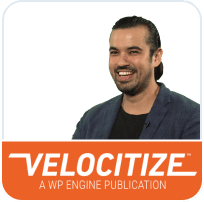Browse All.
Start here and get the help you need.
Account & Features
- AI-Powered Hybrid Search for Smart Search
- Page Speed Boost (PSB)
- Sites Page
- Usage Page
- Flywheel Growth Suite for WP Engine
- Site Monitoring
- WP Engine's AI Support Technology
- eCommerce Solution Features
- Atlas Scope of Support
- United States Sales Tax
- Single Sign-On (SSO) for WP Engine User Portal
- New Relic Dashboards
- Securing a Website with SSL
- Pay for WP Engine Services in a Local Currency
- Local and WP Engine Connect
- Copy Environment
- Seamless Login from User Portal to WordPress
- PHP Upgrade Guide
- Multi-Factor Authentication for the User Portal
- Smart Plugin Manager (SPM)
- WP Engine Monthly Report
- Global Edge Security (GES)
- WP Engine Customer API
- StudioPress & Genesis Scope of Support
- Get Started with Genesis Framework and StudioPress Themes
- Dedicated Development Environment (DDE)
- Automatic DNS Configuration with Entri and Domain Connect
- Geographically Customized Content with GeoTarget
- Transferable Sites and Environments
- WP Engine Plan and Add-On Management
- Sites and Environments
- WP Engine Server Monitoring
- SSH Gateway
- Malware and WordPress
- Australia GST
- European Union VAT
- Application Performance Monitoring (APM)
- Welcome to WP Engine
- WP Engine Billing Invoice Overview
- Reduce Bandwidth & Storage Usage
- Support Channels and Scope of Support
- Reset User Portal Login
- Reset a WordPress Admin Password
- Backup and Restore
- WP Engine Billable Visits
- Redirect Bots Setting
- User Portal Account Users and Roles
- Using Advanced Tools in the User Portal
- Migrate a WP Engine Site to Another Host
- Offload Media to Amazon S3 with LargeFS
- User Portal Overview
- Block/Unblock Traffic to a Website
- SFTP Usage and Access
- WP Engine's Security Environment
- WP Engine and PCI Compliance
- 301 and 302 Redirect Rules
- File Permissions and 403 Errors
Best Practices
- Genesis Framework SEO Settings
- .htaccess Deprecation and Alternatives
- WooCommerce Best Practices
- Cloudflare Best Practices
- Using a Reverse Proxy with WP Engine
- Move a Domain Between Environments
- SSH Key Management for WP Engine GitPush
- Maximize Availability for Stability and Uptime
- Best Practices for eCommerce Sites
- jQuery Versions in WordPress
- TimThumb with WordPress
- CAA Records for SSL
- Development Best Practices (No Version Control)
- Development Best Practices (with Version Control)
- Cache and utm/gclid Variables
- Modified WordPress Core Files
- Sending Email on WP Engine
- Trailing Slash for Google AdWords
- WordPress Site Security
- Dedicated IP Address
- Robots.txt and WordPress
- Host a Site on a Subdirectory, like "/blog"
- Cookies and PHP Sessions
- Strong Passwords for WordPress Admins
- Prepare WordPress for a Traffic Surge
Billing & Account Management
- Indonesia VAT
- Canada GST/HST, PST, and QST
- Update Payment for Delicious Brains and Advanced Custom Fields
- Norway VAT
- United States Sales Tax
- Pay for WP Engine Services in a Local Currency
- Multi-Factor Authentication for the User Portal
- WP Engine Monthly Report
- South Africa VAT
- Transferable Sites and Environments
- WP Engine Plan and Add-On Management
- Australia GST
- European Union VAT
- WP Engine Billing Invoice Overview
- Reduce Bandwidth & Storage Usage
- WP Engine Billable Visits
Common Errors
- Site Monitoring
- Access Logs and Common Errors
- WordPress and Admin AJAX
- Troubleshooting a WordPress Website
- Fixing the “Error Establishing Database Connection” Error
- Unexpected End of File Error
- White Screen of Death Error (WSOD)
- Allowed Memory Size Error
- Briefly Unavailable for Scheduled Maintenance Error
- 500 Internal Server Error
- MIME Types in WordPress
- HTML Post-Processing
- DMARC Policies for Email Deliverability
- WordPress RSS Error
Databases
- Test for MySQL 8 Compatibility
- Add WordPress Admin User with phpMyAdmin
- About ORDER_BY_RAND()
- SQL Queries in phpMyAdmin
- WordPress Database Optimization
- Serialized Data in WordPress
- Remote Database Access
- Object Cache in WordPress
- Import a WordPress Database
- Export a WordPress Database from Another Host
- View or Edit WordPress Database Table Prefix
Development
- Test for MySQL 8 Compatibility
- GitHub Action for WP Engine Site Deployments
- Genesis Pro
- Git Version Control System
- Local and WP Engine Connect
- .htaccess Deprecation and Alternatives
- WP Engine Customer API
- Get Started with Genesis Framework and StudioPress Themes
- Dedicated Development Environment (DDE)
- Bitbucket Pipe for WP Engine Site Deployments
- Geographically Customized Content with GeoTarget
- SSH Key Management for WP Engine GitPush
- SQL Queries in phpMyAdmin
- Sites and Environments
- Personalization with User Cache Segmentation
- SSH Gateway
- Continuous Integration with CodeShip
- Platform Settings
- Continuous Integration with DeployBot
- SSH Key Management for SSH Gateway
- Maximize Availability for Stability and Uptime
- Leverage Browser Cache with Cache Headers
- jQuery Versions in WordPress
- TimThumb with WordPress
- Development Best Practices (No Version Control)
- Development Best Practices (with Version Control)
- Application Performance Monitoring (APM)
- Serialized Data in WordPress
- Remote Database Access
- WordPress Search and Replace
- HTML Post-Processing
- Detect a WP Engine Website with PHP
- Reset Git Push to Deploy a New Repository
- Server and Browser Cache
- Cookies and PHP Sessions
- 301 and 302 Redirect Rules
- RegEx for Redirect Rules and SSL
- Display a “Powered by WP Engine” Affiliate Link
Domain Names
- WP Engine’s Advanced Network
- Automatic DNS Configuration with Entri and Domain Connect
- Move a Domain Between Environments
- HTML Post-Processing
- Manually Point DNS to WP Engine
- User Portal Domain Management
- Go Live on a Domain with WP Engine
- Emulate DNS Locally with the Hosts File Trick
- RegEx for Redirect Rules and SSL
Enhance My Site
- WP Engine Smart Search
- Comparing Network Options
- WP Engine’s Advanced Network
- Genesis Pro
- Genesis Framework SEO Settings
- ElasticSearch Powered by ElasticPress.io
- PHP Upgrade Guide
- WebP for Image Optimization
- Content Delivery Network (CDN)
- 7 Steps for Front End Optimization (Video)
- Improve Page Cacheability to Optimize Speed
- Prepare WordPress for a Traffic Surge
General WordPress
- WP Engine Site Migration Plugin
- Go Live Checklist
- Configure Gmail for WordPress
- Troubleshooting a WordPress Website
- Add WordPress Admin User with phpMyAdmin
- Configure Mailgun for WordPress
- Platform Settings
- MIME Types in WordPress
- Modified WordPress Core Files
- Sending Email on WP Engine
- Disallowed Plugins
- Reset a WordPress Admin Password
- Redirect Bots Setting
- WordPress Site Security
- WordPress Core Automatic Updates and Deferrals
- Robots.txt and WordPress
- Event Scheduling and wp-cron
- Create a WordPress Site in Different Languages
- WordPress Multisite
General WP Engine Info
- Seamless Login from User Portal to WordPress
- Build a New Site on WP Engine
- About ORDER_BY_RAND()
- Transferable Sites and Environments
- Platform Settings
- PHP Workers and Request Prioritization
- Welcome to WP Engine
- Support Channels and Scope of Support
- Reset User Portal Login
- 301 and 302 Redirect Rules
- Select or Change a Website's Data Center Location
Make My Site Faster
- Page Speed Boost (PSB)
- Test for MySQL 8 Compatibility
- WP Engine’s Advanced Network
- WordPress and Admin AJAX
- .htaccess Deprecation and Alternatives
- ElasticSearch Powered by ElasticPress.io
- PHP Upgrade Guide
- WebP for Image Optimization
- Disable WooCommerce Cart Fragments
- 504 Gateway Timeout Error
- WordPress Database Optimization
- Troubleshoot High Time to First Byte (TTFB)
- Object Cache in WordPress
- Content Delivery Network (CDN)
- 7 Steps for Front End Optimization (Video)
- Improve Page Cacheability to Optimize Speed
- Prepare WordPress for a Traffic Surge
Migrations
- WP Engine Site Migration Plugin
- Migrating an eCommerce Site
- (Legacy) WP Engine Hassle-Free Migration
- Manually Point DNS to WP Engine
- Migrate a WP Engine Site to Another Host
- Manual Migration Process
- Import a WordPress Database
- Upload a wp-content Directory
- Export a WordPress Database from Another Host
- Download WP-Content Folder
- Select or Change a Website's Data Center Location
- Migrate Posts/Pages Between Websites
Platform Information
- Sites Page
- WP Engine's AI Support Technology
- Atlas Scope of Support
- GitHub Action for WP Engine Site Deployments
- Comparing Network Options
- Git Version Control System
- Securing a Website with SSL
- .htaccess Deprecation and Alternatives
- Copy Environment
- Seamless Login from User Portal to WordPress
- PHP Upgrade Guide
- Multi-Factor Authentication for the User Portal
- Global Edge Security (GES)
- WP Engine Customer API
- StudioPress & Genesis Scope of Support
- Build a New Site on WP Engine
- Bitbucket Pipe for WP Engine Site Deployments
- Geographically Customized Content with GeoTarget
- About ORDER_BY_RAND()
- Using SSH Gateway to Troubleshoot a Website
- Using a Reverse Proxy with WP Engine
- Migrate LargeFS to a New Region
- Move a Domain Between Environments
- SSH Key Management for WP Engine GitPush
- Transferable Sites and Environments
- Sites and Environments
- Personalization with User Cache Segmentation
- WP Engine Server Monitoring
- SSH Gateway
- Continuous Integration with CodeShip
- Platform Settings
- PHP Workers and Request Prioritization
- Continuous Integration with DeployBot
- SSH Key Management for SSH Gateway
- Maximize Availability for Stability and Uptime
- Best Practices for eCommerce Sites
- Leverage Browser Cache with Cache Headers
- CAA Records for SSL
- Development Best Practices (No Version Control)
- Development Best Practices (with Version Control)
- Welcome to WP Engine
- Copy Files Between LargeFS S3 Buckets
- Cache and utm/gclid Variables
- Remote Database Access
- WordPress Search and Replace
- Reduce Bandwidth & Storage Usage
- Object Cache in WordPress
- Cleaning a Hacked WordPress Website
- Disallowed Plugins
- Content Delivery Network (CDN)
- HTML Post-Processing
- Backup and Restore
- Redirect Bots Setting
- Using Advanced Tools in the User Portal
- Migrate a WP Engine Site to Another Host
- Offload Media to Amazon S3 with LargeFS
- User Portal Overview
- WordPress Core Automatic Updates and Deferrals
- Dedicated IP Address
- SFTP Usage and Access
- Improve Page Cacheability to Optimize Speed
- Detect a WP Engine Website with PHP
- 502 Bad Gateway Error
- WP Engine's Security Environment
- Host a Site on a Subdirectory, like "/blog"
- Error Logs and Common Errors
- Reset Git Push to Deploy a New Repository
- Server and Browser Cache
- Cookies and PHP Sessions
- 301 and 302 Redirect Rules
- Strong Passwords for WordPress Admins
- Select or Change a Website's Data Center Location
- RegEx for Redirect Rules and SSL
- File Permissions and 403 Errors
- Prepare WordPress for a Traffic Surge
- Display a “Powered by WP Engine” Affiliate Link
Security
- Site Monitoring
- Comparing Network Options
- WP Engine’s Advanced Network
- Single Sign-On (SSO) for WP Engine User Portal
- Securing a Website with SSL
- PHP Upgrade Guide
- Smart Plugin Manager (SPM)
- Global Edge Security (GES)
- Best Practices for eCommerce Sites
- Malware and WordPress
- TimThumb with WordPress
- CAA Records for SSL
- Modified WordPress Core Files
- Insecure and Mixed Content Warnings
- Cleaning a Hacked WordPress Website
- WordPress Site Security
- Block/Unblock Traffic to a Website
- WP Engine's Security Environment
- WP Engine and PCI Compliance
- Strong Passwords for WordPress Admins
Setup A Site
- Sites Page
- Migrating an eCommerce Site
- Go Live Checklist
- WP Engine’s Advanced Network
- Genesis Pro
- Securing a Website with SSL
- Genesis Framework SEO Settings
- WooCommerce Best Practices
- ElasticSearch Powered by ElasticPress.io
- Smart Plugin Manager (SPM)
- Get Started with Genesis Framework and StudioPress Themes
- Automatic DNS Configuration with Entri and Domain Connect
- Build a New Site on WP Engine
- Move a Domain Between Environments
- SSH Key Management for WP Engine GitPush
- Sites and Environments
- Continuous Integration with CodeShip
- Continuous Integration with DeployBot
- SSH Key Management for SSH Gateway
- Welcome to WP Engine
- Sending Email on WP Engine
- (Legacy) WP Engine Hassle-Free Migration
- Manually Point DNS to WP Engine
- User Portal Overview
- Block/Unblock Traffic to a Website
- Dedicated IP Address
- User Portal Domain Management
- SFTP Usage and Access
- Manual Migration Process
- Go Live on a Domain with WP Engine
- Import a WordPress Database
- Upload a wp-content Directory
- Export a WordPress Database from Another Host
- Download WP-Content Folder
- 301 and 302 Redirect Rules
- View or Edit WordPress Database Table Prefix
- Migrate Posts/Pages Between Websites
Speed
- Comparing Network Options
- Google PageSpeed Insights for WordPress
- ElasticSearch Powered by ElasticPress.io
- PHP Upgrade Guide
- Disable WooCommerce Cart Fragments
- WordPress Database Optimization
- Troubleshoot High Time to First Byte (TTFB)
- 7 Steps for Front End Optimization (Video)
- Improve Page Cacheability to Optimize Speed
Third party
- Serving Web Content in China
- Migrating an eCommerce Site
- GitHub Action for WP Engine Site Deployments
- New Relic Dashboards
- Git Version Control System
- Configure Gmail for WordPress
- Local and WP Engine Connect
- WooCommerce Best Practices
- Bitbucket Pipe for WP Engine Site Deployments
- Disable WooCommerce Cart Fragments
- Configure Mailgun for WordPress
- Cloudflare Best Practices
- Migrate LargeFS to a New Region
- Continuous Integration with CodeShip
- Continuous Integration with DeployBot
- Facebook OpenGraph Debugger
- Copy Files Between LargeFS S3 Buckets
- Remote Database Access
- Trailing Slash for Google AdWords
- Offload Media to Amazon S3 with LargeFS
- Robots.txt and WordPress
- DMARC Policies for Email Deliverability
Troubleshooting
- Test for MySQL 8 Compatibility
- Site Monitoring
- Access Logs and Common Errors
- WordPress and Admin AJAX
- Troubleshooting a WordPress Website
- Disable Plugins and Change Theme from phpMyAdmin
- Fixing the “Error Establishing Database Connection” Error
- Unexpected End of File Error
- Disable WooCommerce Cart Fragments
- White Screen of Death Error (WSOD)
- Allowed Memory Size Error
- Briefly Unavailable for Scheduled Maintenance Error
- 500 Internal Server Error
- Cloudflare Best Practices
- Using SSH Gateway to Troubleshoot a Website
- SQL Queries in phpMyAdmin
- Maximize Availability for Stability and Uptime
- 504 Gateway Timeout Error
- WordPress Database Optimization
- MIME Types in WordPress
- Facebook OpenGraph Debugger
- jQuery Versions in WordPress
- Malware and WordPress
- Troubleshoot High Time to First Byte (TTFB)
- Reduce Bandwidth & Storage Usage
- Insecure and Mixed Content Warnings
- HTML Post-Processing
- Reset a WordPress Admin Password
- Robots.txt and WordPress
- Event Scheduling and wp-cron
- Detect a WP Engine Website with PHP
- 502 Bad Gateway Error
- Error Logs and Common Errors
- Reset Git Push to Deploy a New Repository
- DMARC Policies for Email Deliverability
- Emulate DNS Locally with the Hosts File Trick
- WordPress RSS Error
- File Permissions and 403 Errors
WordPress Help
- Access Logs and Common Errors
- Google PageSpeed Insights for WordPress
- Configure Gmail for WordPress
- Genesis Framework SEO Settings
- WooCommerce Best Practices
- Disable Plugins and Change Theme from phpMyAdmin
- Add WordPress Admin User with phpMyAdmin
- WebP for Image Optimization
- Smart Plugin Manager (SPM)
- Allowed Memory Size Error
- Briefly Unavailable for Scheduled Maintenance Error
- 500 Internal Server Error
- Configure Mailgun for WordPress
- Best Practices for eCommerce Sites
- MIME Types in WordPress
- jQuery Versions in WordPress
- TimThumb with WordPress
- Serialized Data in WordPress
- Modified WordPress Core Files
- WordPress Search and Replace
- Cleaning a Hacked WordPress Website
- Disallowed Plugins
- Reset a WordPress Admin Password
- Trailing Slash for Google AdWords
- WordPress Site Security
- Block/Unblock Traffic to a Website
- WordPress Core Automatic Updates and Deferrals
- 7 Steps for Front End Optimization (Video)
- Event Scheduling and wp-cron
- Create a WordPress Site in Different Languages
- WordPress RSS Error
- WP Engine and PCI Compliance
- View or Edit WordPress Database Table Prefix
- Migrate Posts/Pages Between Websites
- WordPress Multisite