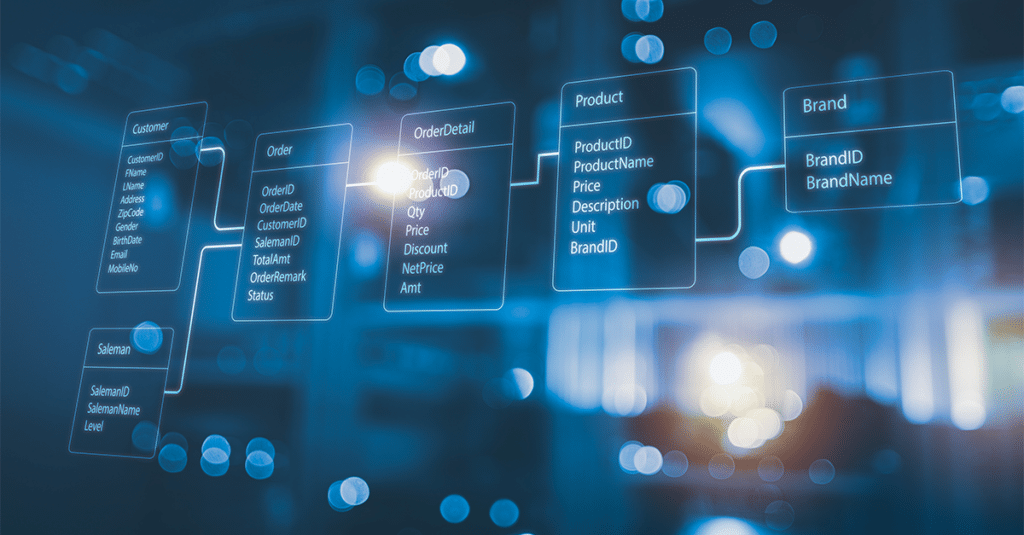
Preparing for MySQL 8.0
Official support for MySQL 5.7 will end in October—here’s what you need to know.
The widely used MySQL version 5.7 will reach end-of-life (EOL) status in October 2023, formally shifting all official support to MySQL 8.0.
What does this mean for you? Well, if your site is among the 75% of all WordPress sites still running MySQL 5.7 or older, you’ll need to take steps to ensure your site doesn’t become vulnerable to increased security threats after 5.7 support lapses, and that it’s ready for an upgrade to MySQL 8.0.
This is a significant update, but with the correct information and timely preparation, you’ll be able to rest easy knowing your site is running on the most up-to-date versions of its underlying software.
Get ready for the MySQL 8.0 upgrade—Join our upcoming webinar for a live walkthrough!
The following sections will take a closer look at the 5.7 EOL and the changes you can expect with MySQL 8.0. Here’s what we’ll cover:
What is MySQL?
MySQL is an open-source relational database management system used by millions of websites to store, manage, and retrieve structured data. It’s one of the most popular database systems in the world, with various applications ranging from small personal websites to large-scale enterprise systems.
MySQL supports multiple programming languages and powers everything from dynamic web applications to content management systems (CMSs), eCommerce platforms, and more.
Regarding WordPress specifically, the CMS is (in most cases) built using a combination of PHP and MySQL, where PHP handles the server-side processing, and MySQL manages the storage and retrieval of data.
The first version of MySQL was released in 1995, and the widely used version 5.7 was released in 2015. The most recent version of MySQL, version 8.0, was released in 2018 and will be supported through April 2026.
Why is MySQL 5.7 reaching
End of Life status?
Since 2010, each version of MySQL has received official support for eight years after becoming generally available.
MySQL 5.7, released in October 2015, will reach end-of-life status in October 2023, meaning by November 1st, it will no longer be supported with security patches and upgrades.
Using the most current version of MySQL (version 8.0) will ensure your site is optimized for the future and protected against a greater number of threats.
Will this change be widespread?
MySQL plays a critical role within WordPress, as it is the default database management system for over 90% of all WordPress sites. More than 75% of those sites use either MySQL 5.7 or an older version, meaning the coming EOL will affect a wide range of websites.
Currently, websites hosted on WP Engine’s platform use MySQL 5.7 and will be upgraded to 8.0 before November 1st. We’re assisting our customers with this change by providing them with tools to assess their site’s readiness ahead of the needed upgrade.
Test your site for MySQL 8.0 compatibility
As noted below, using Local to test your site with MySQL 8.0 and ensuring your plugins and themes are all up to date prior to migration will go a long way towards preventing issues once your site has been migrated.
My site is just a blog or brochure site. Will I be impacted?
Yes, if your site is using MySQL 5.7. WordPress relies on the widely used MySQL database to store and manage your website’s data, and using an out-of-date and unsupported version of the software will increase the security risks facing your site.
If your site is hosted on WP Engine’s platform, we will no longer offer MySQL 5.7 and will upgrade all servers to 8.0 by the end of October, ensuring your site is protected against security threats.
At the same time, updating to MySQL 8.0 may cause compatibility issues with existing plugins and themes, which is why it’s so important to prepare and assess your readiness for this necessary upgrade now, regardless of your website type.
How will I know what is going to happen to my site?
To test your site’s functionality using MySQL 8.0, we suggest using Local, a powerful WordPress development tool for setting up sites in a staging environment on your local machine. Using Local, you can download a version of your site and run it on MySQL 8.0 to verify functionality.
Before testing your site, you should also make sure all of your installed plugins and themes are up to date—even the ones you’re not currently using on your site. In many cases, ensuring your plugins and themes are updated will help you avoid compatibility issues as a result of the update. And by testing your site this way in Local, you can rest easy knowing the migration to MySQL 8.0 won’t negatively affect your site.
To learn more about testing for MySQL 8.0 functionality using Local, check out this detailed support article. For a detailed walkthrough, you can also join WP Engine’s upcoming webinar, where we’ll provide a closer look at everything you need to know about the coming MySQL 5.7 EOL and upgrade to version 8.0.
What benefits can I expect to see after upgrading to MySQL 8.0?
Upgrading to MySQL 8.0 can provide numerous benefits, as the most recent version includes significant functionality and performance enhancements. Here are a few of the key improvements:
- Improved Code Organization and Readability
MySQL 8.0 introduces several new SQL features including SQL Window Functions and Common Table Expressions as well as enhanced JSON capability. MySQL 8.0 also introduces the NOWAIT and SKIP LOCKED options, providing better control and concurrency handling in transactional scenarios.
- Enhanced Reliability
MySQL 8.0 enhances reliability by making Data Definition Language (DDL) statements atomic and crash-safe. Metadata is stored in a single, transactional data dictionary powered by InnoDB.
- Greater Observability and Manageability
MySQL 8.0 significantly improves Performance Schema, Information Schema, Configuration Variables, and Error Logging, providing better observability. It also offers remote management, undo tablespace management, and new instant DDL for improved manageability.
- Enhanced Security
In addition to becoming the only version of MySQL with active, official support, MySQL 8.0 includes OpenSSL improvements, a new default authentication method, the introduction of SQL Roles, breaking up the super privilege, password strength enhancements, and more, strengthening database security.
- Improved Performance
The default storage engine for MySQL 8.0, InnoDB, delivers significantly better performance for Read/Write workloads, IO-bound workloads, and high contention “hot spot” workloads. The addition of the Resource Group feature allows users to optimize specific workloads on specific hardware by mapping user threads to CPUs.
Find out more about all of the enhancements found in MySQL 8.0 here.
What can I do if the upgrade to MySQL 8.0 breaks my website?
To mitigate the effects of broken functionality on your site, it’s advisable to make MySQL 8.0 compatibility updates on a staging or development environment. This will allow you to troubleshoot and roll-back changes as needed, without affecting your live site in production.
As noted above, Local is an excellent option for testing your site’s compatibility with MySQL 8.0. Because Local creates a copy of your website on your local machine (and not online) it’s an inherently safe, secure, and easy-to-use option as you prepare for the upgrade.
In addition to the above options, WP Engine customers will receive detailed information about their website(s) and scheduled updates to MySQL 8.0, which WP Engine will perform on their behalf. As always, customers can reach out to our Support Team, who will be available to help if they run into issues. (Use code: mysql8).
How long do I have to prepare for this?
MySQL 5.7 will reach its end of support in October, so over the next three months you will want to prepare your site for this upgrade. That said, it’s advisable not to wait until the last minute as some fixes may require more time to address. Assessing your site’s compatibility with MySQL 8.0 in a staging environment (such as Local) can help you avoid unnecessary downtime with the upgrade.
Can WP Engine help me with this?
WP Engine’s team of WordPress experts is always happy to help answer any questions you may have. You can speak to a WP Engine representative now, or, if you find site code-related issues our team is unable to support, we have an extensive agency partner directory where you can connect with vetted professionals.
Preparing for MySQL 8.0: TLDR
- The vast majority of WordPress sites are currently using MySQL 5.7, which will reach EOL status at the end of October 2023.
- To prevent the increased threat of security vulnerabilities, WordPress sites should upgrade to MySQL 8.0, which will be officially supported through April 2026.
- WP Engine’s platform will no longer offer MySQL 5.7 and will upgrade all servers to 8.0 by the end of October. We’re assisting our customers with this change by providing them with tools to assess their site’s readiness ahead of the needed upgrade.
- Upgrading to MySQL 8.0 can provide numerous benefits, including significant functionality and performance enhancements. However, the upgrade may also cause compatibility issues with existing plugins and themes.
- In many cases, making sure your plugins and themes are up to date will help you avoid compatibility issues as a result of the update.
- You should also test your site’s functionality using MySQL 8.0 in a staging or development environment. We suggest using Local, where you can download a version of your site and run it on MySQL 8.0 to verify functionality.
- For a closer look at using Local to test your site for MySQL 8.0, join WP Engine’s upcoming webinar, where our WordPress experts will walk you through the process.
- WP Engine’s team of WordPress experts is always happy to help answer any questions you may have. Speak to a WP Engine representative now, or, if you find site code-related issues our team is unable to support, we have an extensive Agency Partner Directory where you can connect with vetted professionals.





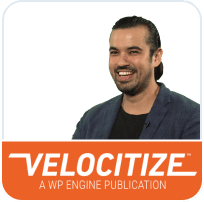





Start the conversation.